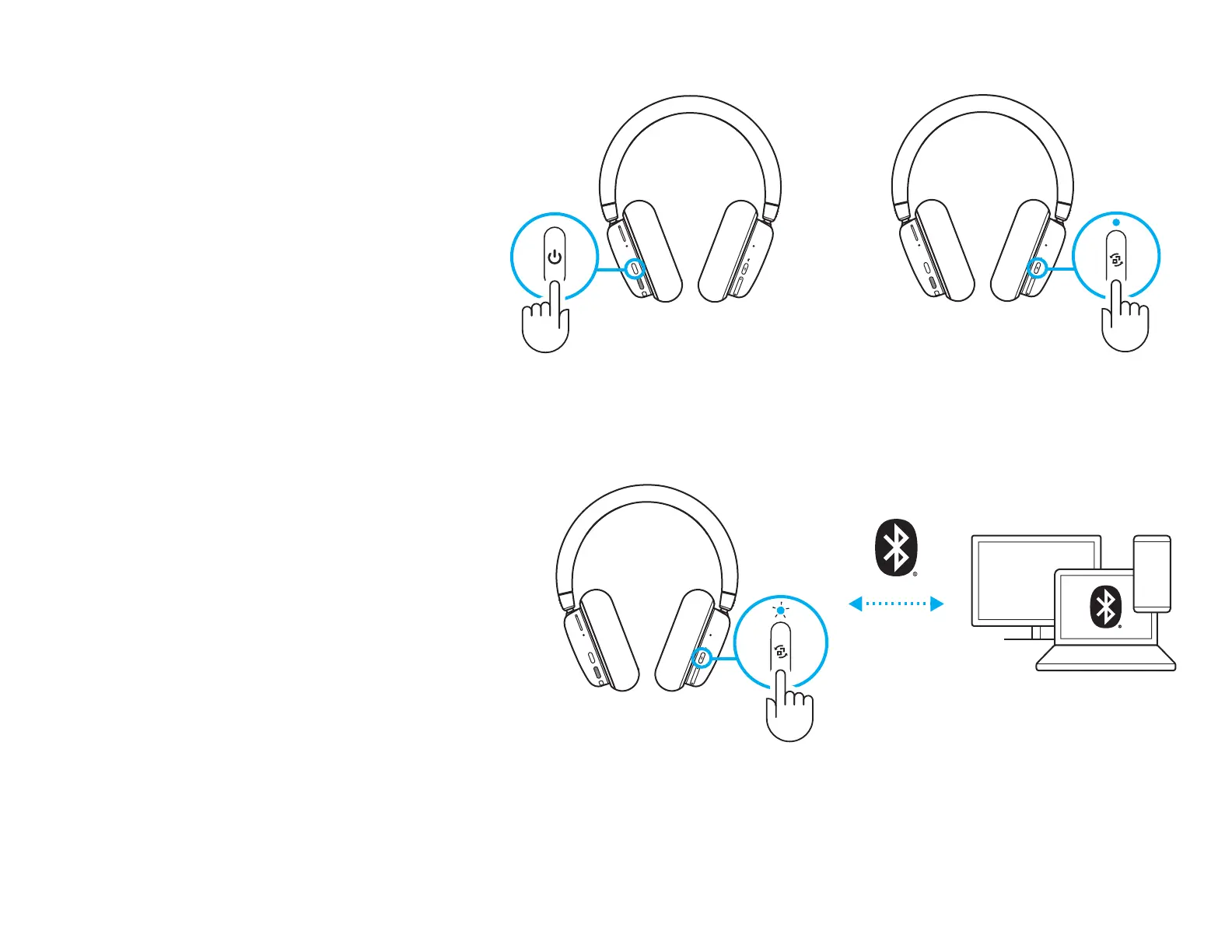3 sec
3 sec
5 ENGLISH
BLUETOOTH
®
CONNECTIVITY
1 Turn on the G735 headset by pressing and
holding the power button for 3 seconds.
2 Press Connectivity button to select
Bluetooth
®
– the indicator light above
willturn blue.
3 Press and hold Connectivity button
for 3seconds to initiate pairing mode.
Thebluelight will ash quickly for up to
3minutes.
4 Follow Bluetooth
®
connection for
yourdeviceto pair with the headset.
1
3
2
4
3 sec
3 sec
