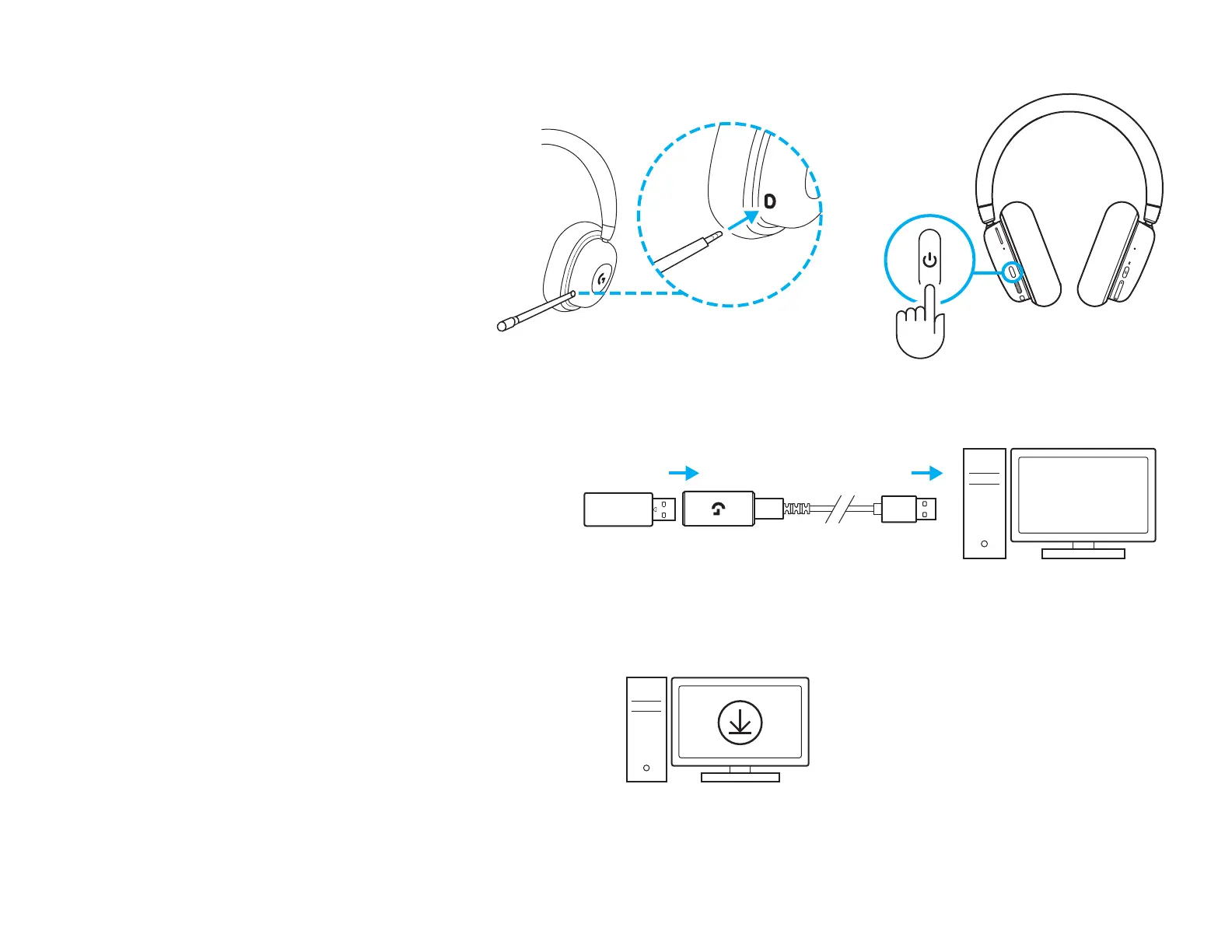3 sec
3 s
31 PORTUGUÊS
INSTRUÇÕES DE CONFIGURAÇÃO
1 Insira o conector do microfone na porta do fone
esquerdo. Ele é projetado para seencaixar de
umaforma.
2 Para ligar o headset G735, mantenha pressionado
por 3 segundos o botão de ligar e desligar no fone
esquerdo.
3 Insira o receptor LIGHTSPEED, com extensor
e cabo na porta USB do PC. O receptor pode
ser usado sem o extensor e o cabo, inserindo-o
diretamente em uma porta USB, se desejado.
4 Baixe e instale o software G HUB em seu PC/
MAC para obter a melhor experiência de jogo
(a G HUB tem um histórico integrado para
recursos). Ir para www.logitechG.com/ghub
1 2
3
4
www.logitechG.com/ghub