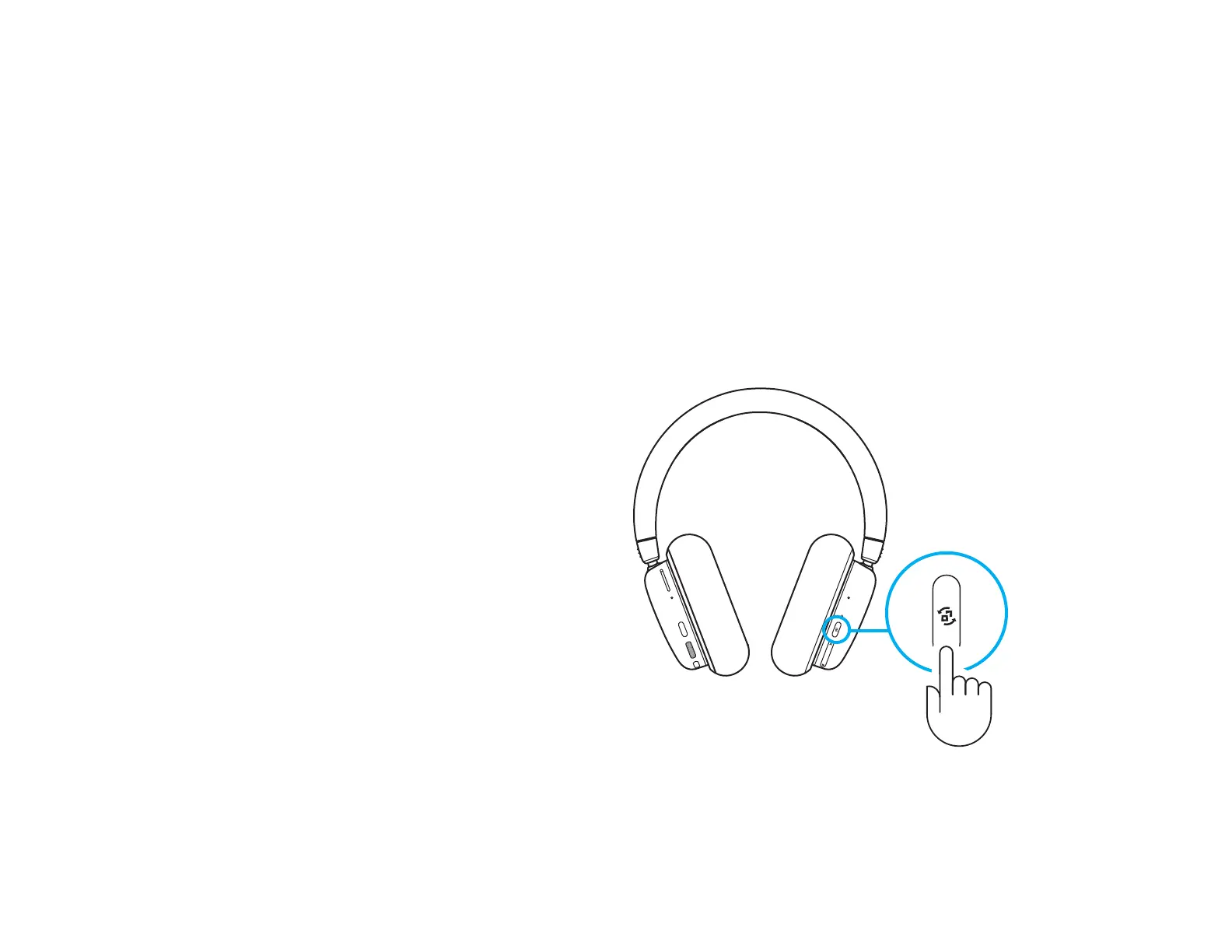7 ENGLISH
Audio Source Options
G735 can connect to and mix multiple audio sources
at once:
- LIGHTSPEED audio
- Bluetooth
®
audio
- Auxiliary audio via 3.5 mm cable (not supplied)
- LIGHTSPEED + Bluetooth
®
- Auxiliary + Bluetooth
®
Toggling LIGHTSPEED/AUX & Bluetooth
®
After connecting to both LIGHTSPEED and AUX,
togglebetween LIGHTSPEED and AUX options by
pressing the connectivity button on the right ear cup.
When LIGHTSPEED is active, the LED light above
thebutton will light up cyan for 5 seconds.
When AUX is active, the LED light will light up white
for5 seconds.
AUX only available when a cable is connected.
