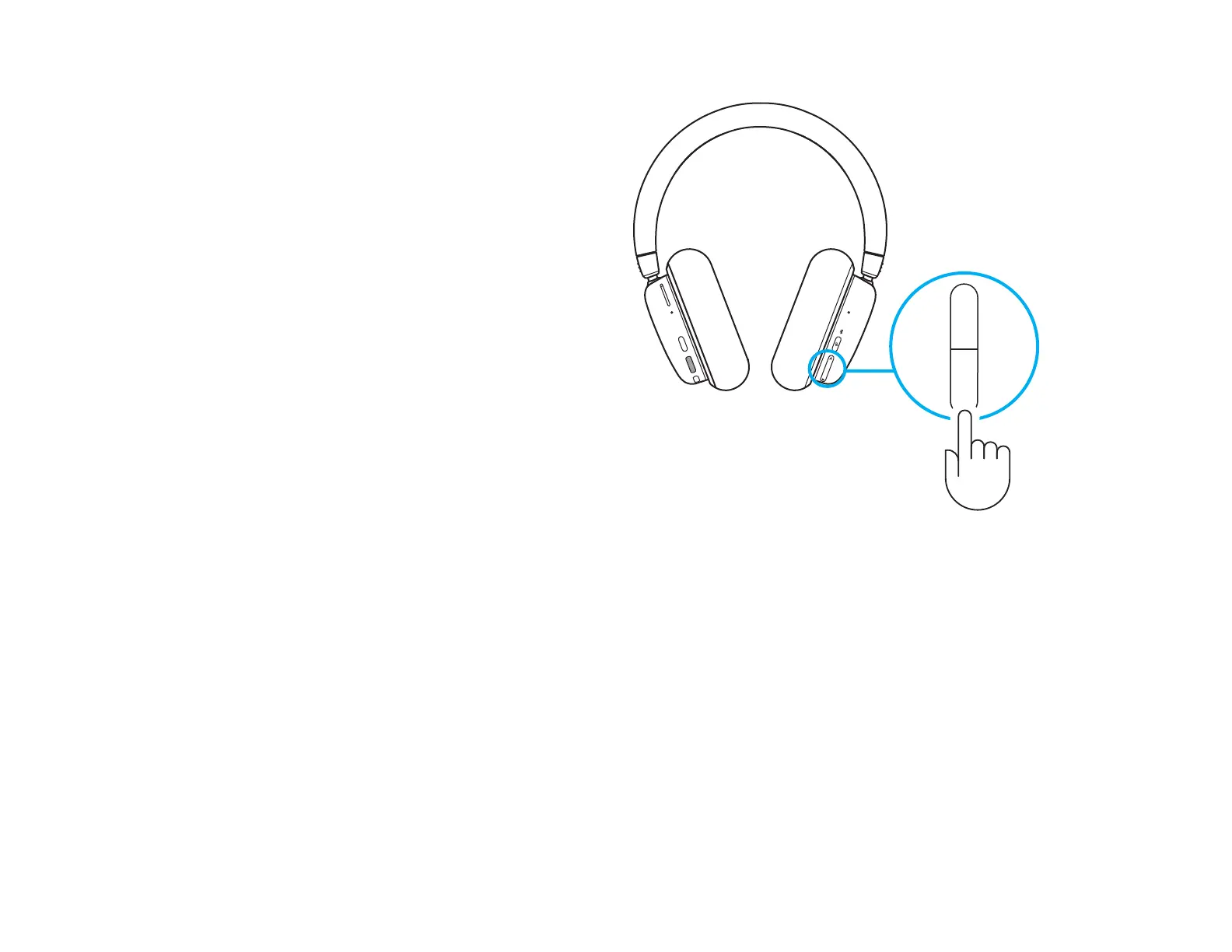A
B
8 ENGLISH
Mixing LIGHTSPEED/AUX & Bluetooth
®
After connecting to 2 sources LIGHTSPEED or AUX,
and Bluetooth
®
:
- To adjust source balance, press the up and down
buttons on the right ear cup to paddle.
- Pressing up increases Bluetooth
®
source
- Pressing down increases the active source
(LIGHTSPEED or AUX)
- To reset to equal levels, press and hold both
buttons for 3 seconds.
