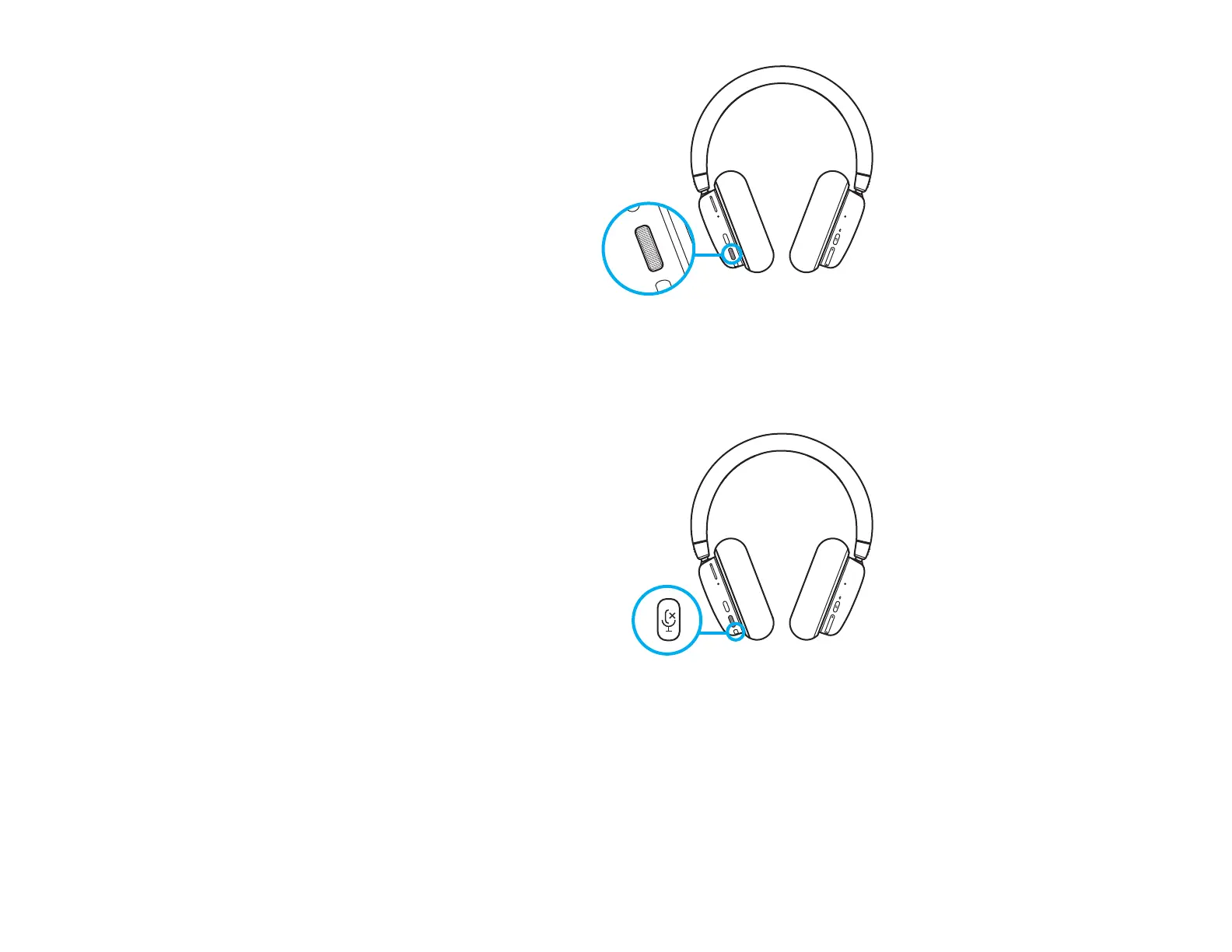24 ESPAÑOL
Volumen
Ajusta el volumen con el control giratorio de
lacopaizquierda. Esto ajusta el volumen total
delos audífonos, no el volumen de tus fuentes.
Silenciar/Reactivar micrófono
Presiona el botón de silencio situado debajo
delvolumen en la copa izquierda. Esto silenciará
elmicrófono.
Cuando esté silenciado, el RGB cosmético emitirá
destellos rojos por cierto tiempo.
Habrá una noticación sonora de silencio.