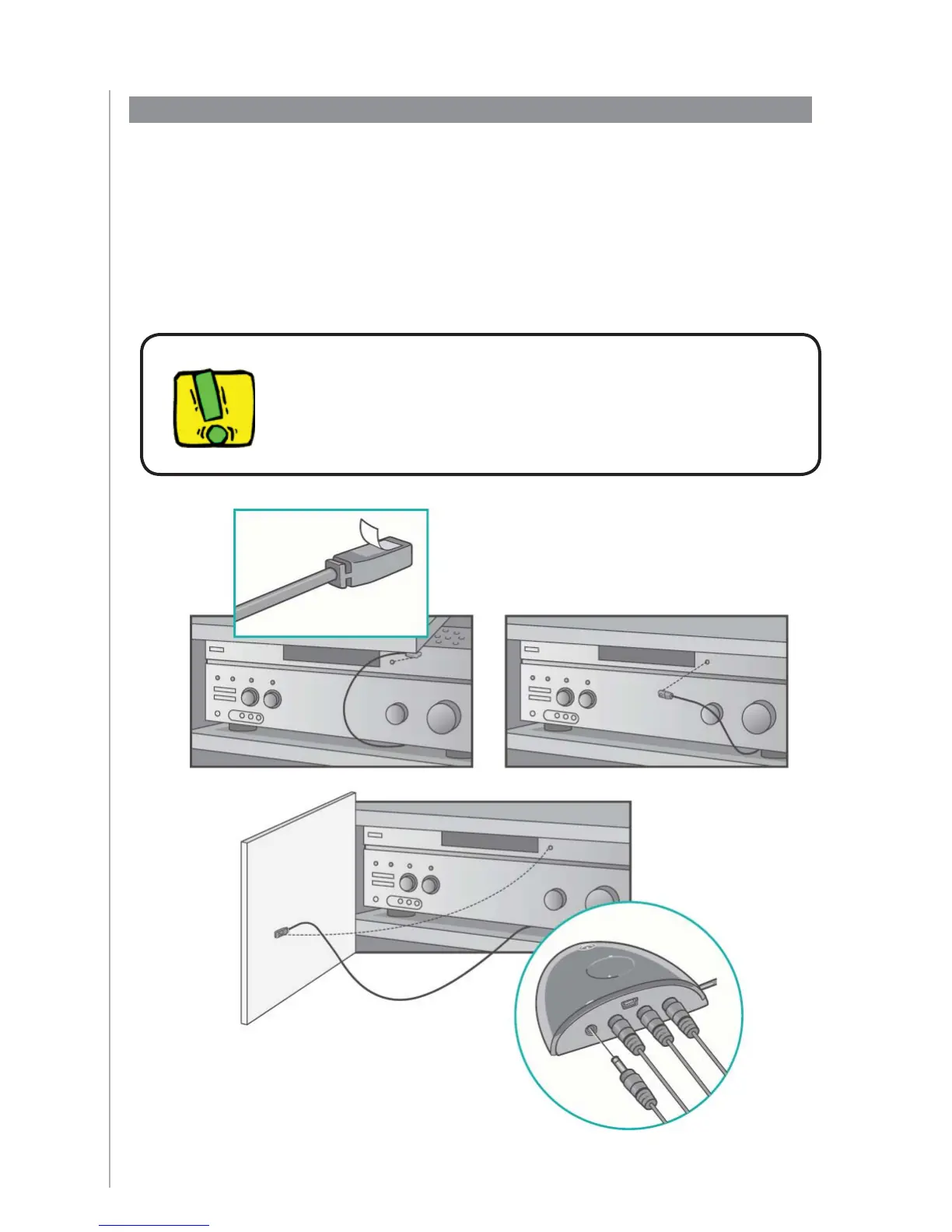39
To attach the emitters:
Locate the area on the device where the signals are received.1.
Attach an emitter directly to this area, or if you do not want to place the 2.
emitter on the device, attach it to a surface above, below, or in front of this
area on the device.
Connect the other end of the IR emitter cable to a port on the RF Wireless 3.
Extender.
You don’t have to attach the emitters if all of the
components of your system are within range of the RF
Wireless Extender blaster.
Attaching the emitters