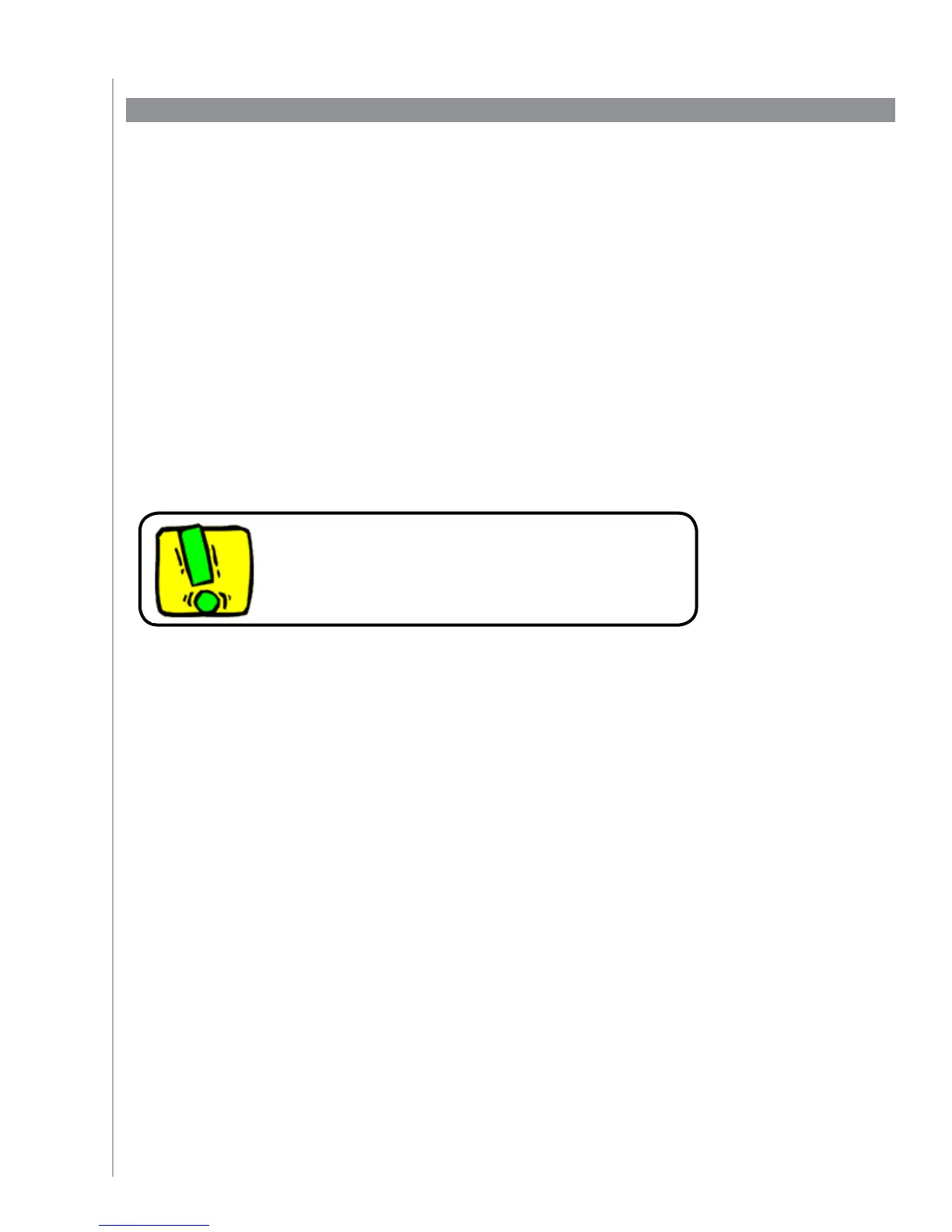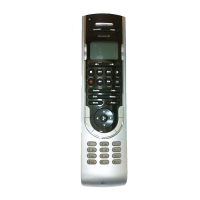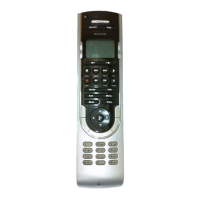6
Activities
The Activities screen is your starting point on the Harmony 525. From this screen,
you can select your Activities. You get to the Activities screen by pressing the Activities
button.
Devices
When you press the Devices button, the Harmony 525 screen displays a list of
your devices. From this screen, you can control individual devices by selecting the
device you’d like to control.
Commands common to your Activity
When you select an Activity, your Harmony 525 screen displays all the commands related
to that Activity, not just the ones related to the primary device of that Activity. For
example, if you’re watching a DVD, your screen displays functions and commands for
your DVD and other devices you use in the Watch a DVD Activity.
What’s on the Harmony 525 screen
The status light is the green ring shaped LED that
surrounds the Activities button. The status light will
illuminate when the Harmony is sending commands
to your devices.
