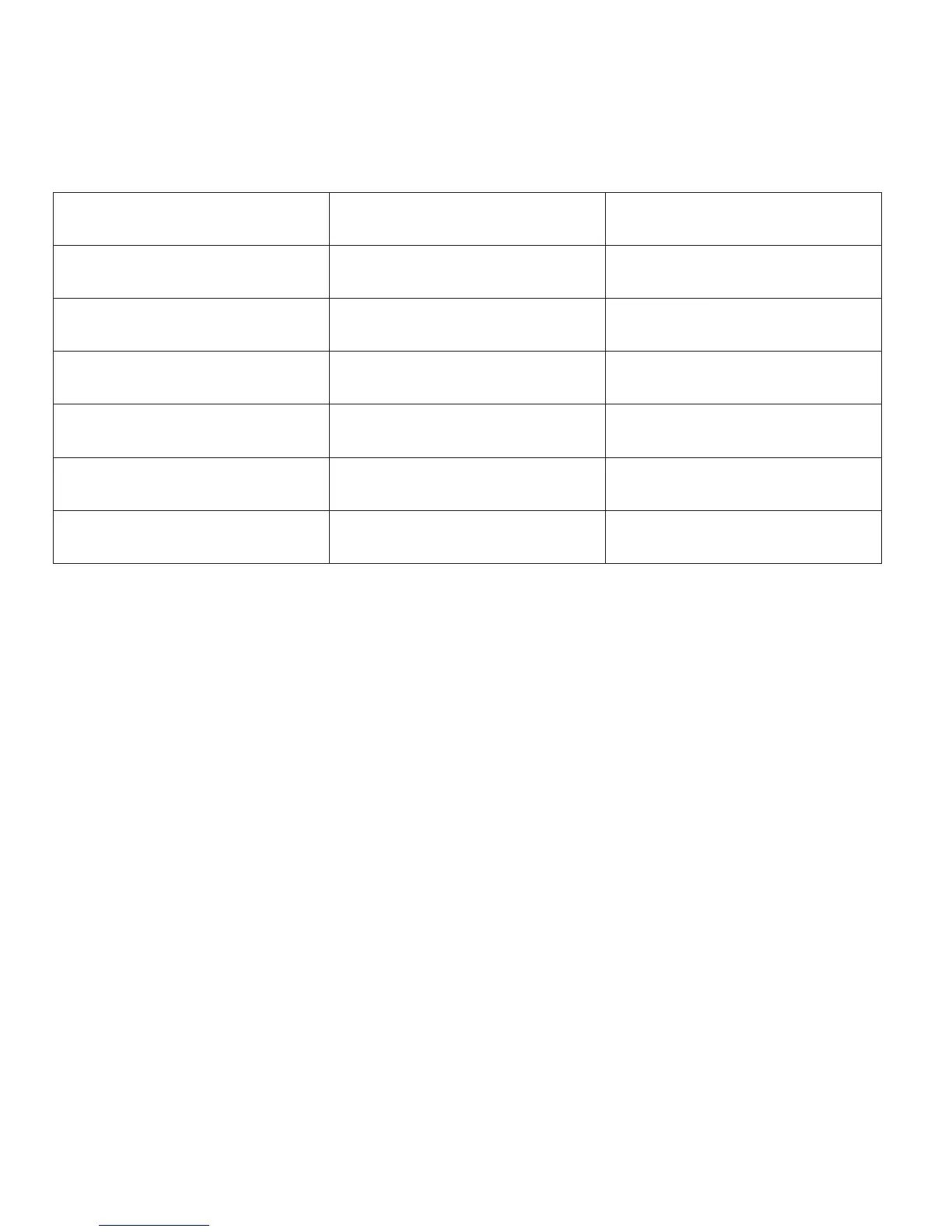8 English
Device Manufacturer Model number
TV
Cable/Satellite
DVD
What are inputs... and why do I need to know about them?
Inputs are how your devices are connected. For example, if your DVD player
is connected to your TV using Video 1 input, you would need to select Video 1
when setting up your Watch a DVD Activity in the MyHarmony software.
Once you set up Activities on your remote, one touch of an Activity button
will power on and set the inputs on all the devices needed for that Activity.