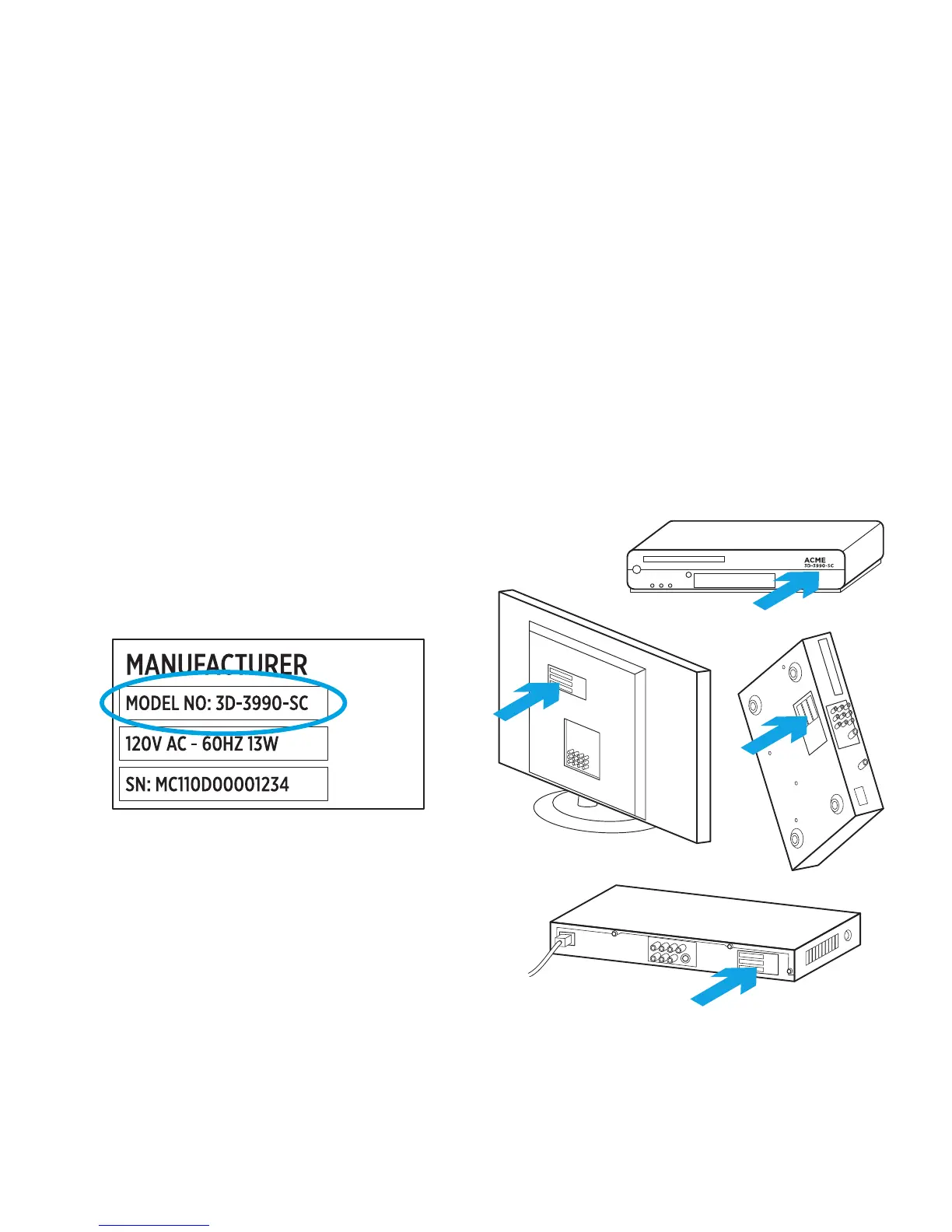English 7
1 Get details about your system
You will need to collect your devices’ manufacturer and model numbers
before you start.
1. Find the model numbers on the front, back or bottom of each device
in your entertainment system.
2. Write down the information in the table provided on the next page
(Device type, Manufacturer, Model number).
3. Take note of how your devices are connected together. For example,
your DVD player is plugged into Video 1 on your TV etc. For more help,
see What are Inputs... on the next page.