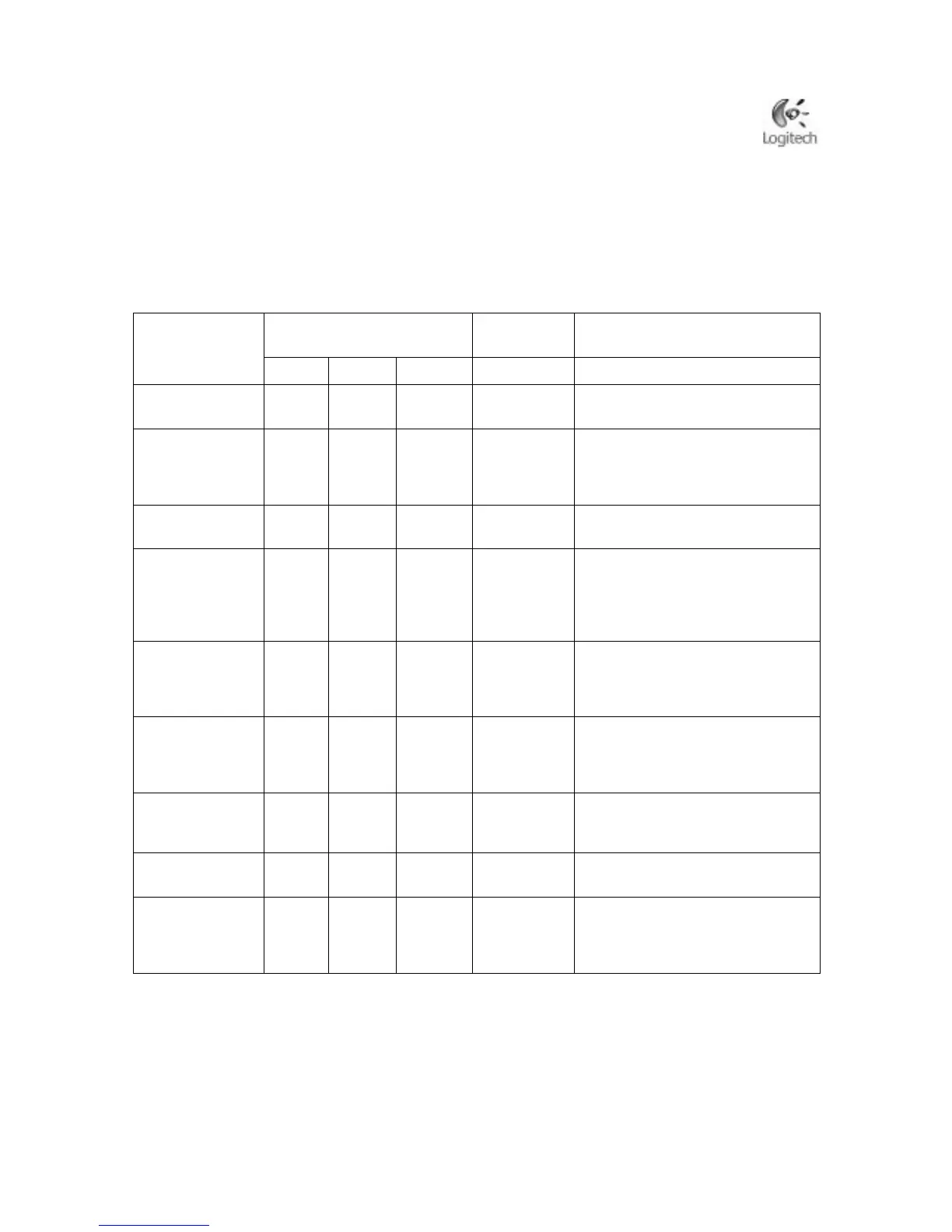Logitech® io
™
2 Digital Pen with Bluetooth®
Page - 8
Customized Passkey
The Bluetooth Passkey can be customized using the Bluetooth Digital Pen Configuration Utility, available from
Logitech. See Customizing Digital Pen Settings for more information.
Note If a Bluetooth transmission is active and the cap has been put on, the digital pen will finish the transmission
before turning off, and it will continue to give indicator feedback.
If a Bluetooth transmission is active and the digital pen is docked in the cradle, the pen will finish the
transmission prior to setting itself to communicate with the Bluetooth Digital Pen Configuration Utility
software.
If a Bluetooth transmission is active and the pen is being used to write, the pen will buzz to indicate that it
is busy until the transmission is finished. It cannot record new strokes until the transmission is complete.
Digital Pen States
Pen State Memory Indicator Vibrating
System
Description
Color Intensity Blink
Cap Off
Discoverable
Blue High Pulse every
2 secs.
Timeout two minutes, pen down, cap on,
or USB connected.
Pairing Blue High Slow
triangle
wave
Tick on pairing pidget; it indicates that the
digital pen is searching for a device to pair
with. Timeout two minutes, or pairing
succeeded/failed
Pairing
Succeeded
Green High Solid for
2 secs.
Triple click Shows when pairing has succeeded, then
goes into standby.
Pairing Failed Red High Two pulses
then solid
for 2 secs.
1 sec. on No Bluetooth devices or problem with
Bluetooth pin code, or similar.
After the two pulses, the red light is solid to
finish the timeout, then goes to standby.
Connecting Blue High Slow
triangle
wave
Connecting to a Bluetooth device.
Timeout depends on the type of the
connection with the remote device.
Connection Failed Red High Two pulses
then solid
for 2 secs.
1 sec. on No Bluetooth devices, or similar.
After the two pulses, the red light is solid to
finish the timeout, then goes into standby.
Sending Blue High Fast
triangle
wave
Sending data to a Bluetooth device.
Sent OK Blue High Solid for
2 secs.
Triple click Shows when sending has succeeded, then
goes into standby.
Sending Failed Red High Two pulses
then solid
for 2 secs.
1 sec. on No Bluetooth devices, or similar.
After the two pulses, the red light is solid to
finish the timeout, then goes into standby.