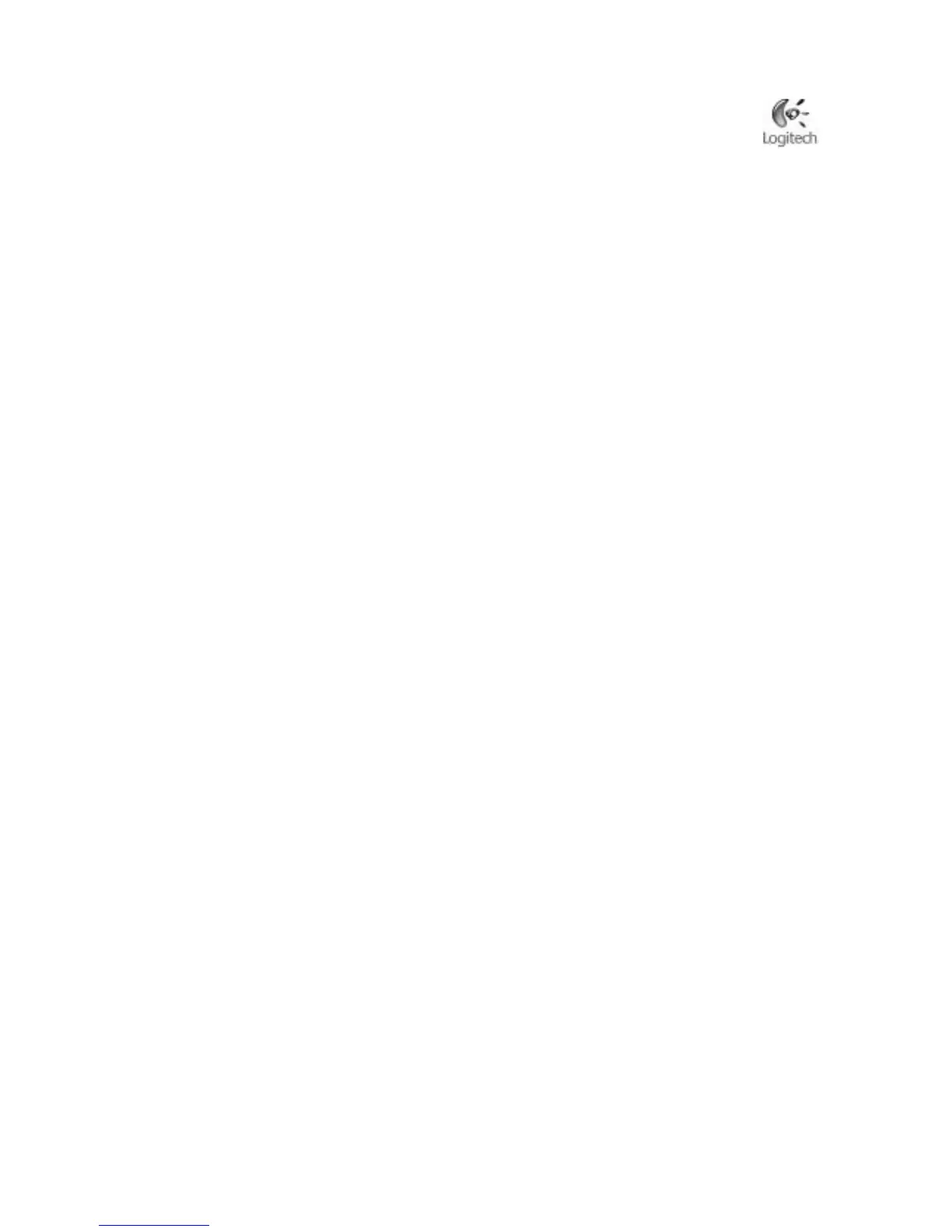Logitech® io
™
2 Digital Pen with Bluetooth®
Page - 4
Turning the Digital Pen On/OFF
You can switch ON the pen by
• Removing the cap from the pen
• Docking the pen in its USB cradle when the cradle is attached to a powered USB port
• Docking the pen in its USB cradle when the cradle is attached to a charging adapter
You can switch OFF the pen by
• Placing the cap on the pen
• Detaching the cradle from the PC while the pen is docked
• Configuring the Auto Power Off pen settings
Placing the Digital Pen in Bluetooth
®
Discoverable Mode
The pen is placed in discoverable mode each time the cap is removed from the pen. The Memory/Bluetooth Status
LED flashes blue to indicate that this mode has been activated. When in this mode, the pen can be discovered by
Bluetooth devices in the area. This mode is required to pair the pen successfully with a Bluetooth device. This mode
is also activated each time the pen is removed from the cradle.
To disable discoverable mode, use the Bluetooth Digital Pen Configuration Utility control panel. See Customizing
Digital Pen Settings for more information.
Recharging the Digital Pen
You can use the digital pen for up to 25 pages before the battery needs recharging. When the Battery Status LED
turns red, the digital pen battery is low, and when this LED flashes red, the digital pen is about to run out of battery
power.
Recharge the digital pen immediately by removing the cap and inserting the digital pen into the USB cradle. Connect
the USB cradle to the computer. (See Connecting and Charging the Digital Pen for more information.)
