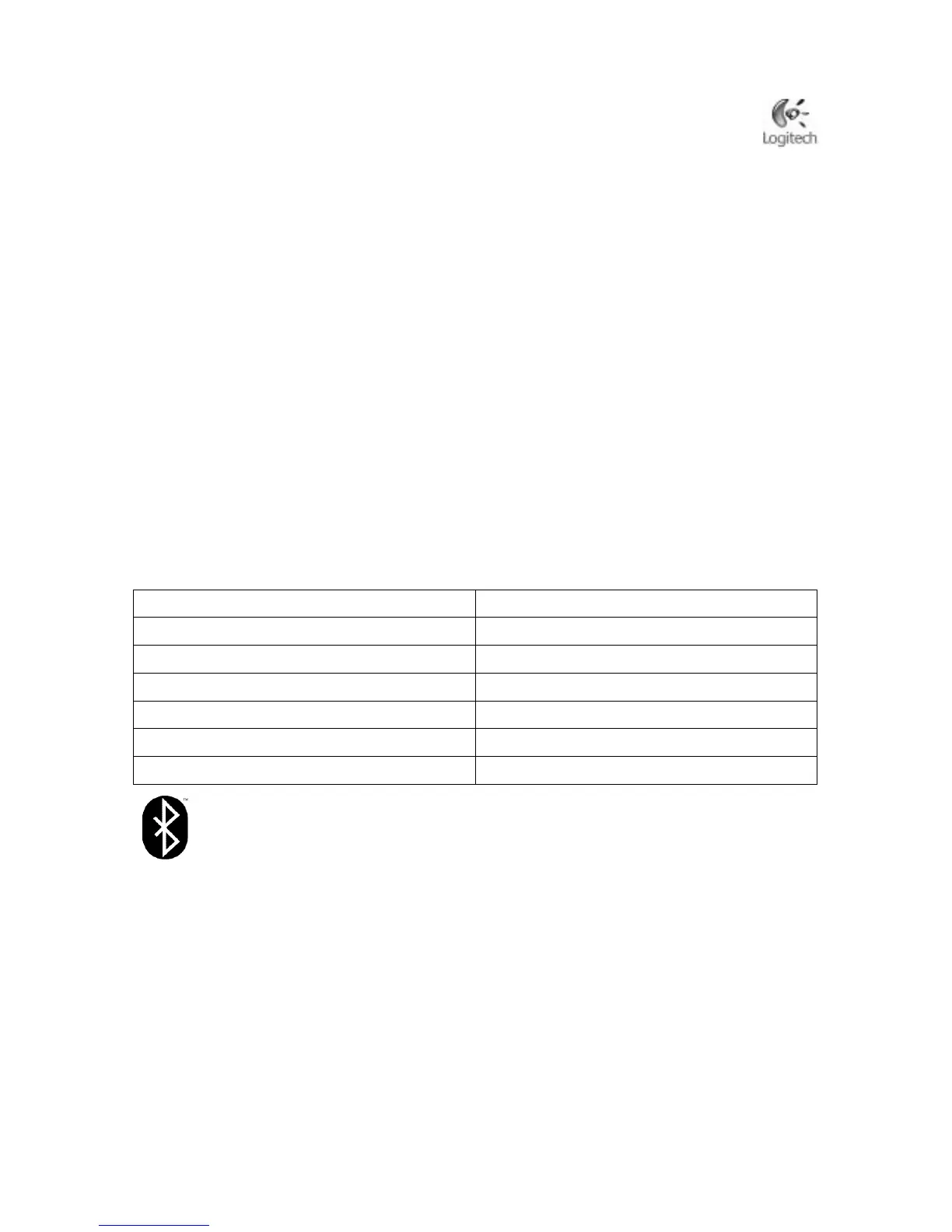Logitech® io
™
2 Digital Pen with Bluetooth®
Page - 6
Customizing Digital Pen Settings
A PC-based Bluetooth Digital Pen Configuration Utility software is available to support pen configuration and setup
including ISP settings, power management, and customizable Bluetooth passkey management. The utility
communicates with the pen through a connected mobile USB cradle.
The utility is part of the Logitech io2 Digital Pen with Bluetooth Business Kit, which can be downloaded from the io for
Business Solutions area of the Logitech.com website. Visit www.logitechio.com/iobusiness for more information.
Bluetooth® Compatibility and Functionality
The Logitech io2 Digital Pen with Bluetooth wireless technology is compliant* with Bluetooth specifications 1.1 and
1.2.
Note *Interoperability between the Logitech io2 Digital Pen with Bluetooth and products with Bluetooth wireless
technology (BT 1.1 / 1.2 specifications) is not guaranteed. This functionality should be validated by the
application developer or integrator before final mobile device selection is made.
Bluetooth® Specifications
Bluetooth® Profiles
Bluetooth profiles include dial-up networking, object push profile, and serial port profile.
Dial-up Networking
The Dial-up Networking profile is used to get a network connection via a mobile phone. The digital pen will act as a
data terminal and the phone as a gateway.
Object Push Profile
The Object Push Profile is used to send objects such as Anoto PGC files to compatible phones and PCs.
Bluetooth Compatibility Bi-directional, Bluetooth 1.1 / 1.2, Class 2
Bluetooth Range 3 Meters [Typical]
Bluetooth Passkey 4 Digit [Customizable]
Bluetooth Security Mode Level 3: Authentication and Link Encryption
Bluetooth Interface Profiles Bluetooth Dial-up Networking Profile (DUN)
Bluetooth Object Push Profile (OPP)
Bluetooth Serial Port Profile (SPP)