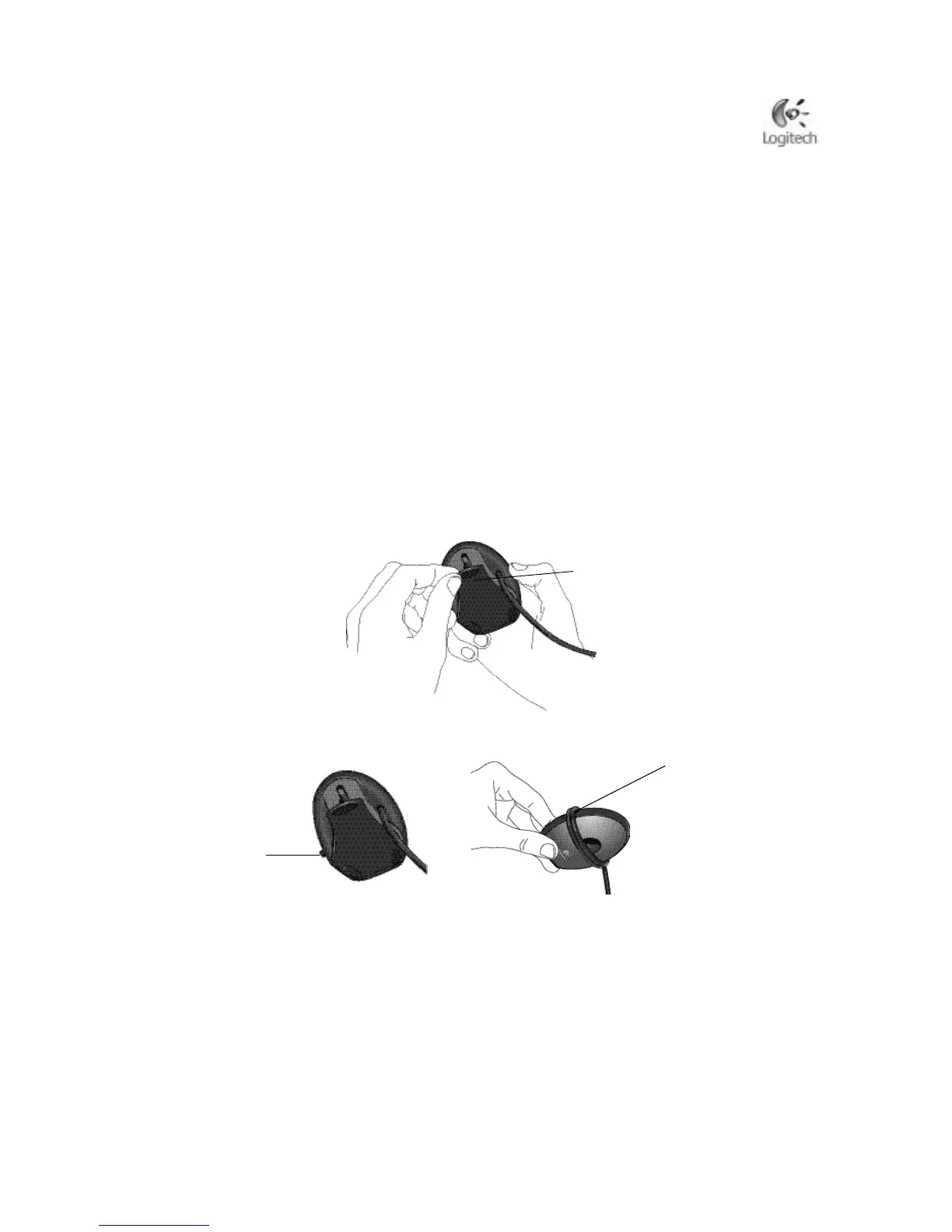Logitech® io
™
2 Digital Pen with Bluetooth®
Page - 3
Note If you are charging the digital pen only, you do not need to load the digital pen drivers, and you should exit
the Microsoft Windows dialog box.
If you wish to configure pen settings, such as power management, Bluetooth passkey, and ISP settings, you
must first install the Bluetooth Digital Pen Configuration Utility. This utility is part of the Logitech io2 Digital
Pen with Bluetooth Business Kit, which can be downloaded from the io for Business Solutions area of the
Logitech.com website. See Customizing Digital Pen Settings for more details.
7. Charge the digital pen. While the digital pen is charging, the Battery Status LED will slowly flash either red, yellow,
or green depending upon the power level of the battery. It will turn solid green when the digital pen is done
charging. After the digital pen has been fully charged, remove it from the USB cradle, or disconnect the USB cord.
Charging the digital pen continuously may “age” the battery unnecessarily.
Caution You should only charge the battery in temperatures between 41F° – 104°F (5C° – 40°C). Never place
the digital pen in temperatures that exceed 140°F (60°C).
Opening and Closing the USB Cradle
1. Open the USB cradle by pulling the top of the cradle stand away from its bottom.
2. To close the cradle stand, push the button on the side of the cradle. The cradle stand retracts automatically.
3. When the cradle is not in use, you can wrap its USB cable around the cradle body as shown in the picture.
Cradle stand
Button
Wrap the USB cable
around the indents on
both sides of the USB
cradle, as shown.