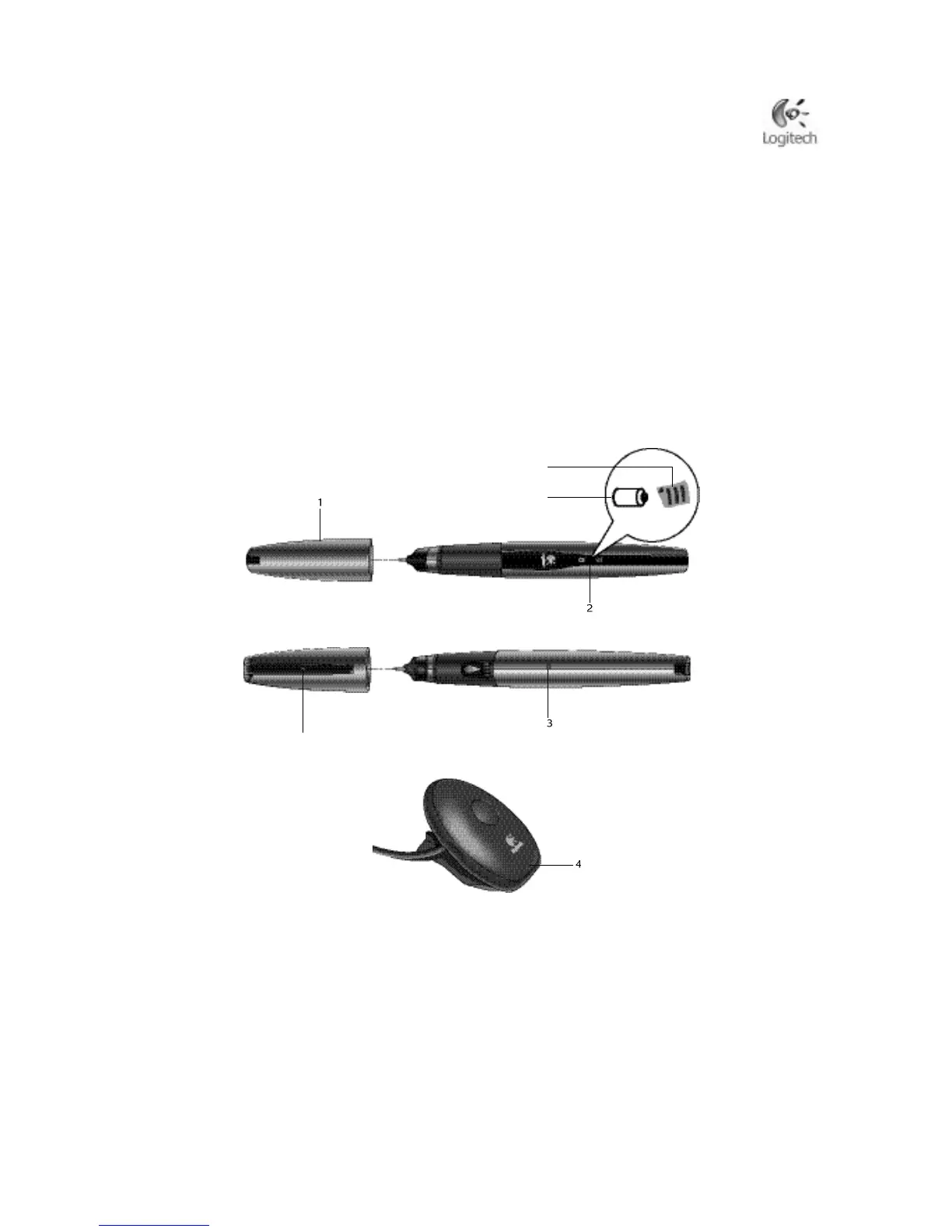Logitech® io
™
2 Digital Pen with Bluetooth®
Page - 1
Welcome!
Congratulations on your purchase of the Logitech
®
io™2 Digital Pen with Bluetooth
®
wireless technology.
This manual provides valuable information about your digital pen, its features and functionality, as well as information
about how to obtain additional support from Logitech.
After you have become familiar with the Logitech’s digital pen with Bluetooth, be sure to visit www.logitechio.com
to learn more about what other customers have done to maximize the benefits of this unique data capture device.
Features
1. Pen Cap. Acts as the on/off switch for the digital pen. The hole in the clip also serves as the ink cartridge remover.
2. Battery and Memory/Bluetooth Status LEDs. Provides battery and memory level, as well as Bluetooth®
connectivity status information.
3. Reset Button. Resets the digital pen. (See Troubleshooting for more information.)
4. USB Cradle. Charges the digital pen.
Battery status LED
Memory/Bluetooth status
LED
Ink cartridge removal hole