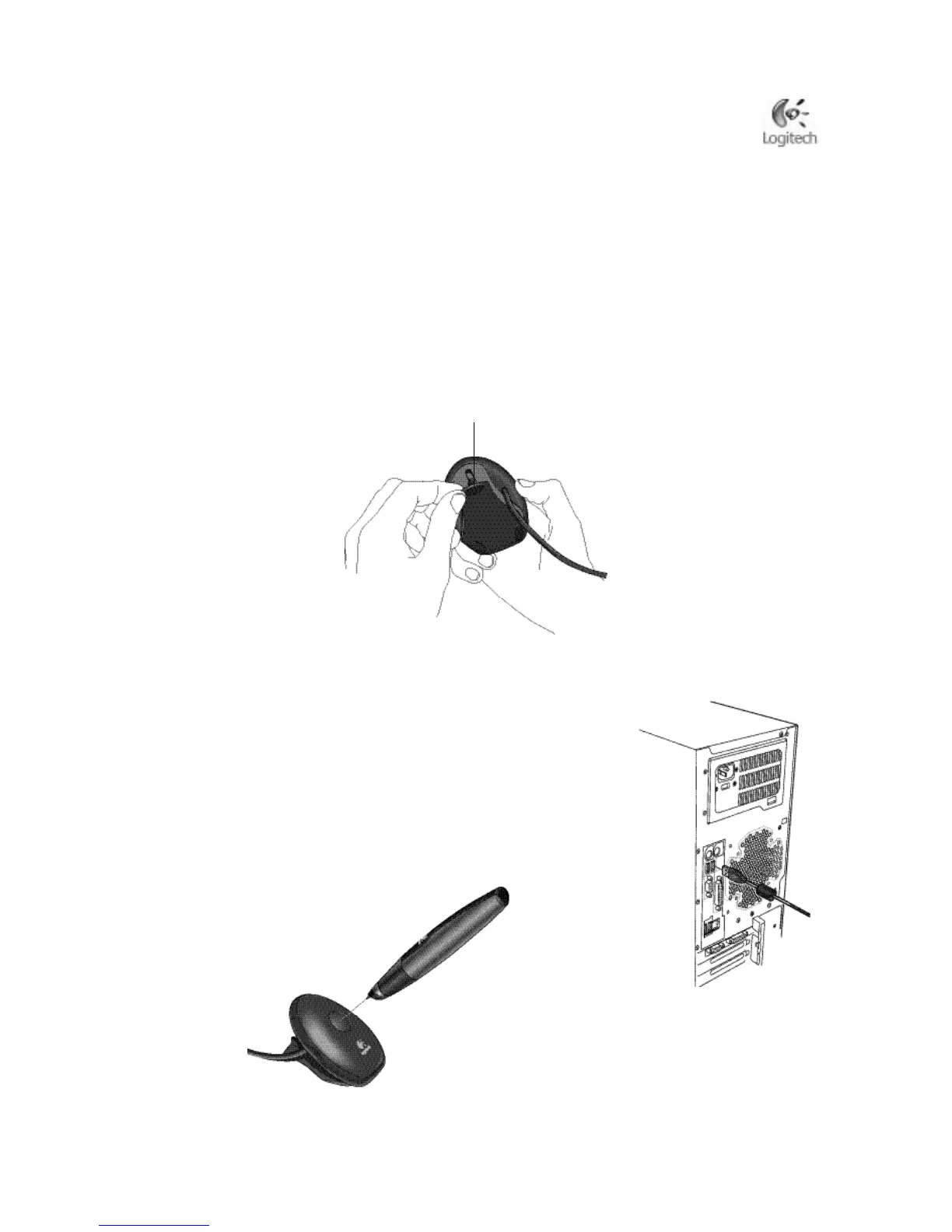Logitech® io
™
2 Digital Pen with Bluetooth®
Page - 2
Connecting and Charging the Digital Pen
You must charge the digital pen before using it. Battery charging takes up to two hours.
Note In order for the digital pen to charge, the USB cradle must be plugged into a USB port on your computer
and your computer must be running. The digital pen draws the power it needs from the computer through
the USB port. Additionally, the digital pen can be charged using a wall or car charging adapter, which
connects to the USB cradle. (For more information, see Recharging the Digital Pen.)
1. Turn on your computer.
2. Open the USB cradle by pulling the top of the cradle stand away from its bottom.
3. Place the USB cradle on a flat surface.
4. Connect the cradle’s USB connector to the computer’s USB port.
5. Remove the pen cap. The Battery and Memory/Bluetooth Status LEDs flash red,
yellow, and then green. The digital pen will vibrate once to indicate it is on.
The Memory/Bluetooth Status LED will flash blue to indicate the pen is in
Bluetooth discoverable mode. The discoverable mode (with cap off) lasts for
two minutes.
6. Insert the digital pen into the USB cradle. The Microsoft
®
Windows
®
operating
system will detect the new hardware and a dialog box will launch asking if you
would like to load the appropriate drivers.
Cradle stand