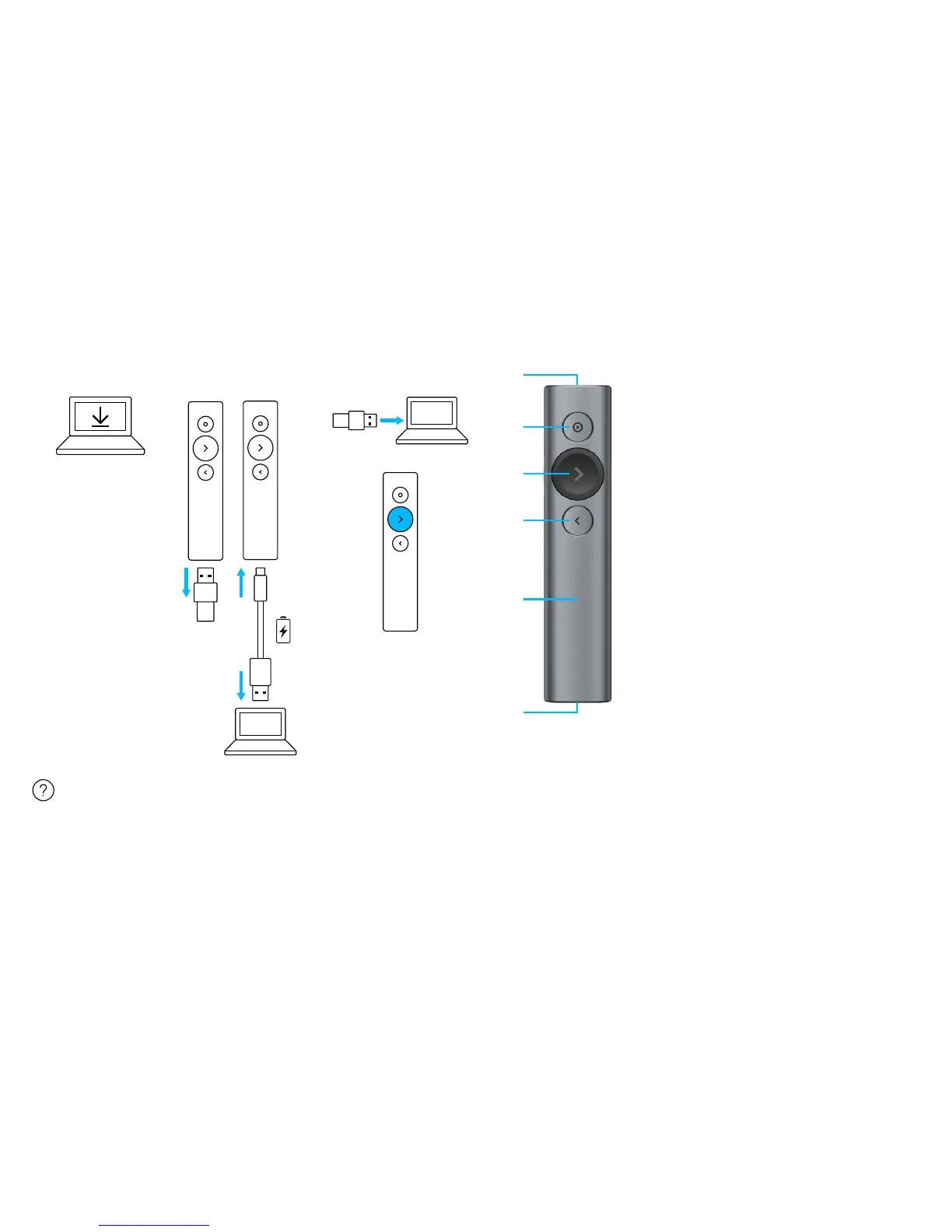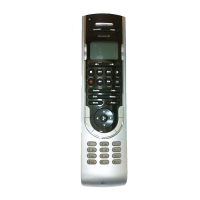3 English
SETUP
1
Download and
install software
2 3
logitech.com/support/spotlight
FEATURES
1 LED
Instant feedback on battery
and connectivity status.
2 Pointer
– Press and hold to hightlight,
magnify and control the on-screen cursor.
– Simple press to open video/links.
– Double press to toggle pointer modes.
3 Next
– Simple press to navigate forward.
– Press and hold to use custom functions
like volume control.
4 Back
– Simple press to navigate backward.
– Press and hold to use custom functions
like volume control.
5 Haptic feedback
Receive silent timer notications
and battery alerts.
6 Rechargeable USB-C
Up to 3 month battery life on a single
charge via USB-C charging cable.
logitech.com/presentation
