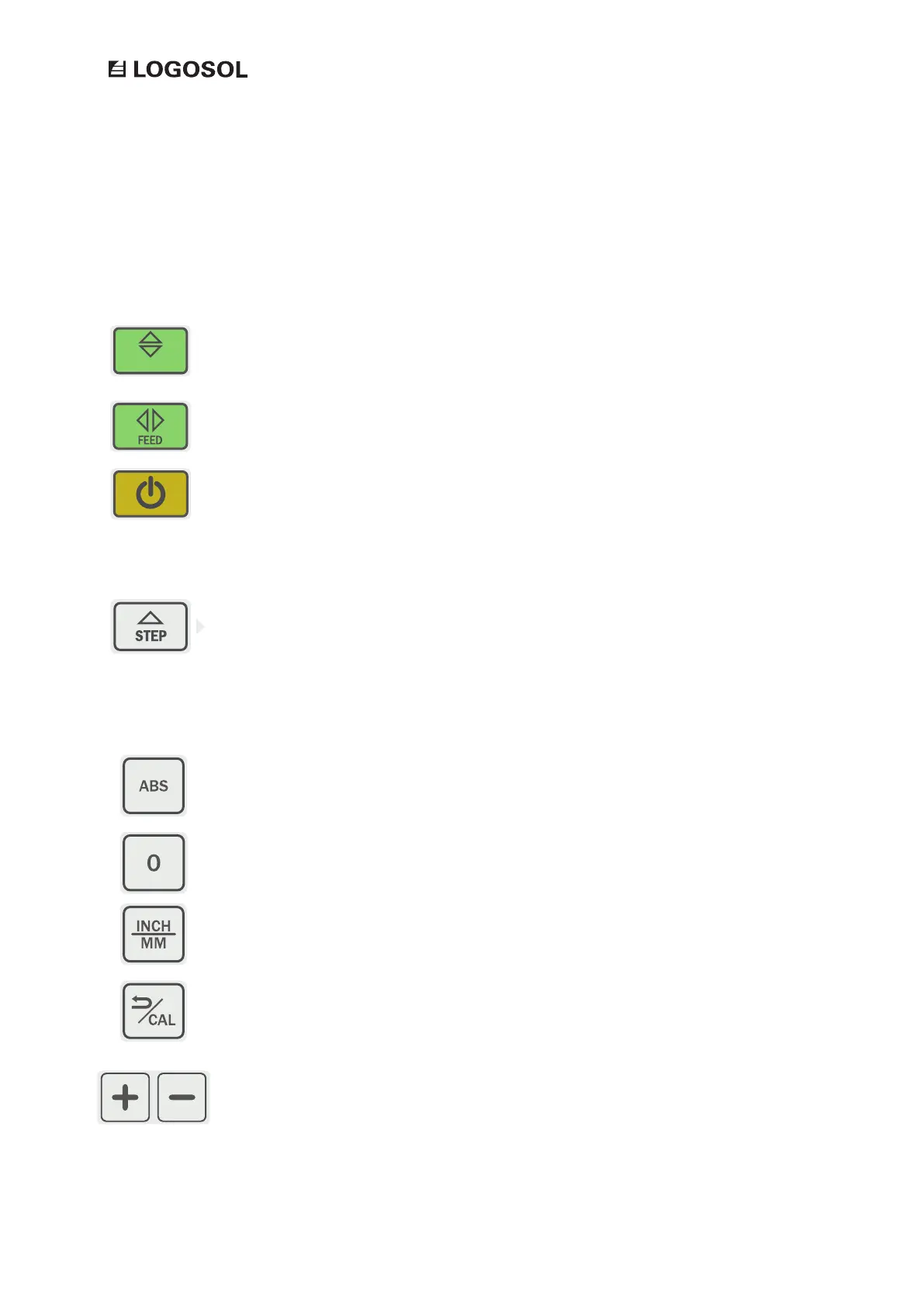30
/
UP DOWN
FUNCTIONS
Step mode is two adjustable modes that enable you
to quickly repeat a preset value of the saw cut.
Absolute measurement means that the display will show
the distance between the bottom of the sawblade and
the top of the log bed.
The feed button is used to run the sawhead back and
forth over the rails.
Activates the engine to enable sawing. The engine revs
up and runs at working speeds until the operating lever
is released.
Up / Down activates the ability to move the vertically.
The 0 key creates a zero point for the position of the
sawhead. The value shown on the display will then start
out from this point.
The display can show measurement units in inches
or millimetres. To choose measurement unit you press
down the key inch/mm.
Controls the sawhead feed rate +/- in increments of 1%.
This key activates the calibration function of the
machine. Can only be used after the start up process.
Up/down
Saw mode / Start
REVVING UP
THE ENGINE
STEP MODE
PROGRAM KEYS
SETTINGS
ABS
0
DIMENSIONING
CAL / Back
SPEED
