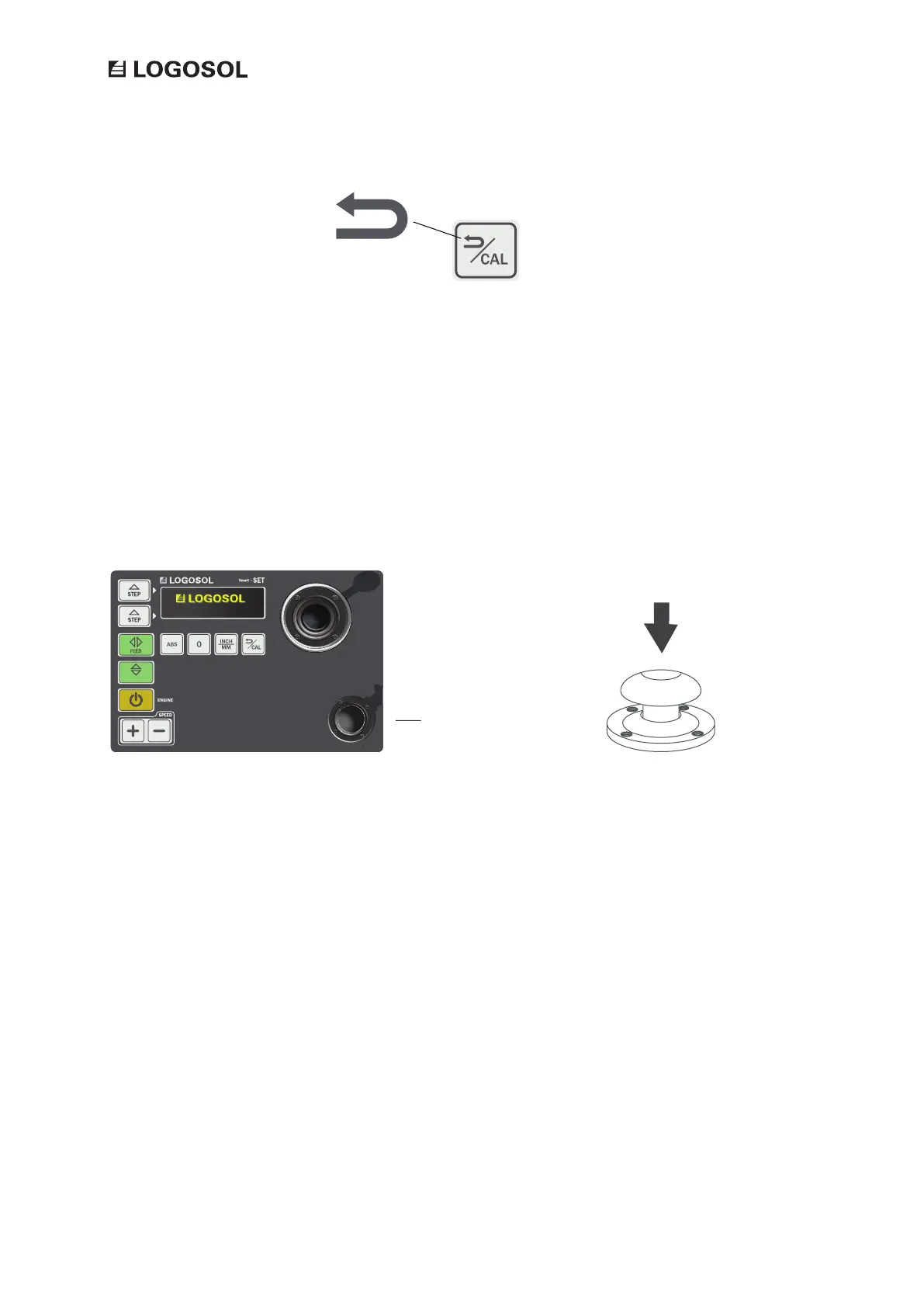32
/
UP DOWN
FUNCTIONS
ENABLING SWITCH BUTTON
The machine’s enabling switch button is the big button located below the control lever
to the right of the control panel. The enabling switch is connected to all the functions
of the machine and is to be regarded as a lock between the keypad and the control
lever. To execute the selected command, the enabling switch button has to be kept
pressed down.
ENABLING SWITCH
BUTTON
The calibration key has two functions; it also works as a command for cancelling
a selected operation. Pressing this key returns the machine to standby mode.
CANCEL COMMAND
