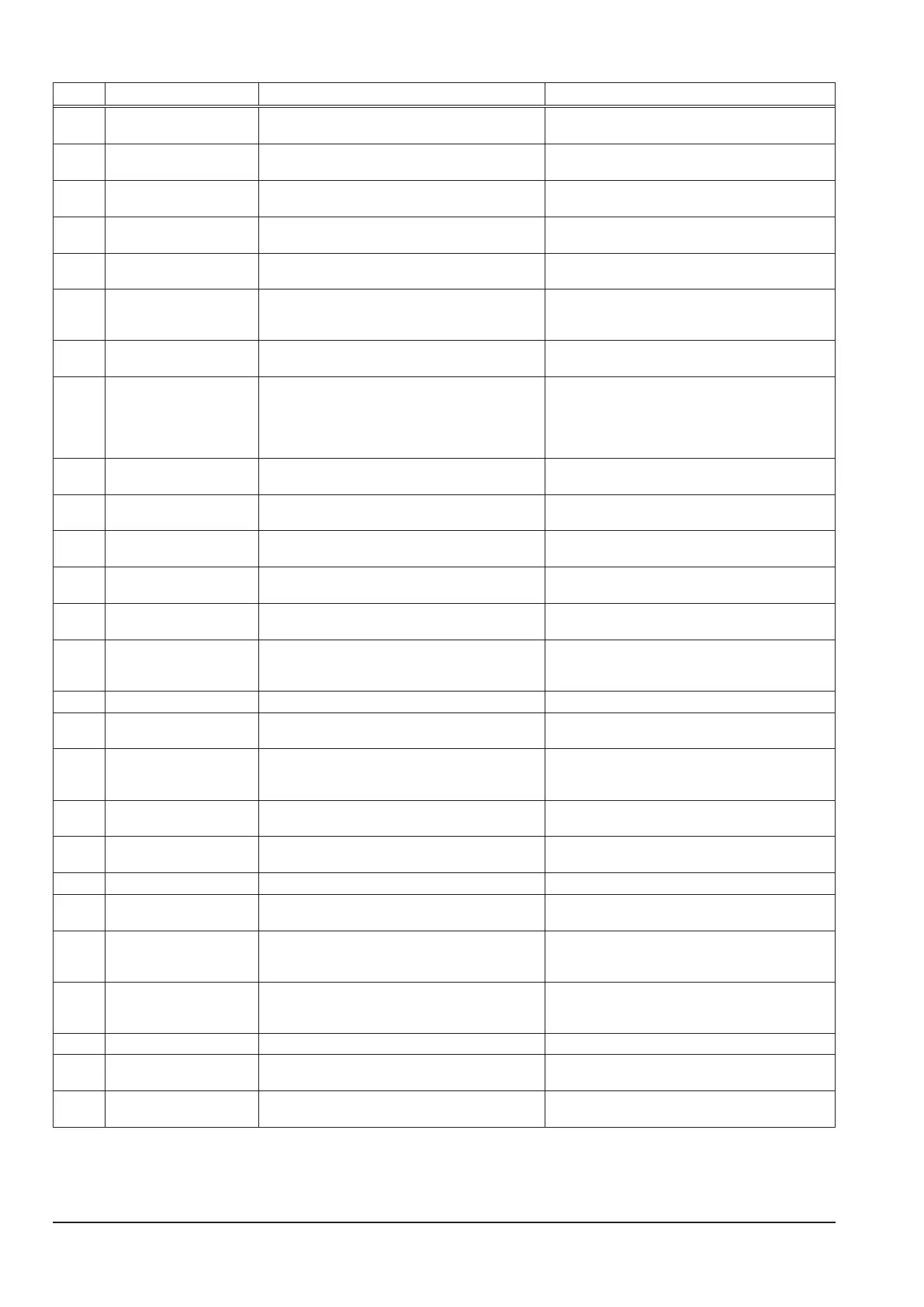page 46
List of error codes
Code designation cause remedy
E 00 no program operating system and welding program doesn’t
match to each other
store welding programs matching to the operating
system version, into the machine
E 01 thermal overload temperature of power units are too high let machine cool down in standby (*1)
see page 32
E 02 mains overvoltage mains voltage too high (24V supply > 36V) check mains voltage and control transformer (*2)
see page 33
E 03 secondary overcurrent welding current is too high check current sensor and its wiring
see page 34
E 05 cooling system error owrate of the cooling liquid is too low
(< 0.3 l/min)"
check connectors of ow-meter, level of cooling
liquid and owrate (*3). See page 36
E 06 secondary overvoltage Master detects output voltage is too high - check power unit
- check ground connection
see page 35
E 07 EEProm checksum error no welding program stored or error during rea-
ding from memory
transfer welding programs to machine again
E 09 V/A measuring error external current/voltage or measure-dierence
between Master and Process
check wiring of current sensor and pc-board DK-
UFI
DC machines: check DK-KSDCN
AC machines: check IGBTs
see page 34 and page 35
E 10 torch connection short circuit of torch control cables or between
torch switch wires and welding potential
check torch control cables and torch interface
see page 38
E 11 remote-control conn. short circuit between remote control cables check remote control and wiring of remote control
socket, see page 39
E 12 Communication Process Process is not responding to Master switch the machine o and on again
optionally exchange pc-board DK-MAPRO
E 13 Temp. sensor error Temp. sensor is defective check resistor value and wiring of the sensor
see page 32
E 14 Op. voltages error supply voltage is too low (24V < 17V) check mains voltage and control transformer (*2)
see page 33
E 16 primary overcurrent
protection1
- power consumption of power unti 1 is too high
- PE protection became active
- check DK-DCDRV and MOSFETs of power unit1
- check ground cable and wiring of power unit
see page 40 and page 45
E 17 Error current symmetry output dierence between power units check power units (*4), see page 34
E 19 Ignition unit error no response of ignition unit to pc-board DK-
MAPRO
check/exchange pc-board DK-HFDC
see page 28
E 20 Overvoltage sec. Process is measuring a too high output voltage or
no voltage at all
check wiring of the output sockets to DK-MAPRO
check power unit
see page 35
E 21 Output voltage/current external current/voltage or measure-dierence
between Master and Process
check wiring of current sensor and pc-board DK-
UFI, see page 34 and page 35
E 22 Mains undervoltage 1 power unit 1 reports mains voltage too low check mains voltage and mains rectier
see page 42
E 23 Mains overvoltage power unit reports mains voltage too high check mains voltage, see page 42
E 24 Overcurrent protection2 power consumption of power unti 2 is too high check DK-DCDRV and MOSFETs of power unit 2
see page 40
E 25 Power module detection Jumper on pc-board DK-DCDRV or pc-board DK-
ACDRV have been set wrong
check Jumper J1, J2 on pc-board DK-DCDRV (by
AC machines check also Jumper 1 on pc-board
DK-ACDRV), see page 43
E26 Synchronisation error communication between the machines is not
working properly
check optical cable between both machines and
settings of each machine (Synchro Master-Slave
setting)
E 29 AC Overvoltage ignition voltage in zero-crossing is too high check IGBTs
E 30 Mains undervoltage 2 power unit 2 reports mains voltage too low check mains voltage and mains rectier
see page 42
E 31 Communication error Master is not responding to Process switch the machine o and on again
optionally exchange pc-board DK-MAPRO
(*1) display the module temperatures in menu Extras > Diagnosis > Module temperatures
(*2) display the supply voltages in menu Extras > Diagnosis > Op. voltages 15V / 24V
(*3) display the ow rate in menu Extras > Diagnosis > Flow rate cooling system
(*4) display the welding current of the mudules in menu Extras > Diagnosis > Current module 1 / 2