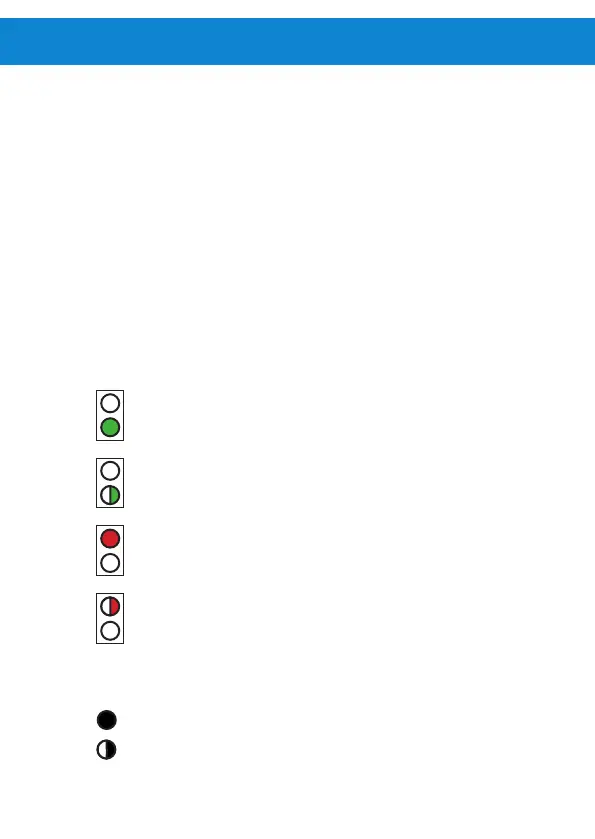EnglishEnglish
4
Pumping Water
Operation
Ensure the pump is fully submerged in water.
Switch on the pump.
The system will run.
LEDs (lights) on the controller tell you:
The pump is running. To turn o the pump,
use the switch.
The pump is turned o. To start the pump,
use the switch.
An accessory has stopped the pump.
Check the oat switch / dry run sensor.
An error has occurred. Disconnect and recon-
nect your pump, check for enough solar power
input.
This indicates a ashing LED.
This indicates a permanent LED.