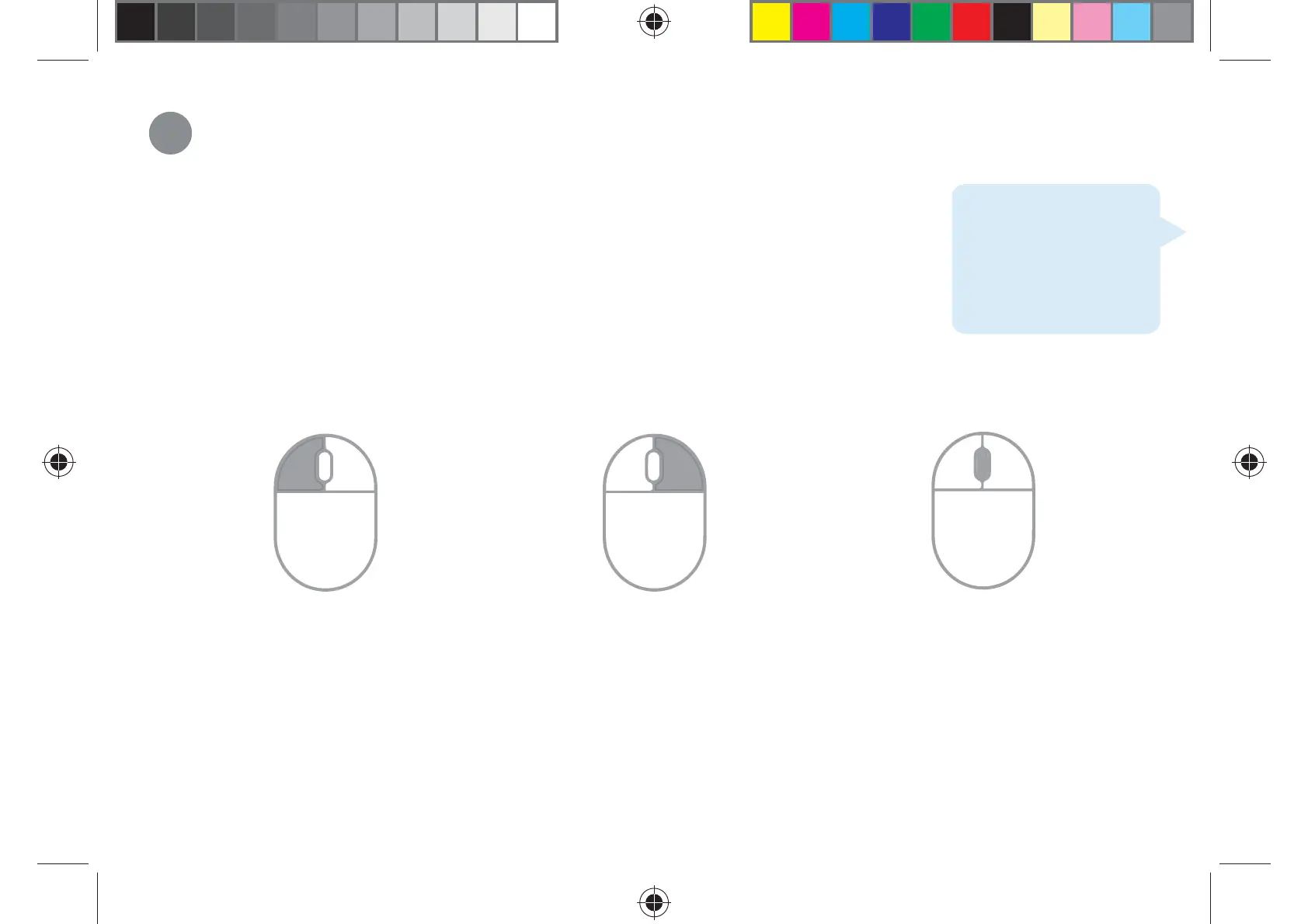Optional: Setup Wizard
When using the recorder’s interface, you will have to complete the Recorder Setup
9K\CTF6JG9K\CTFYKNNJGNR[QWVQEQPƒIWTGEQTGU[UVGOUGVVKPIUCPFCRRGCTU
once you connect a monitor.
Log in using the system user name (default: admin) and the new password you
created when setting up the recorder, then complete the on-screen instructions.
Using the mouse
• During split-screen display: Click
an individual channel to view in
full-screen. Click again to return
to the split-screen display mode.
• While navigating menus: Click to
open a menu option.
• During live view: Click
anywhere on the screen to
open the Quick Menu.
• While navigating menus:
Click to exit menus.
• During live view: Scroll to
move up/down through the
menu content.
Hover the mouse cursor
over/away from the top of
the screen to open/close the
Navigation bar.
10
For a complete overview
of NVR controls
available with the Full
Recorder Setup, go to
lorex.com/2K-NVR-
WFCamera.
L4248-Series_QSG_TRILINGUAL_R1.indd 14
L4248-Series_QSG_TRILINGUAL_R1.indd 14
2021-06-02 7:14:36 PM
