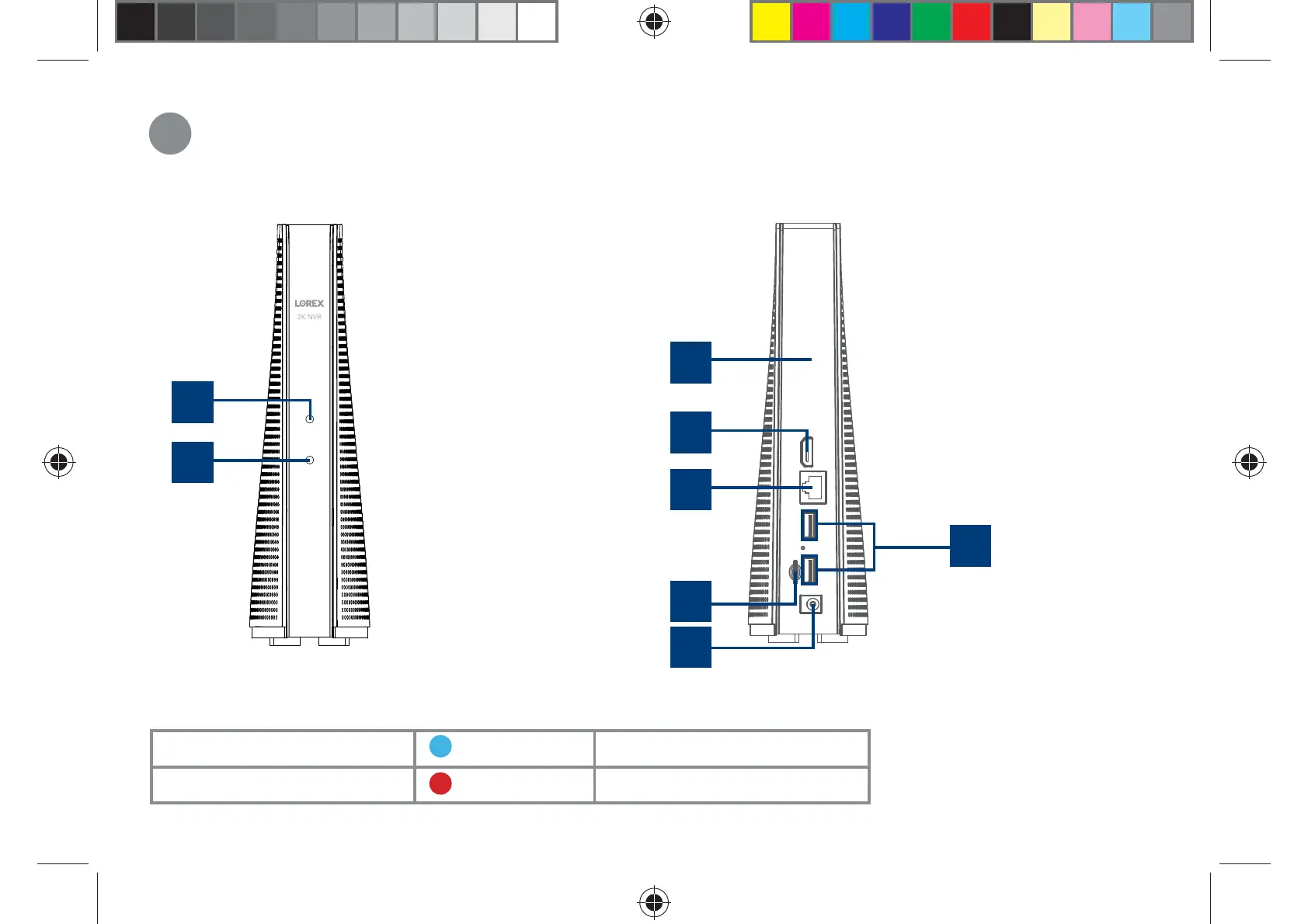ATRÁS
PARTE FRONTAL
Descripción general de la NVR
1
2
3. Código QR
4. Puerto HDMI
5. Puerto Ethernet
6. Puerto USB (x2)
7. 5DQXUDPLFUR6'
(Tarjeta incluida para
PRGHORVHVSHF¯FRV
8. 3XHUWRGHDOLPHQWDFLµQ
1. Indicador del estado de
HQHUJ¯D
2. Indicador de estado del
HDD
DimensionesIndicador de estado
• #NVWTCǡKPǡOO
• #PEJQǡKPǡOO
• .CTIQǡKPǡOO
,QGLFDGRUGHOHVWDGRGHHQHUJ¯D HQFHQGLGRMR )XQFLRQDQGRFRUUHFWDPHQWH
Indicador de estado del HDD HQFHQGLGRMR Unidad del disco duro instalada
2
4
5
6
7
8
3
L4248-Series_QSG_TRILINGUAL_R1.indd 40
L4248-Series_QSG_TRILINGUAL_R1.indd 40
2021-06-02 7:14:53 PM
