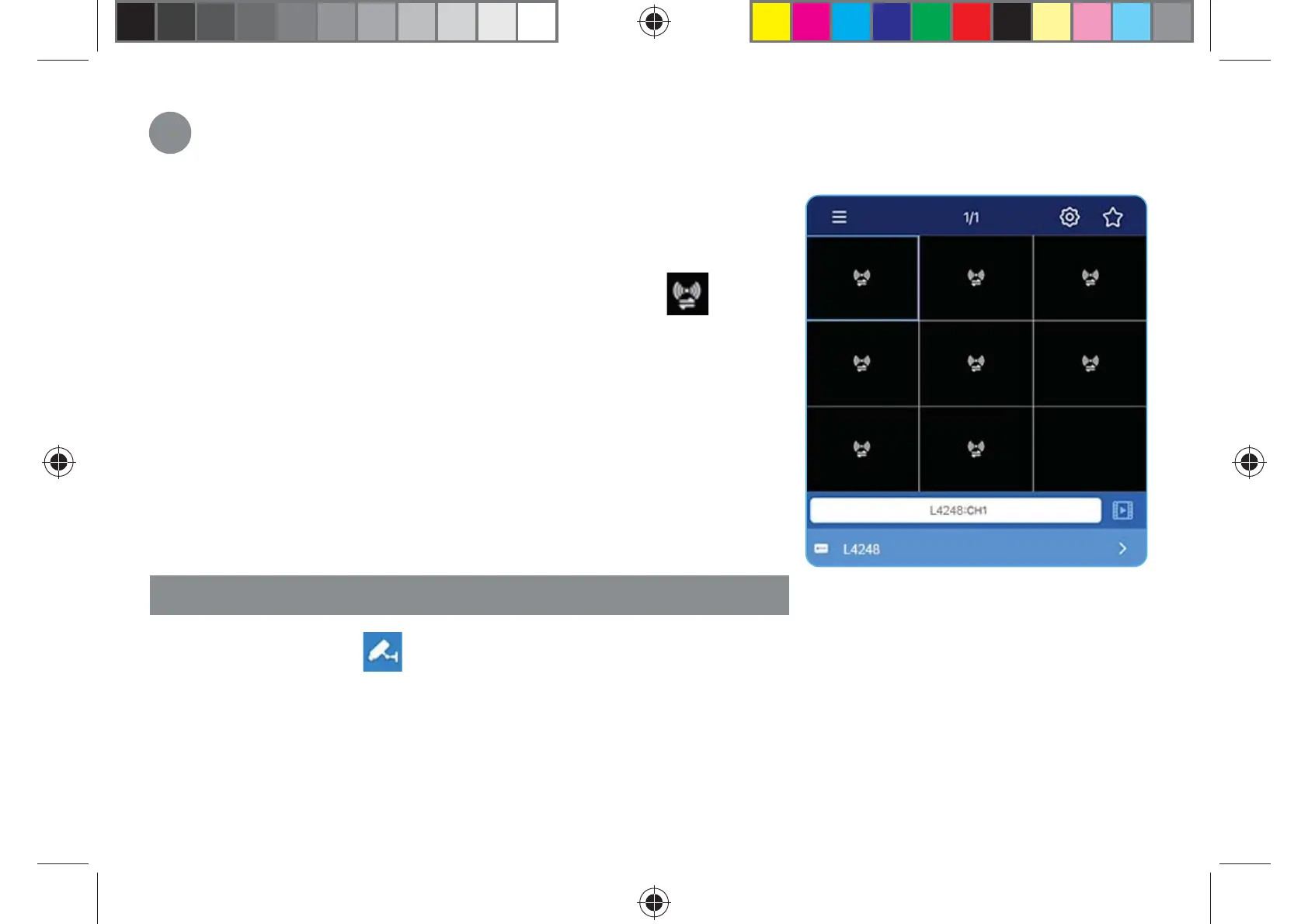Emparejamiento de la cámara con la aplicación
1. En la pantalla de inicio, seleccione su grabadora de la lista de
dispositivos.
2. Pulse cualquier canal libre marcado con un ícono
.
3. Pulse Pair.
4. Mantenga pulsado el botón de emparejamiento en la
parte posterior de la cámara hasta que las luces LED rojas
dejen de parpadear y, a continuación, suelte el botón de
emparejamiento. El mensaje "Pairing success!" aparecerá en
la pantalla. Si no ve este mensaje, repita pasos 1-4.
Haga clic en el icono
de una pantalla de canal vacía.
Después de presionar y mantener presionado el botón de
emparejamiento en la parte posterior de su cámara, tendrá
ǡUGIWPFQURCTCGORCTGLCTNCEȄOCTC.
Opcional: Emparejamiento en la grabadora
8
L4248-Series_QSG_TRILINGUAL_R1.indd 46
L4248-Series_QSG_TRILINGUAL_R1.indd 46
2021-06-02 7:14:54 PM
