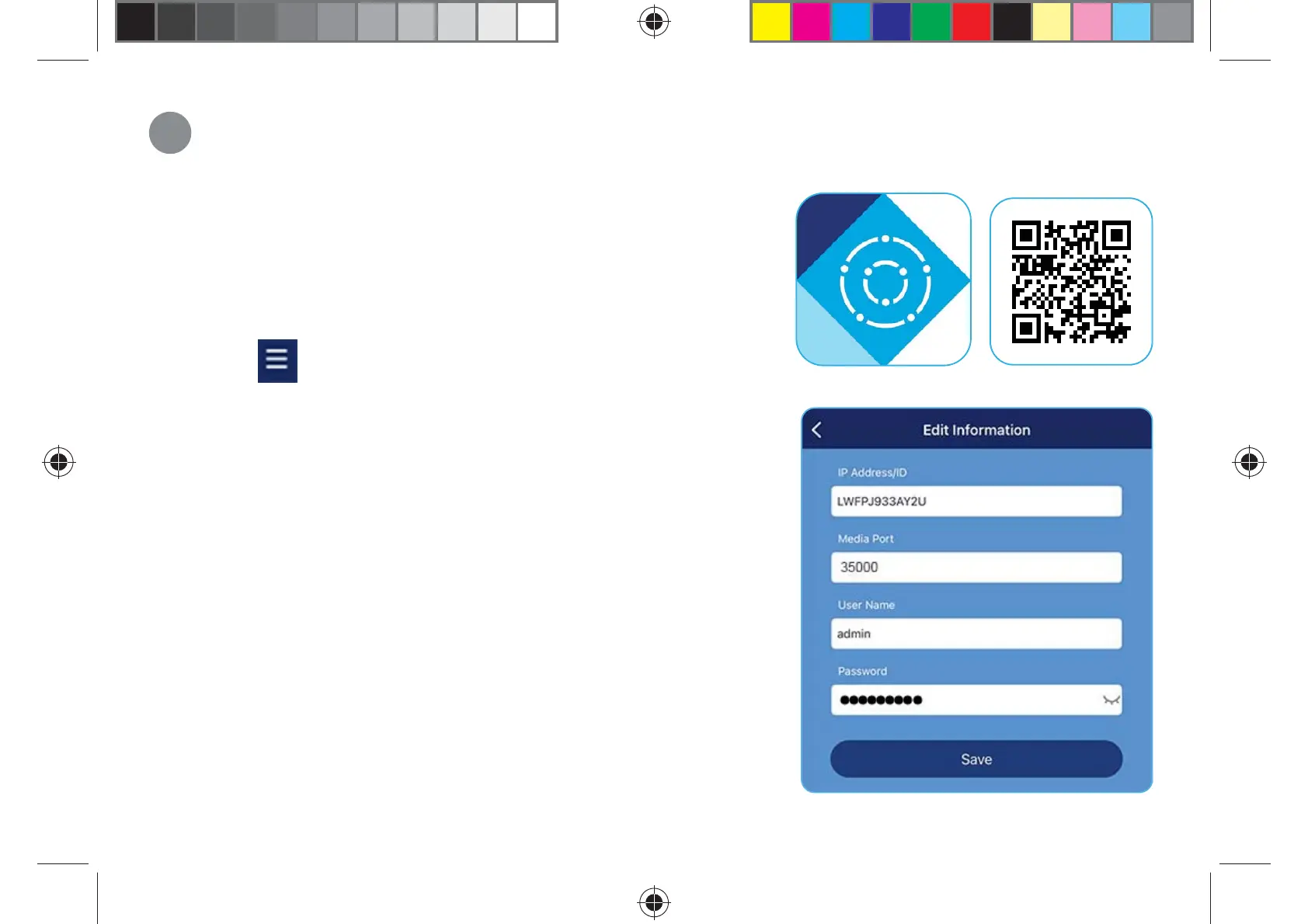Configuración de la aplicación
1. Descargue la aplicación Lorex Cirrus escaneando el código
QR.
2. Abra la aplicación Lorex Cirrus.
3. Pulse
para abrir el menú, luego pulse Device List.
4. Pulse el ícono +. Siga las instrucciones en la aplicación.
5. Ingrese la siguiente información, luego pulse Save.
• Media Port: 35000
• Password: 00000000
6. Aparecerá una ventana emergente que le pedirá que cambie
su contraseña, pulse OK.
7. 5KICNCUKPUVTWEEKQPGUGPNCCRNKECEKȕPRCTCƒPCNK\CTNC
EQPƒIWTCEKȕP
7
L4248-Series_QSG_TRILINGUAL_R1.indd 45
L4248-Series_QSG_TRILINGUAL_R1.indd 45
2021-06-02 7:14:54 PM
