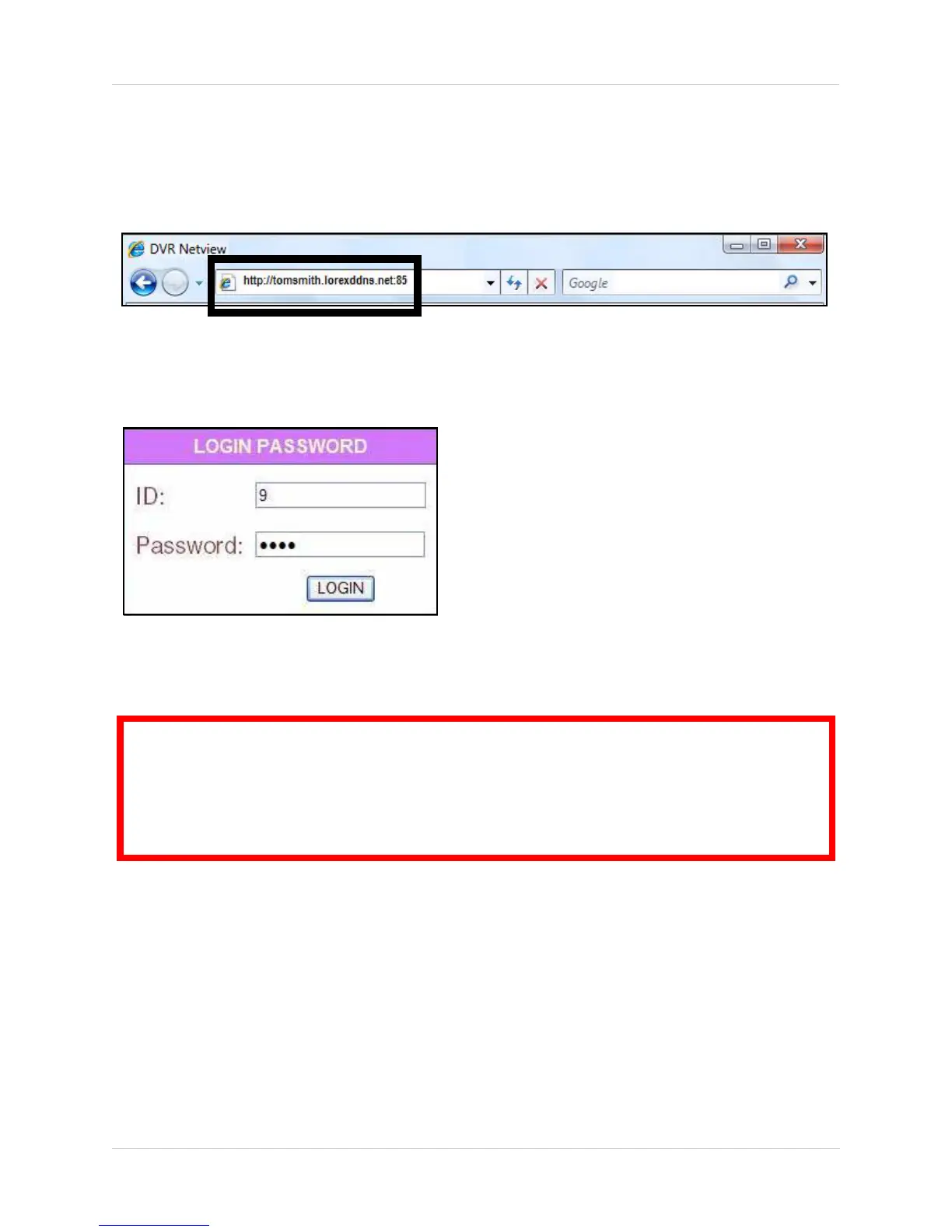6
To log in using DDNS:
1. Using a remote PC, open Internet Explorer.
2. In the address bar, enter your DDNS URL.
NOTE: Obtain your DDNS URL from your confirmation email.
3. Enter your LAN ID and password to log in to your system (by default, admin ID: 9; password
3333).
NOTE: If you are having problems connecting using DDNS, check that you have port forwarded
ports 80 and 8090 on your router.
My system beeps whenever I press buttons on the remote control
or click the mouse.
This is the default function of the system. It cannot be disabled.
ATTENTION: For added security, we
strongly recommend
changing HTTP port 80 on the
system to
any desired port
—the
port must
not blocked by your Internet service provider
(ISP). Please contact your ISP for complete information on available ports in your area.
For complete information on changing ports on your system, please see Appendix C in your
system’s Instruction Manual.
