Do you have a question about the Lowrance HDS-12 Gen2 Touch and is the answer not in the manual?
Identifies key hardware components of the Lowrance HDS Gen2 Touch Combo unit, including the screen, card reader, and function keys.
Explains how to turn the unit on/off, adjust brightness, and access display modes using the power button.
Details the components of the homescreen, including navigation icons, panels, time, and depth information.
Guides users through the initial setup dialog that appears when starting the unit for the first time.
Explains how to select and view individual pages by tapping their main icons on the homescreen.
Details how to access split-screen views by pressing and holding page icons for quick combo options.
Guides users on creating personalized page layouts by dragging and dropping panels in the Page Editor.
Describes how to hide and restore the page menu by swiping gestures on the screen.
Explains how to access the hidden system menu by dragging down from the top menu item.
Details how to access and configure settings specific to different operation modes of the device.
Covers various system-wide settings like language, text size, coordinate systems, and magnetic variation.
Explains how to manage and edit data overlay visibility and content from the system menu.
Describes the process for marking a Man Overboard (MOB) waypoint on the chart.
Explains how to activate the cursor, pan the screen, and remove the cursor.
Details how to use cursor assist mode for precise selection of items on the screen.
Guides on positioning waypoints at the cursor location or current vessel position.
Explains how to adjust sonar sensitivity and colorline using vertical slide bars.
Describes preset sonar settings packages designed for specific fishing conditions.
Explains how to view sonar history by activating the cursor and dragging horizontally.
| Display Size | 12.1 inches |
|---|---|
| Display Resolution | 1280 x 800 pixels |
| Touchscreen | Yes |
| Waterproof Rating | IPX7 |
| Sonar Type | Broadband Sounder |
| GPS | Yes |
| Networking | Ethernet, NMEA 2000 |
| Memory Card Slot | microSD |
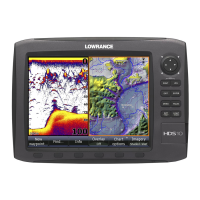








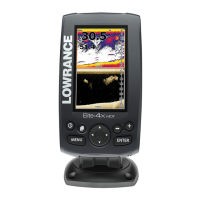

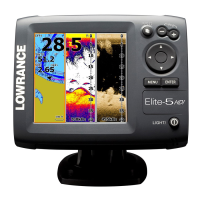
