HDS Gen3
Quick Start Guide
Overview
No. Key Function
1 Touchscreen
2 Pages key Activates the home page
3 Cursor keys Pans the cursor, moves through menu items and adjusts values
4
Zoom out/
Zoom in keys
Zooms the screen; press keys simultaneously to save a Man
Overboard (MOB) waypoint
5 Exit (X) key
Exits dialogs, returns user to the previous menu level and
removes the cursor from the screen
6 Menu key
Activates the panel menu; press twice to access the Settings
menu; press and hold to hide the panel menu
7 Waypoint key
Opens the new waypoint dialog; press twice to save a way-
point; press and hold to access the Find menu
8 Enter key
Conrms selections and saves settings
9 Panel key
Switches the active panel on a multiple-panel display; press
and hold to expand the active panel to a full-page panel
10 Power key
Opens the System Controls dialog, adjusts the backlight level
and powers the unit on/o
11
Card reader door
12
microSD card readers
11
5
2
4
7
6
8
9
10
1
3
12

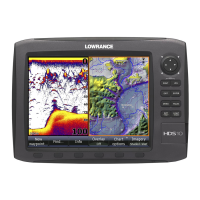







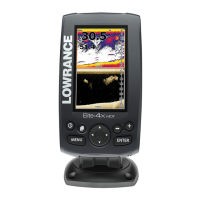

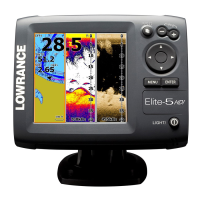
