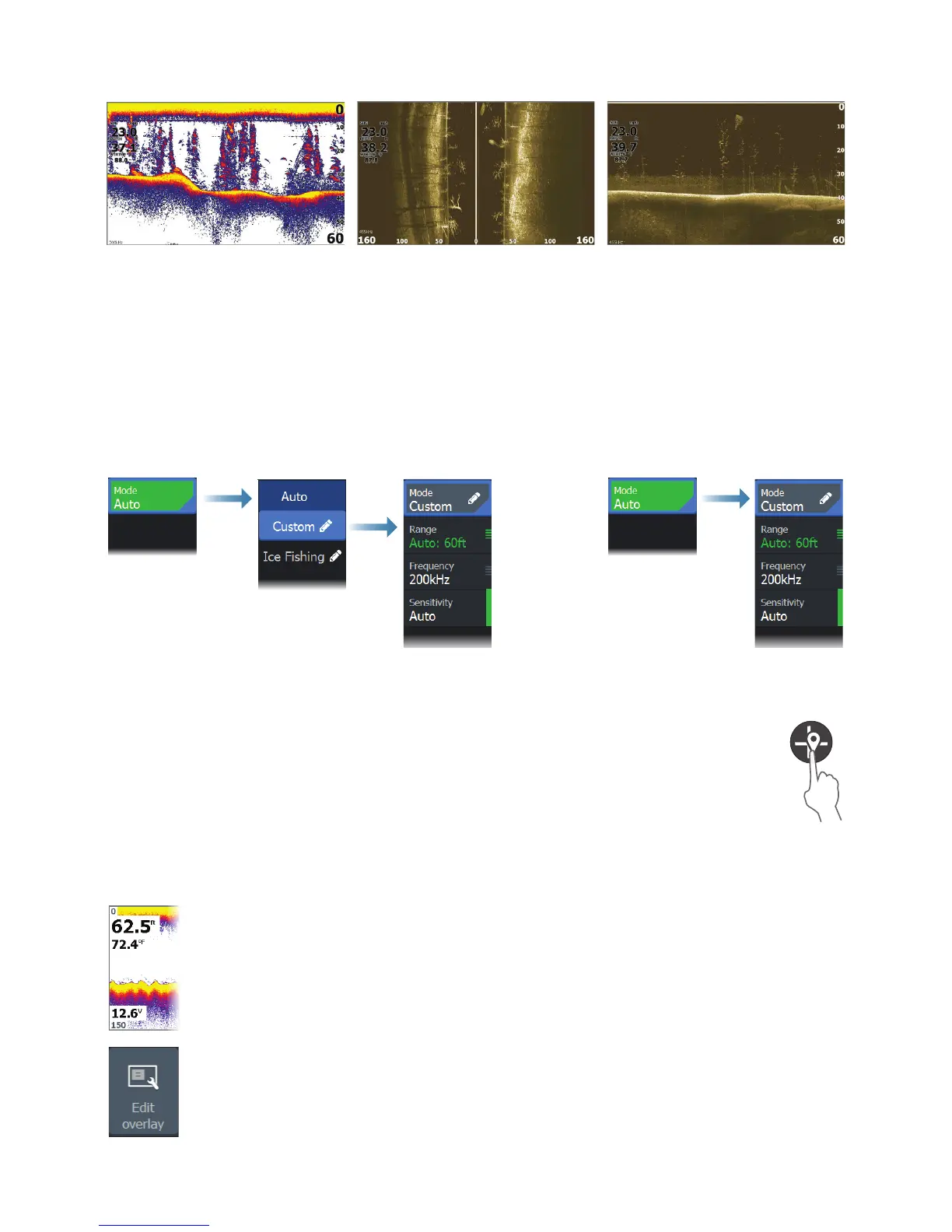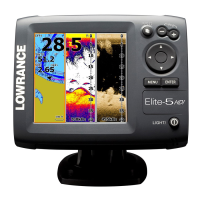Sonar, StructureScan and DownScan pages
Sonar StructureScan
(TripleShot models)
DownScan
• Zoom the image by using the Zoom keys
• Use the Arrow keys to view the sonar history
By default the unit is set to Auto mode, and all settings are automated.
• Change to Custom mode to allow for customizing the settings.
Sonar StructureScan and DownScan
Creating waypoints
Press and hold the Cursor/Waypoint key to save a new waypoint.
• With cursor inactive, the waypoint is placed at the vessel's position
• With cursor active, the waypoint is placed at the cursor position
Overlay data
The data type can be changed, and the item position on the image is
selectable.
The data items can be turned on/o from the System Controls dialog.
Each data item can be removed individually from the panel:
1. Select the Edit overlay option in the System Controls dialog to turn
the unit into edit mode
2. Press the Menu/Enter key to display edit options
3. Press the X key to leave edit mode
