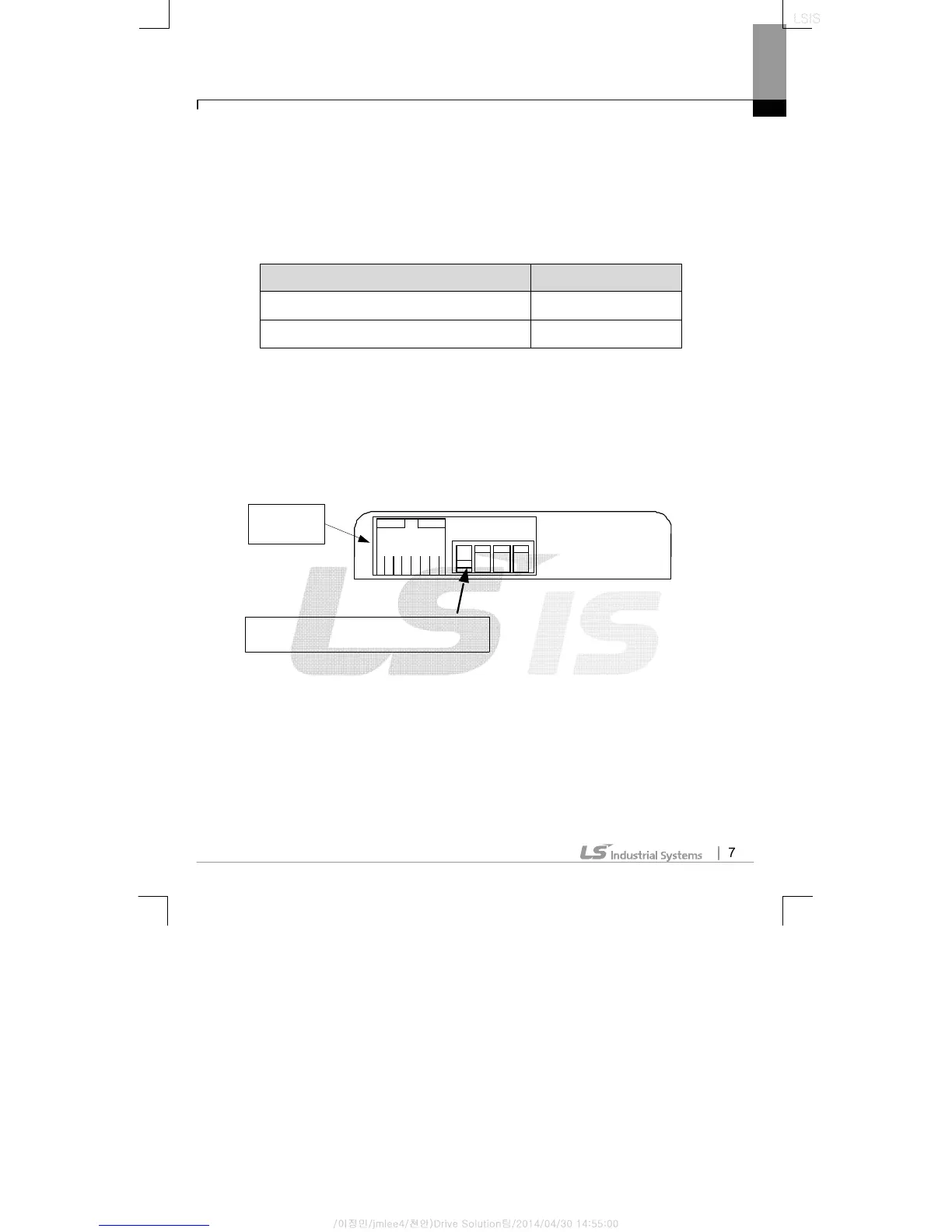iS7 Ethernet Option Manual
7
7.
Selecting Protocol
For using the iS7 Ethernet option module, there are 2 kinds of protocol,
Modbus TCP and Ethernet IP. You can select one of the protocols by
selecting the No.1 switch. The switch is placed next to the RJ45 connector
for Ethernet cable. No. 2, 3 and 4 of switch are not available.
Switch State Protocol
OFF (Switch at the upper position)
Modbus TCP
ON (Switch at the lower position
Ethernet IP
If the option module is operating, protocol will be not changed even if
switch selection is changed. Protocol is determined by the state of switch
when the option module is turned On or the inverter is initialized by ‘Yes’
execution of COM-94 Comm Update.
<Front side of Ethernet Option module>
Protocol Selecting Switch
RJ 45
1 2 3 4
