THE GS320 SYSTEM
LIST OF FIGURES
Figure 1: GS320 Display ...............................................4
Figure 2: Example of ID number 18820
.........................4
Figure 3: Remove sensor box from mounting plate
.......5
Figure 4: Install the new battery
....................................5
Figure 5: Apply non-corrosive RTV silicone
...................5
Figure 6: Unscrew the white nylon hex
..........................6
Figure 7: Pull out the antenna
.......................................6
Figure 8: Coat the exposed metal foot of the antenna
...6
Figure 9: Install the new antenna
...................................6
Figure 10: Display dimensions (inches). Not to scale
.....7
F
igure 11:
Display mounting bracket footprint. Not to scale .. 7
Figure 12: Install the display and adjust orientation .......7
Figure 13: Connection with green wire lockout and
recommended Bosch relay
...........................................8
Figure 14: GS020 wireless wind speed sensor
..............9
Figure 15: Swivel orientation
.........................................9
Figure 16: Wind clearance
............................................9
Figure 17: Radio line of sight – crane top view
..............9
TABLE OF CONTENTS
1: GENERAL ..............................................................3
1.1 Introduction
......................................................3
1.2 Recommended Operating Conditions
.............3
1.3 Start-Up
...........................................................3
1.4 About This Manual
...........................................3
2: OPERATION
..........................................................4
2.1 Units
.................................................................4
2.2 Alarm Threshold
...............................................4
2.3 Listen-Only Mode
.............................................4
2.4 Display Settings
..............................................4
3: MAINTENANCE
.....................................................5
3.1 Replacing the Sensor Battery
..........................5
3.2 Replacing the Sensor Antenna.........................6
4: INSTALLATION
...................................................... 7
4.1 Display GS320
.................................................7
4.2 Power Supply Verication
................................8
4.3 Wireless Wind Speed Sensor GS020
...............9
5: CERTIFICATION NOTES
.....................................10
5.1 FCC and IC—Instructions to the User
...........10
5.2 CE
..................................................................11
6: LIMITED WARRANTY - APRIL 1
ST
, 2013 ...........12
6.1 Limited Warranty
............................................12
6.2 Warranty Services Procedures
....................... 12
6.3 Exclusion of Other Warranties
........................12
6.4 Exclusion
........................................................ 13
6.5 Limitation of Liability
......................................13
6.6 Recommended Practices
...............................13
6.7 Choice of Law
................................................13
6.8 Entire Agreement
............................................13
6.9 Vienna Convention Excluded
.........................13
NOTES
.....................................................................14
REVISION HISTORY
...............................................15
SkyAzúl, Equipment Solutions
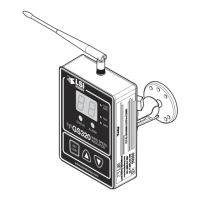
