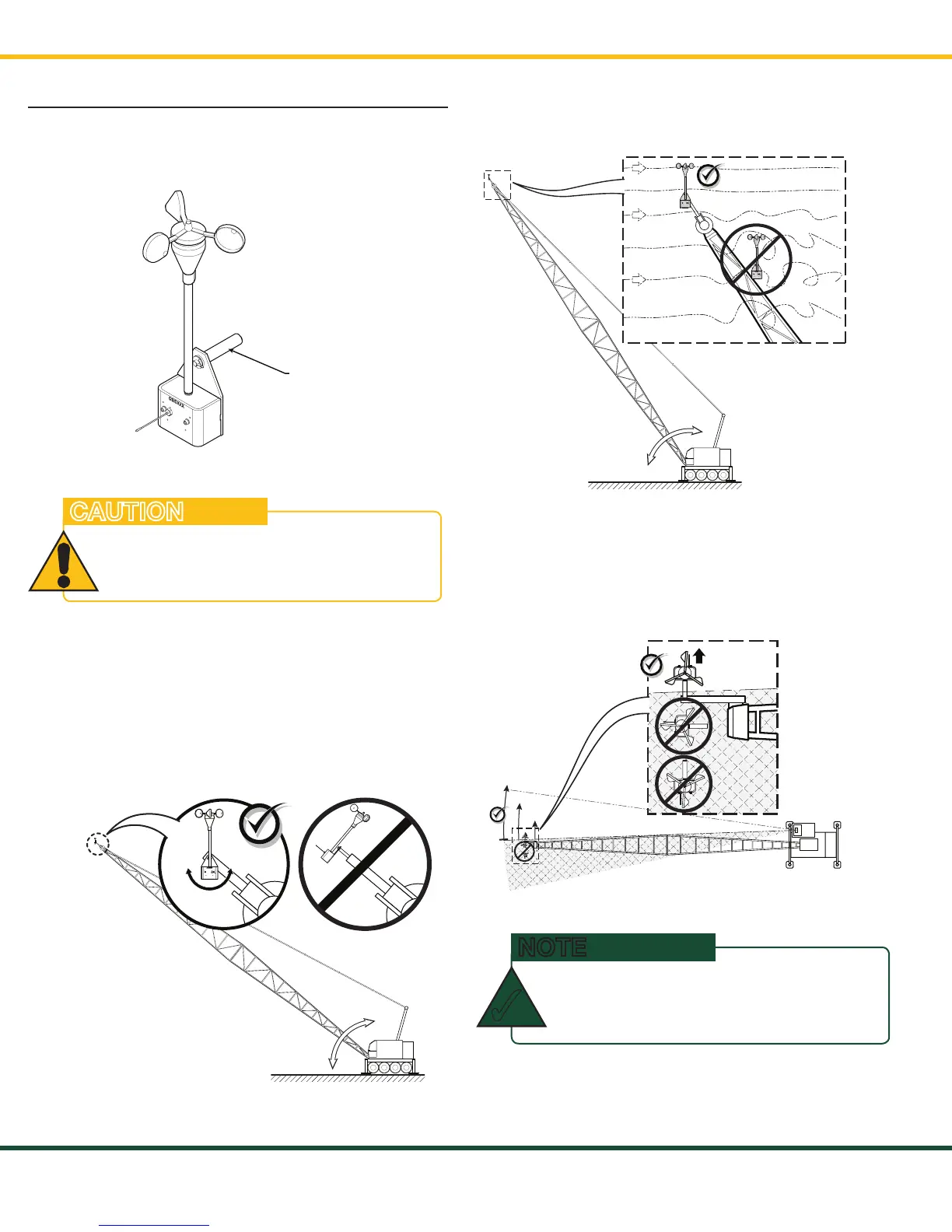THE GS320 SYSTEM
4.3 Wireless Wind Speed Sensor GS020
1. Remove the mounting rod from the wind speed
sensor.
2. Determine the mounting rod position.
Mounting rod
Figure 14: GS020 wireless wind speed sensor
Do noT WelD In PRoXIMITY To
lsI-RobWaY sensoRs/TRansMITTeRs.
CAUTION
a. Install the mounting rod on the same side of the
boom as the cabin mounted display, perpendicular
to the boom, and at the highest point possible.
b. The wind speed sensor must pivot freely on the
mounting rod at all boom angles.
c. The wind cups must be fully exposed to the wind
and spin freely at all boom angles.
Figure 15: Swivel orientation
d. There should be a clear and unobstructed line of
sight between the wind speed sensor antenna and
the cabin mounted display unit.
Figure 16: Wind clearance
e. The transmitter antenna should not contact any
metal object.
3. Weld or screw the mounting rod to the boom at the
selected position.
Figure 17: Radio line of sight – crane top view
angle IRon Can be UseD To eXTenD THe
MoUnTIng PosITIon To be CleaR of THe
booM ToP.
NOTE
✓
4. Re-position the wind speed sensor on the mounting
rod. Add the washer and secure with the cotter pin.
SkyAzúl, Equipment Solutions
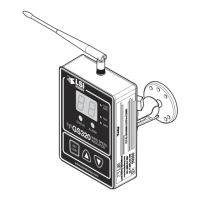