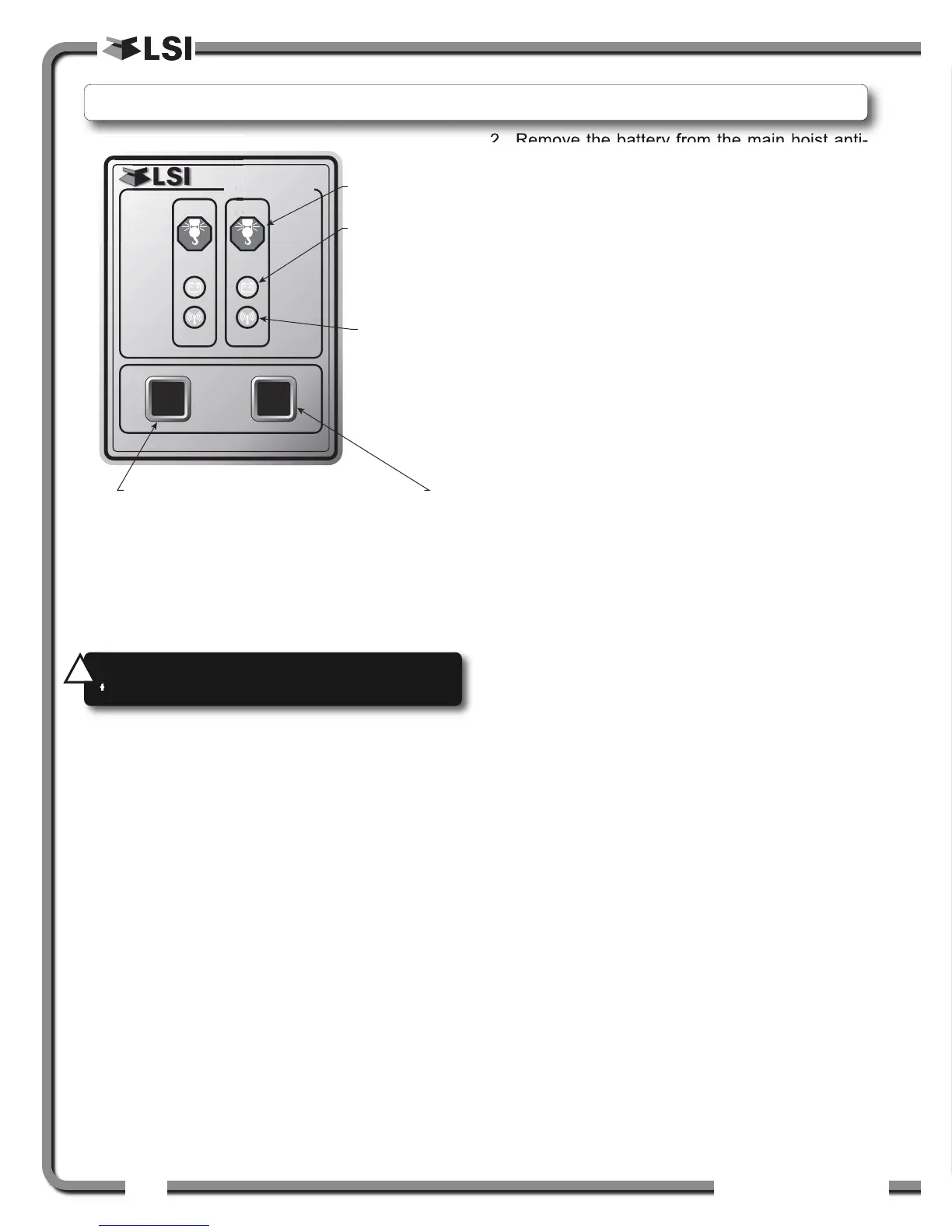10
10
The GS375 System
The GS375 System
In normal operation, the GS375 display should
indicate one or two steady green lights, depending
if one or two anti-two-block switches are installed.
3.1
3.1
Set the ID Number
Set the ID Number
Complete systems ship with the display and
switch(es) pre-programmed together.
Replacement components may also be pre-
programmed. However, if a display must be
programmed on site two methods are available.
3.1a Manually Set the ID Number -
Procedure № 1
Follow this procedure when the switch is not
installed on the boom. Summary: re-set the switch
with the display in learning mode.
1. Press the Bypass & Test buttons
simultaneously until the display beeps (about 5
seconds). The “main hoist” light will flash, to
indicate that a new main hoist anti-two-block
can be registered.
2. Remove the battery from the main hoist anti-
two-block switch and then re-insert the battery.
The display should detect the new anti-two-
block switch: it will beep and register the new
ID number. The main hoist green light will stop
flashing, the auxiliary hoist green light will start
flashing. Repeat for the auxiliary hoist switch if
required, or press the Bypass button to exit the
learning mode.
3. Test the programmed switch(es) to ensure
the system functions as required.
3.1b Manually Set the ID Number -
Procedure № 2
Follow this procedure when the switch is already
installed on the boom. Summary: simulate repeated
two-blocks with the display in learning mode. Large
numbers of GS series sensors within radio range
may interfere with this method, especially if sensors
are in alarm. In this case Procedure № 1 may be
preferable.
1. Press the Bypass & Test buttons simultaneously
until the display makes a double beep, after
about 10 seconds (ignore the single beep after 5
seconds). The "main hoist" light will flash.
2. Wait 10 seconds; the display is now listening
ready to register a new main hoist anti-two-
block switch. Simulate repeated two-blocks with
the main hoist switch. The switch should
change state, from safe to alarm and back,
several times. The display beeps when the new
main hoist id number has been registered. The
auxiliary hoist light now flashes.
3. The display is now ready to register a new
auxiliary hoist anti-two-block switch. Repeat
two-block simulation with auxiliary hoist switch
if required, or press the Bypass button to exit
the learning mode.
4. Test all programmed systems for correct system
function.
3.
3.
OPERATION
OPERATION
