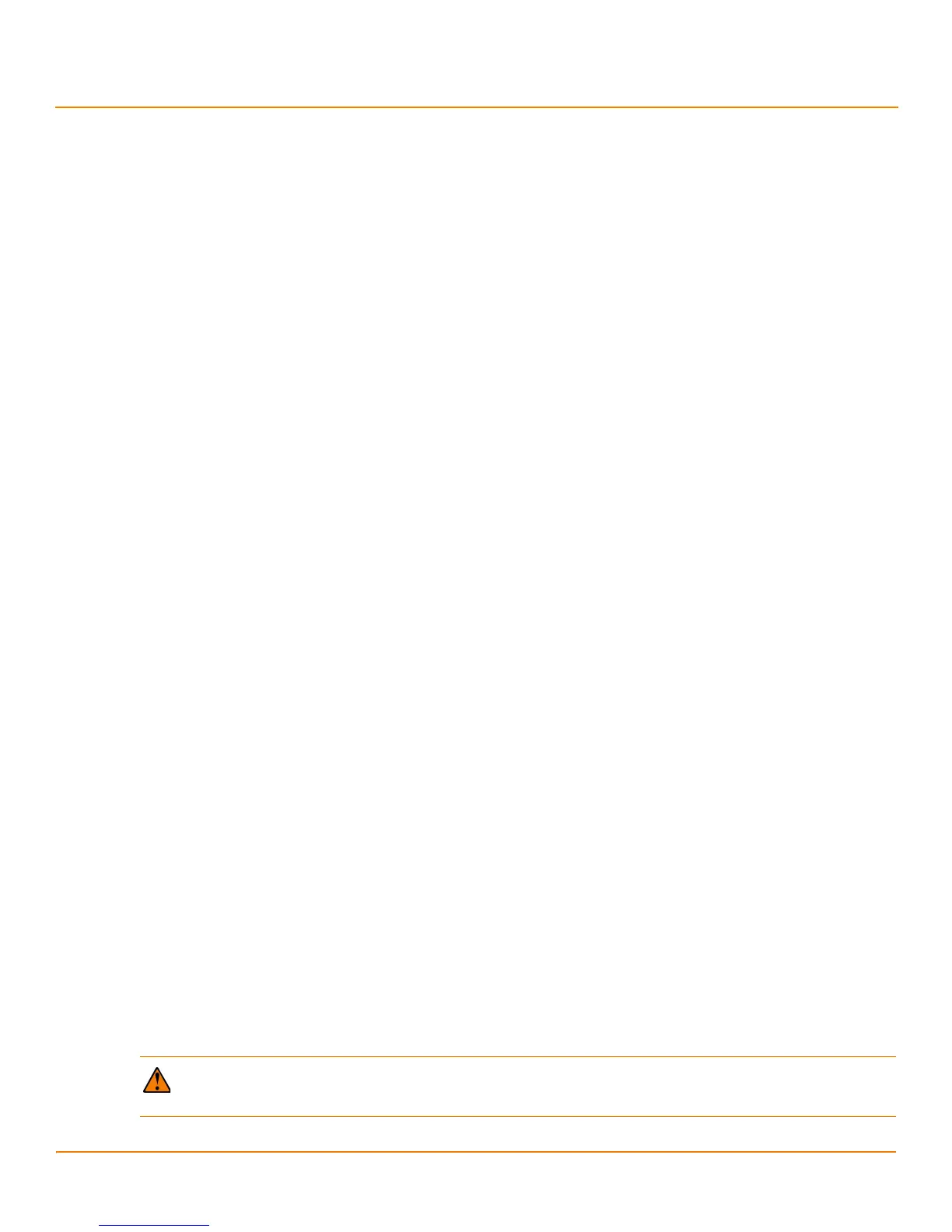LSI Corporation
- 8 -
LSI SAS 9201-16i PCI Express to 6Gb/s SAS HBA User Guide
August 2011
Hardware Installation
6.2 Thermal and Atmospheric Characteristics
The atmospheric characteristics for the LSI SAS 9201-16i HBA are as follows:
Temperature range: 0 °C to 55 °C (32 °F to 131 °F) (dry bulb)
Relative humidity range: 5 percent to 90 percent noncondensing
Maximum dew point temperature: 32 °C (89.6 °F)
The following parameters define the storage and transit environment for the LSI SAS 9201-16i HBA:
Temperature range: −45 °C to +105 °C (–49 °F to +221 °F) (dry bulb)
Relative humidity range: 5 percent to 90 percent noncondensing
6.3 Safety Characteristics
All LSI SAS 9201-16i HBAs meet or exceed the requirements of UL flammability rating 94V-0. Each bare board is
marked with the supplier’s name or trademark, type, and UL flammability rating. Because these boards are installed in
a PCIe bus slot, all voltages are less than the SELV 42.4-V limit.
7 Hardware Installation
This section provides both quick instructions and detailed instructions on how to install your LSI SAS 9201-16i HBA.
7.1 Quick Installation Instructions
Use the following quick installation instructions to install your LSI SAS 9201-16i HBA if you are comfortable with the
abbreviated installation instructions.
1. Unpack the HBA, and inspect it for damage.
2. Turn off the system, and disconnect any power cords.
3. Remove the cover from the chassis.
4. Insert the HBA into an available and appropriate-sized PCIe slot.
5. Secure the bracket to the system’s chassis.
6. Connect serial cables between the HBA and any serial hard disk drives (HDDs). Figure1 shows the connector
locations on your HBA.
7. Replace the cover and any power cords, and power up the system.
The hardware installation of your LSI SAS 9201-16i HBA is complete.
7.2 Detailed Installation Instructions
Detailed installation instructions for the LSI SAS 9201-16i HBA follow.
1. Unpack the HBA, and inspect it for damage. Unpack the HBA in a static-free environment. Remove the HBA
from the antistatic bag and carefully inspect it for damage. If you notice any damage, or if any component is
missing, contact LSI or your reseller support representative.
ATTENTION Make a backup of your data before changing your system configuration or you might risk data
loss.
