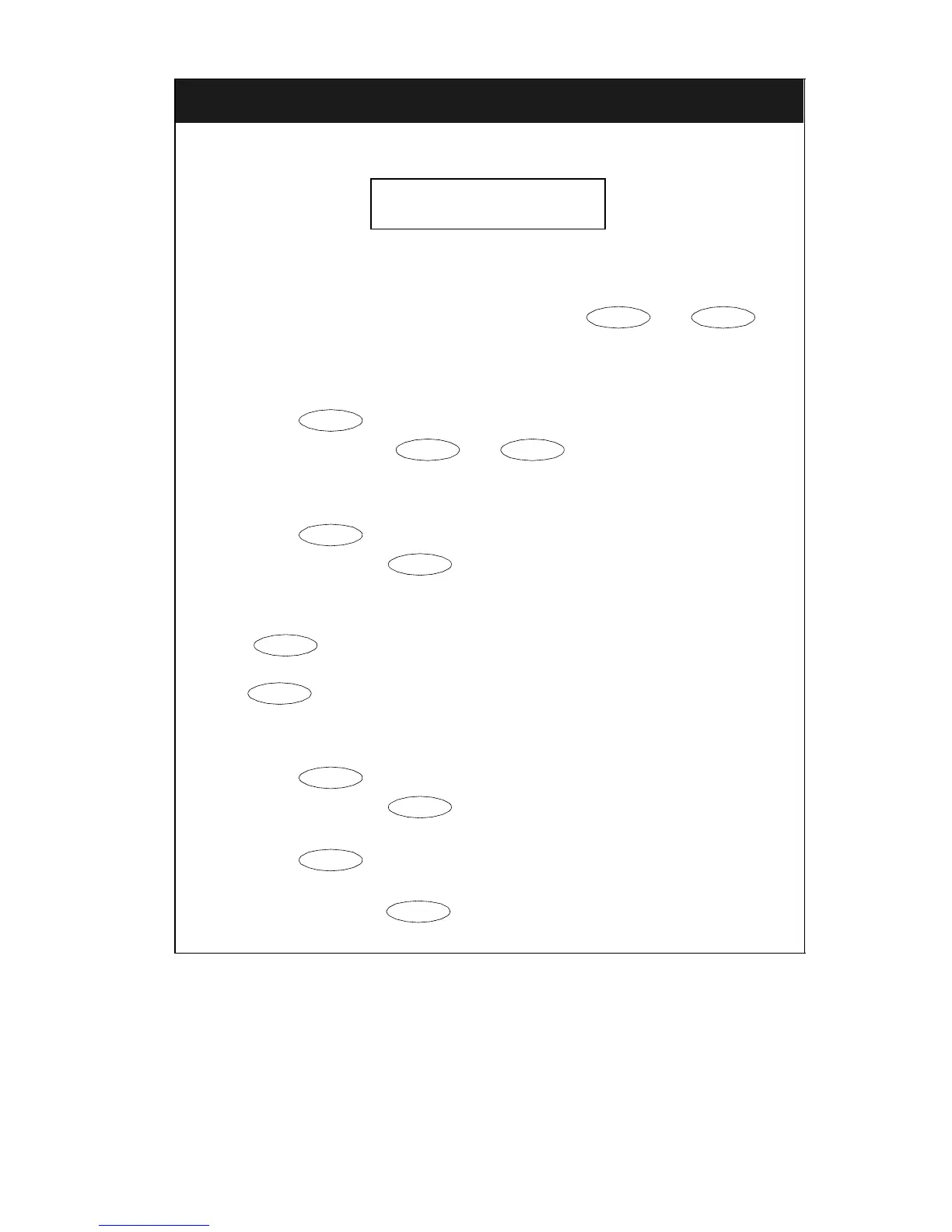11
Speaker (Listen-Only) and Group Listen
(continued)
If you have a display, it shows the volume level: (There are eight
volume levels.)
To turn off the speaker and return to handset
1. Pick up the handset.
Speaker goes off and the red lights next to and go
off.
To end a call (while the handset is on-hook and only the speaker is
active)
1. Press .
Red lights next to and go off.
To activate the speaker while using the handset (the Group Listen
feature) so that both are active at the same time
1. Press .
Red light next to goes on.
The speaker is active, and the handset is also on.
Note: If you hang up the handset within 10 seconds after pressing
, the call remains active on the speaker.
If you hang up the handset more than 10 seconds after pressing
, the speaker will also turn off, and the call is disconnected.
To mute the microphone associated with the handset (while on the
handset or in Group Listen) so the other party cannot hear you
1. Press .
Red light next to goes on, and the other person cannot hear
you.
2. Press again to resume talking with the other person through
the handset.
Red light next to goes off, and the other person can hear you
again.
->>>>>> +
Spkr Mute
Spkr
Spkr Mute
Spkr
Spkr
Spkr
Spkr
Mute
Mute
Mute
Mute