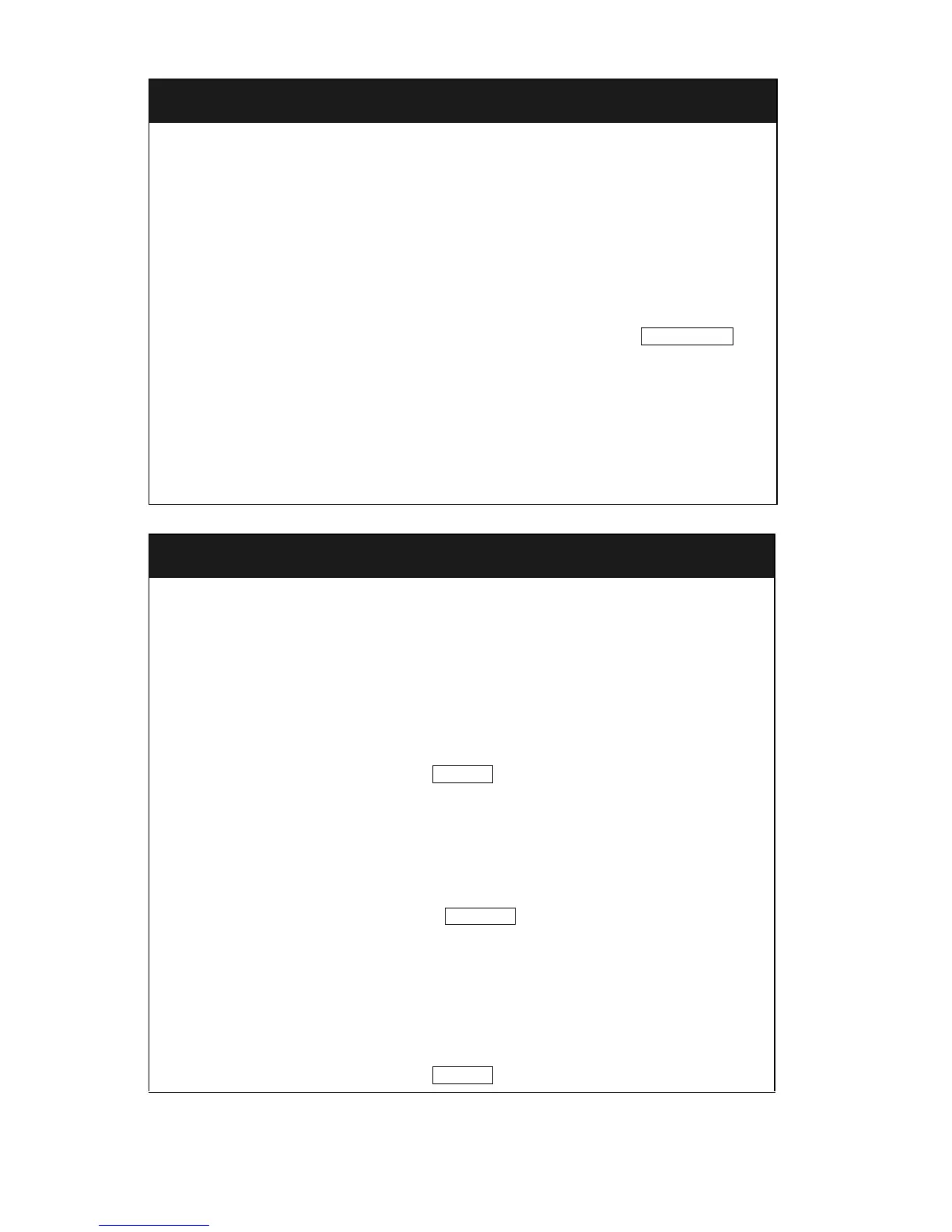22
continued on next page
Leave Word Calling (LWC)
(continued)
2. Dial the extension.
[confirmation tone]
Message light goes on at the called telephone (if so equipped).
3. Hang up.
To cancel a Leave Word Calling message
Note: You cannot cancel a message left for an AUDIX subscriber.
1. While on-hook or off-hook, press the Menu button and then press the
softkey below CnLWC.
If CnLWC is not available on your display, press the
button
(while on-hook or off-hook)
OR, Dial the Leave Word Calling cancel code ________
(while off-hook). [dial tone]
2. Dial the extension. [confirmation tone]
Note: If reorder tone is heard, the message is not canceled; try again.
Priority Calling
The Priority Calling feature allows you to place an internal call with a
distinctive ring (usually a 3-burst ring) to indicate your call requires
immediate attention.
To place a priority call
1. If you are using a telephone with a display, press the Menu button
and then press the softkey below PCall.
If your telephone does
not
have a display or if PCall is not available
on your display, press the button (if administered)
OR, Dial the Priority Calling access code __________. [dial tone]
2. Dial the extension. [confirmation tone]
Wait for the called party to answer.
Note: If your call is not answered and you wish to redirect it to
coverage, press the button while the call is ringing.
To change a regular call into a priority call (when you hear a call
waiting ringback tone)
1. If you are using a telephone with a display, press the Menu button
and then press the softkey below PCall.
If your telephone does
not
have a display or if PCall is not available
on your display, press the button.
Cancel LWC
Priority
Go to Cvr
Priority