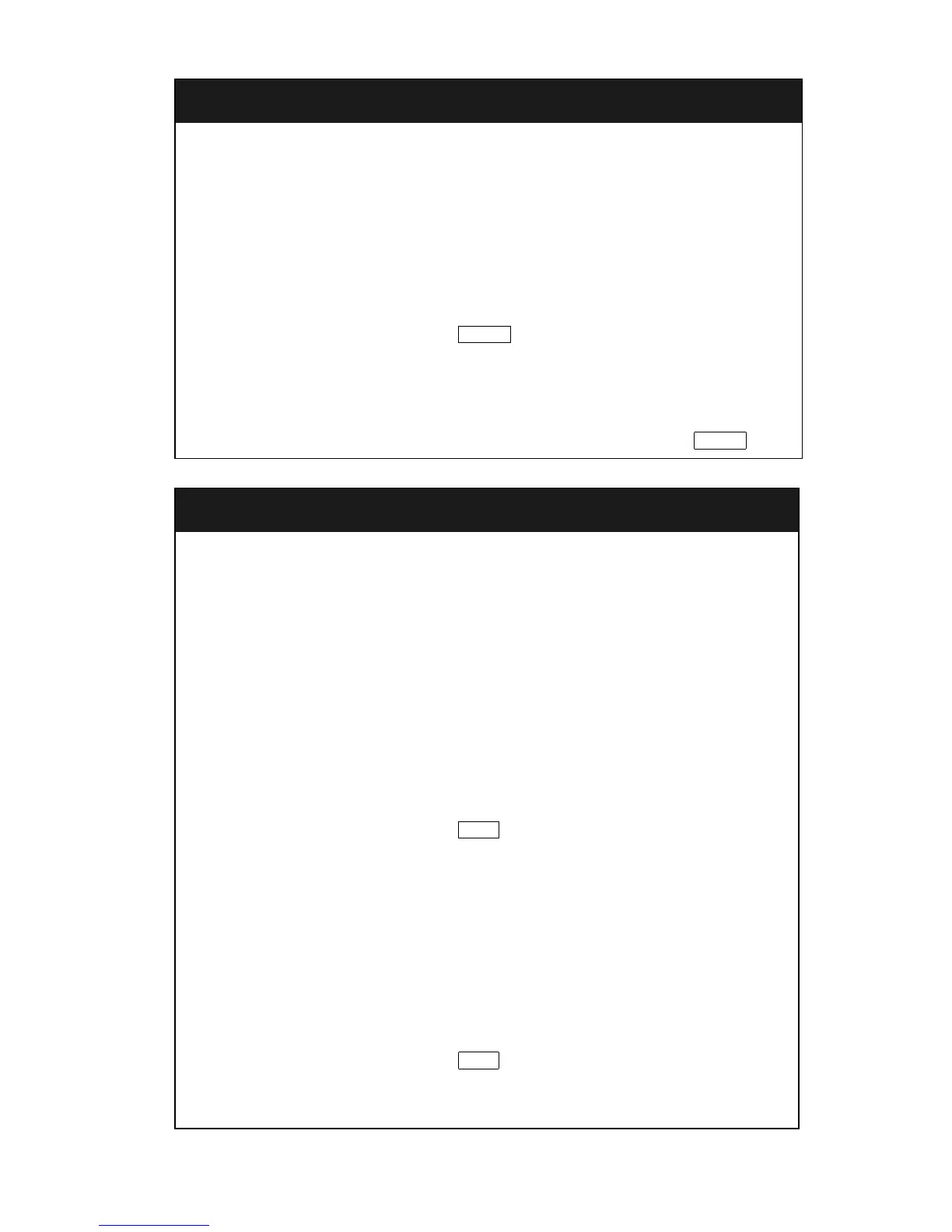21
continued on next page
Internal Auto Answer
The internal Auto Answer (or Hands-Free Answer on Intercom) feature
allows you to answer incoming internal calls automatically, that is, without
lifting the handset. This feature is intended for telephones with built-in
speakerphones.
To answer incoming internal calls automatically
1. If you are using a telephone with a display, press the Menu button
and then press the softkey below HFAns.
If your telephone does
not
have a display or if HFAns is not available
on your display, press the button (if administered).
You will hear a 3-tone warble before your telephone goes off-hook on
each internal call.
2. When you no longer want to have internal calls answered
automatically, press the softkey below HFAns, or press .
Leave Word Calling (LWC)
The Leave Word Calling (LWC) feature leaves a message for a person at
another extension to call you back. The called party will be able to dial
message service (for example, an attendant, AUDIX or other voice mail
system, a covering user, etc.) to retrieve a short, standard message which
gives your name and extension, the date and time you called, and the
number of times you called.
To leave a message
after dialing an extension (when your call is not
answered, you hear a coverage or busy tone, or you have been put on
hold)
1. If you are using a telephone with a display, press the Menu button
and then press the softkey below LWC before hanging up.
If your telephone does
not
have a display or if LWC is not available
on your display, press the button (if administered) before
hanging up.
[confirmation tone]
Message light goes on at the called telephone (if so equipped).
Note: If reorder tone is heard, message is not stored; try again.
To leave a message without ringing an extension
1. If you are using a telephone with a display, press the Menu button
and then press the softkey below LWC.
If your telephone does
not
have a display or if LWC is not available
on your display, press the button
OR, Dial the Leave Word Calling access code __________
(while off-hook).
[dial tone]
IAA
IAA
LWC
LWC