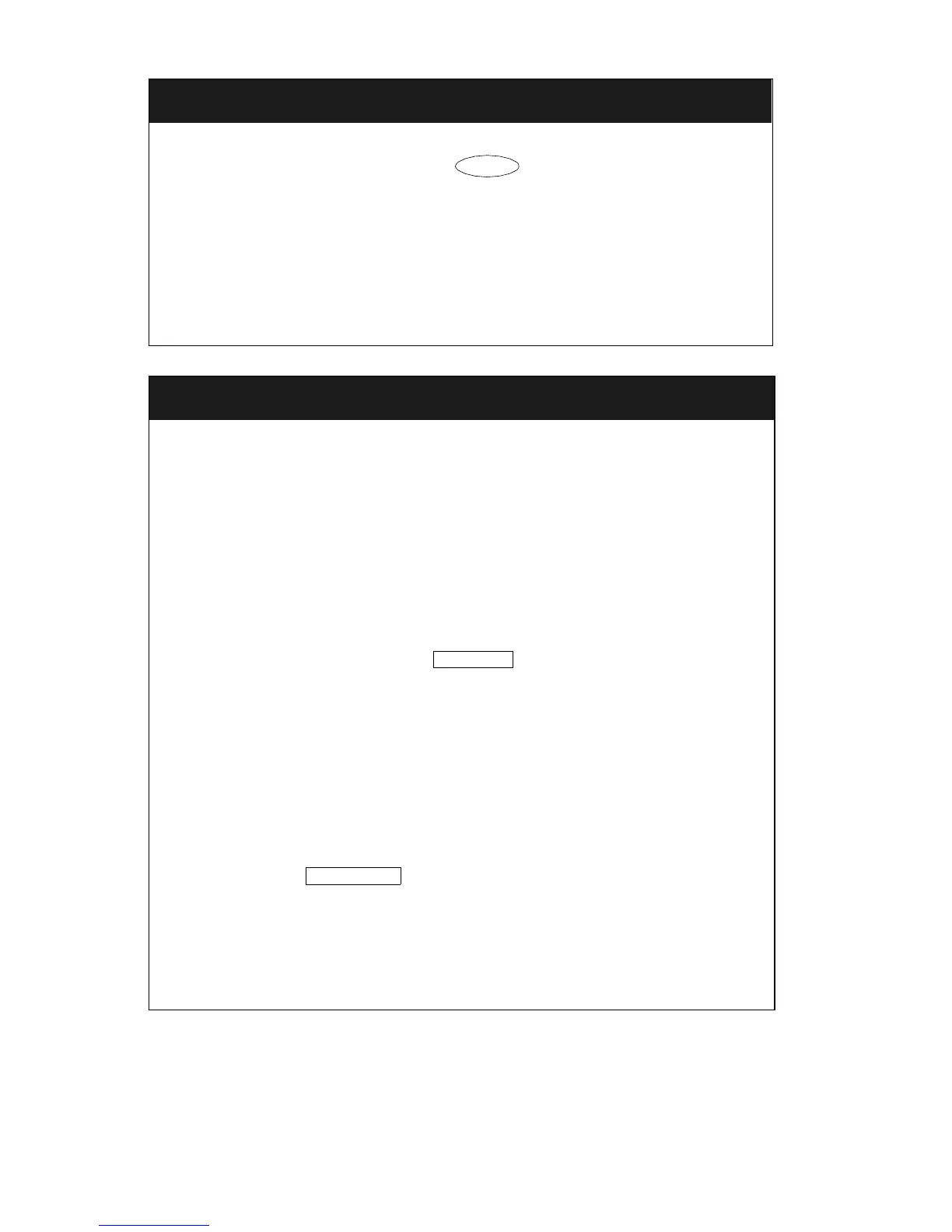20
Call Park
(continued)
To retrieve a parked call from another extension
1. Pick up the handset or press .
2. Dial the Call Park access code __________. [confirmation tone]
3. Dial the extension where the call is parked. [confirmation tone]
If returning to a call parked at your telephone, dial your own
extension.
Note: If you receive intercept tone, the parked call has been
disconnected or retrieved by someone else.
Call Pickup and Directed Call Pickup
The Call Pickup feature lets you answer a call at your telephone for another
extension in your pickup group. If you can use the Directed Call Pickup
feature, you can pick up a call ringing at a specific extension without the
person’s being a member of your pickup group.
To answer a call placed to a member of your pickup group when your
telephone is idle
1. If you are using a telephone with a display, press the Menu button
and then press the softkey below CPkUp.
If your telephone does
not
have a display or if CPkUp is not available
on your display, press the button (if administered)
OR, Dial the Call Pickup access code __________.
Called telephone stops ringing, and you are connected to the ringing
call.
To pick up a call directly for someone else in your office
Note: Again, the Directed Call Pickup feature is designed for covering calls
for someone while they are away from their desk. In this case, you
do
not
have to be a member of the same pickup group.
1. Press the button
OR, Dial the Directed Call Pickup access code __________.
2. Dial the extension of the ringing telephone.
Called telephone stops ringing, and you are connected to the ringing
call.
Spkr
CallPickup