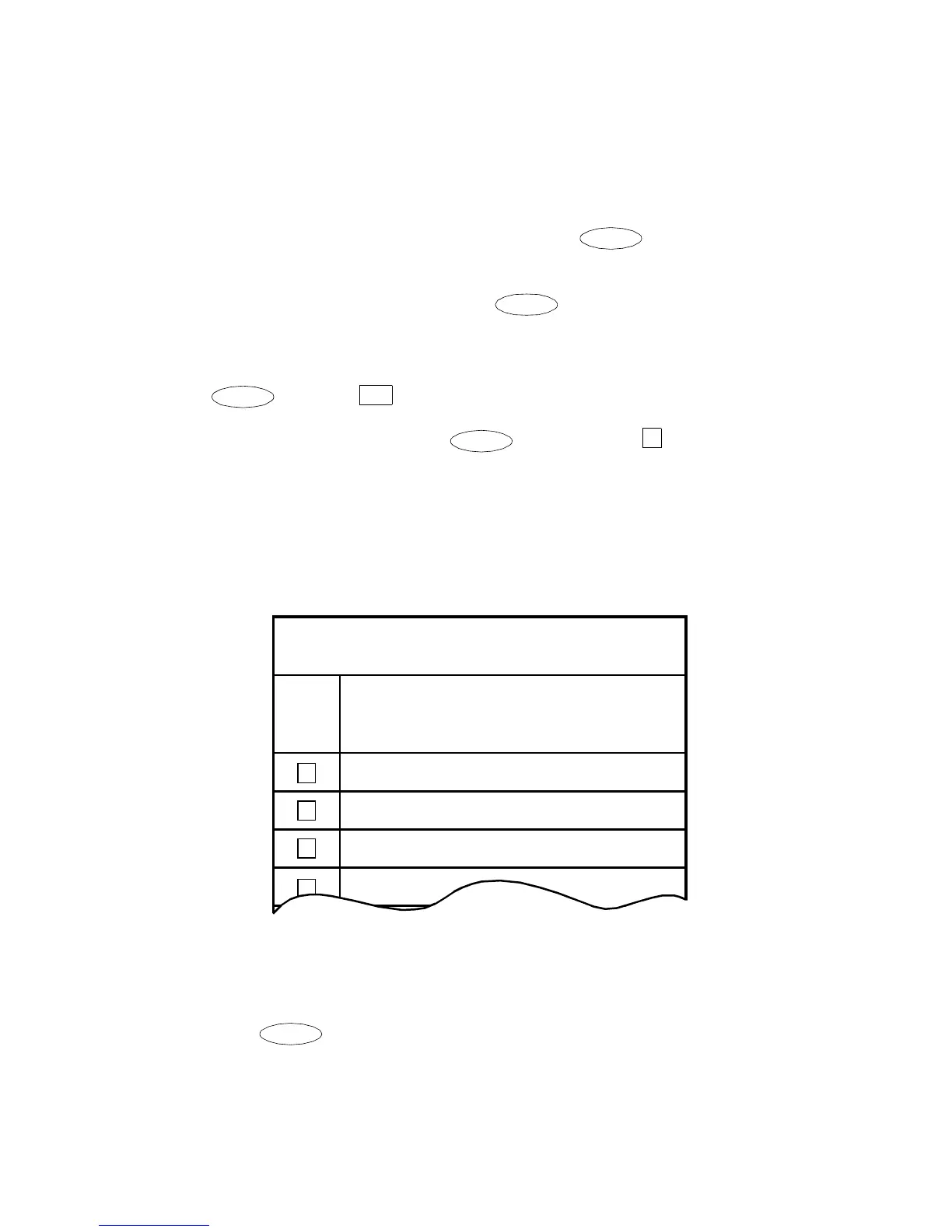9
Voice Features
How to Access a Voice Feature on the 6402 and 6402D
When you want to use one of the voice features on the 6402 or 6402D
telephone, you can access the feature in one of two ways:
• You can access up to 12 features by pressing and then the dial
pad key (1 through 9, or 0, * or #) that corresponds with that feature.
These features are administered on your telephone by your system
administrator. (The red light next to goes on steadily when the
button is pressed to let you know that your dial pad is now in the Feature
selection mode.)
For example, if the Send All Calls feature is assigned to F1, you can press
, then dial in order to use this feature. If you have
programmed your home number on an Abbreviated Dialing button
assigned to F*, you can press and then press on your dial pad
whenever you want to use this AD button.
Note: As your system manager assigns features to the Feature Directory slots
(1 through 9, 0, *, and #), be sure to write the feature on the Feature
Directory card (shown in Figure 3) in the tray located under the base of
the telephone. This directory list provides a convenient quick reference
for the 12 features programmed on the dial pad.
FIGURE 3 The 6402 and 6402D Telephone Feature Directory
• Features other than those assigned to your Feature Directory can be
accessed by simply dialing a 1-, 2-, or 3-digit feature access code, without
using . Your system manager can supply those access codes for
you.
In these cases, a space (________) is provided in the following feature
procedures so that you can write in the appropriate code. You may also
write feature codes on the Feature Access Code quick reference list in the
tray located under the base of the telephone.
Feature
Feature
Feature
1
Feature
*
4
FEATURES ADMINISTERED ON
6402 DIAL PAD
Feature Administered
on that Key
Dial
Pad
Key
1
2
3
Feature