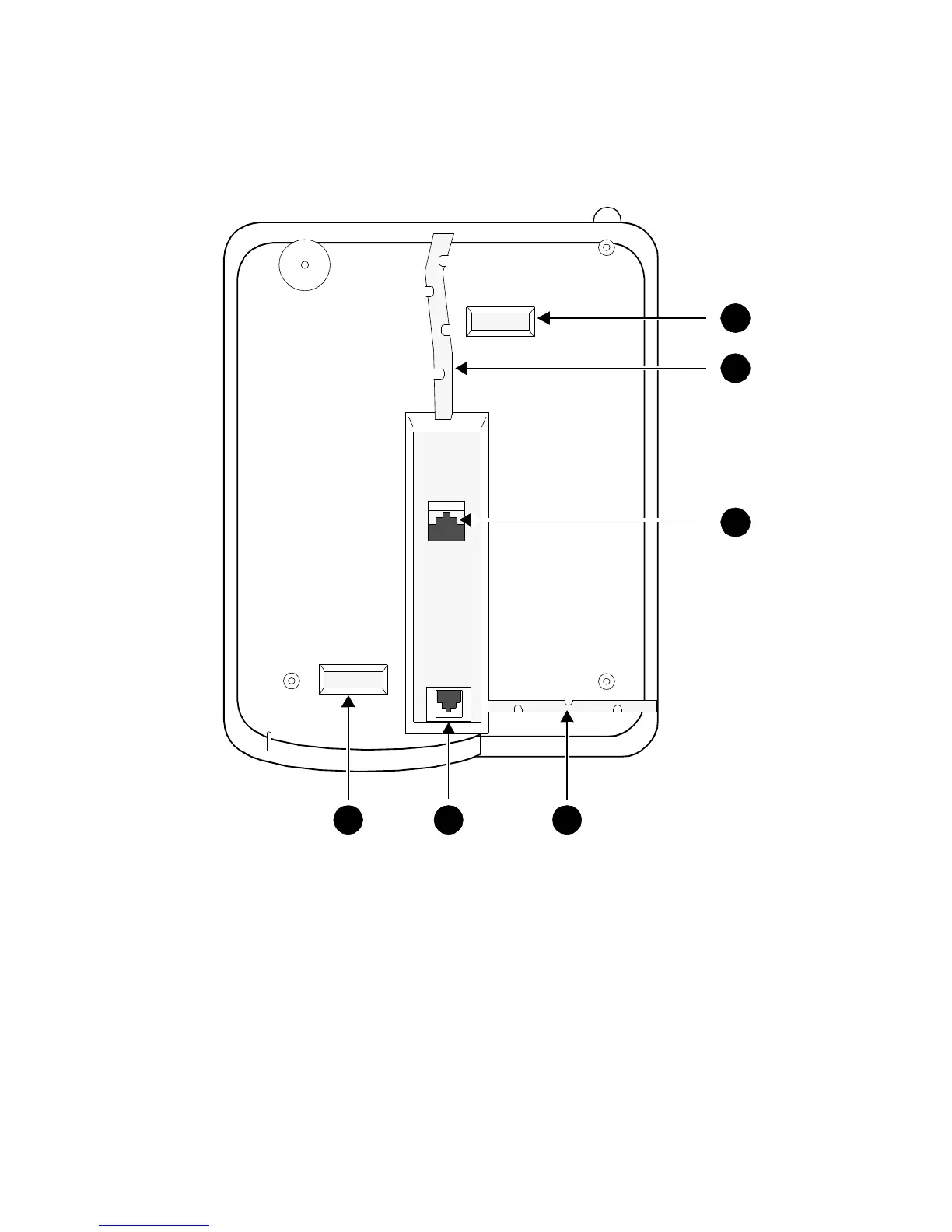19
Installation
The 6402 and 6402D can be either desk-mounted or wall-mounted. Use the
following directions for installing either telephone. Figure 2 shows the back of
the 6402 and 6402D telephones.
FIGURE 5 The Bottom of the 6402 and 6402D Telephones
Desktop Installation
Note: You may use the 6400 Series telephones
without
the desktop stand.
In this case it is suggested that you place small round feet (included in
a plastic bag in the box in which the telephone was packed) on each
corner of the bottom of the telephone housing.
1. Turn the telephone face down on a flat surface.
2. Snap one end of the line cord into the “LINE” jack on the back of the
telephone (shown as 3 in Figure 5).
3. Thread the line cord through the routing channel leading to the top of
the desktop stand (2 in the figure above). Make sure that the cord is
1
LINE
2
3
456