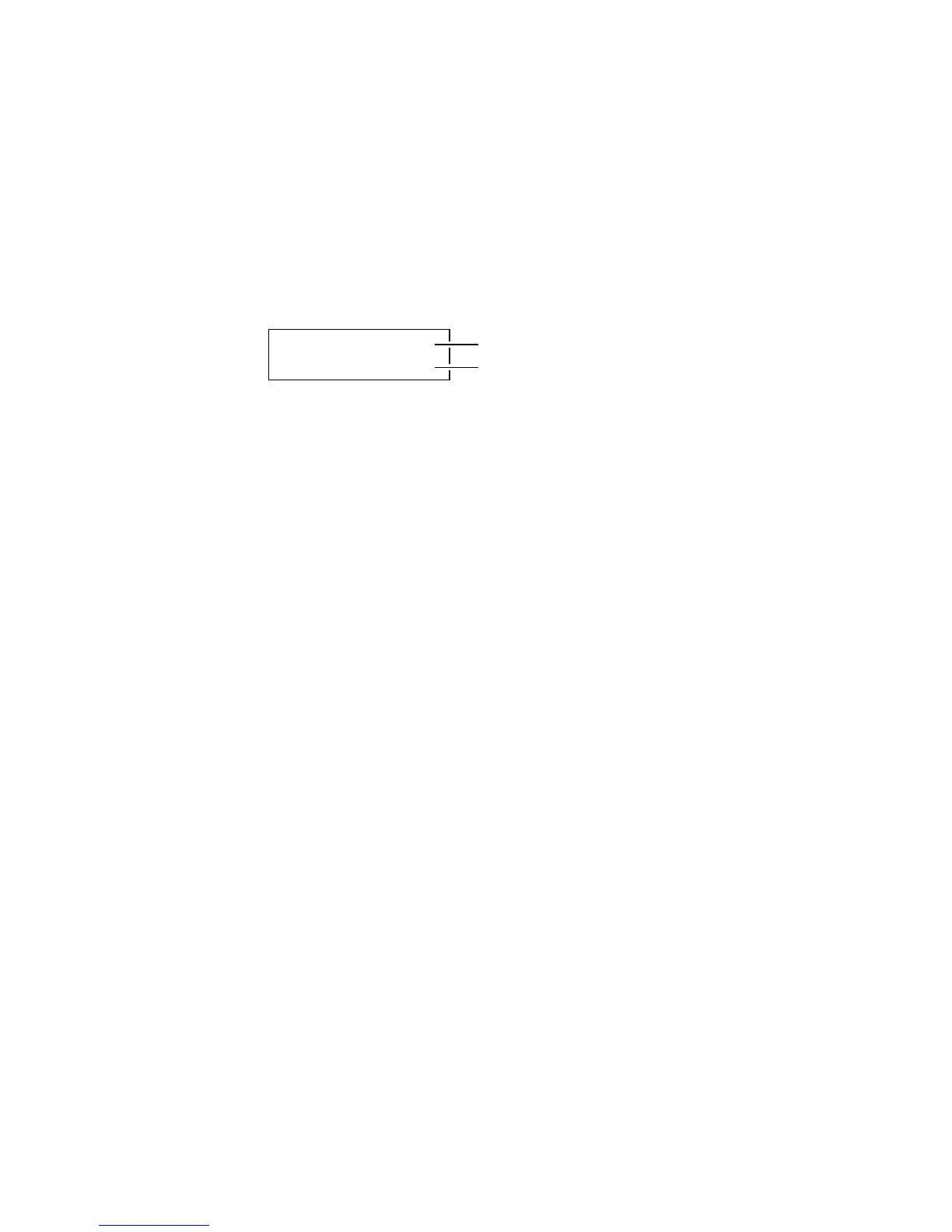18
Using the Display on the 6402D
Only the 6402D telephone has a 2-line by 16-character display. The basic
6402 telephone does not have a display.
The primary uses for the display on the 6402D telephone are:
• Viewing the time and date, which is the usual display. (See Figure 4.)
• Using the Timer (if administered on your dial pad) which shows elapsed
time on a call (See Figure 4.)
FIGURE 4 Date, Time, and Timer on the 6402D Display
• Viewing call-handling information.
As you dial a telephone number, the individual digits are immediately
shown on the display as you dial them. When you dial an extension, that
number is shown and then replaced by the called party’s name. (If there is
not space for the full name, as many letters of the name as possible will be
shown on the display.)
When a call is received from another extension, the caller’s name is
shown; when a call is received from outside, “OUTSIDE CALL” or a trunk
identifier is shown.
Note: When a 6400 Series display telephone is initially plugged in or after a
power outage, it may take approximately 15 minutes before the time
and date appear on the screen
10:19am 3/27/97
Time and date
Timer screen
screen
0:09:07
