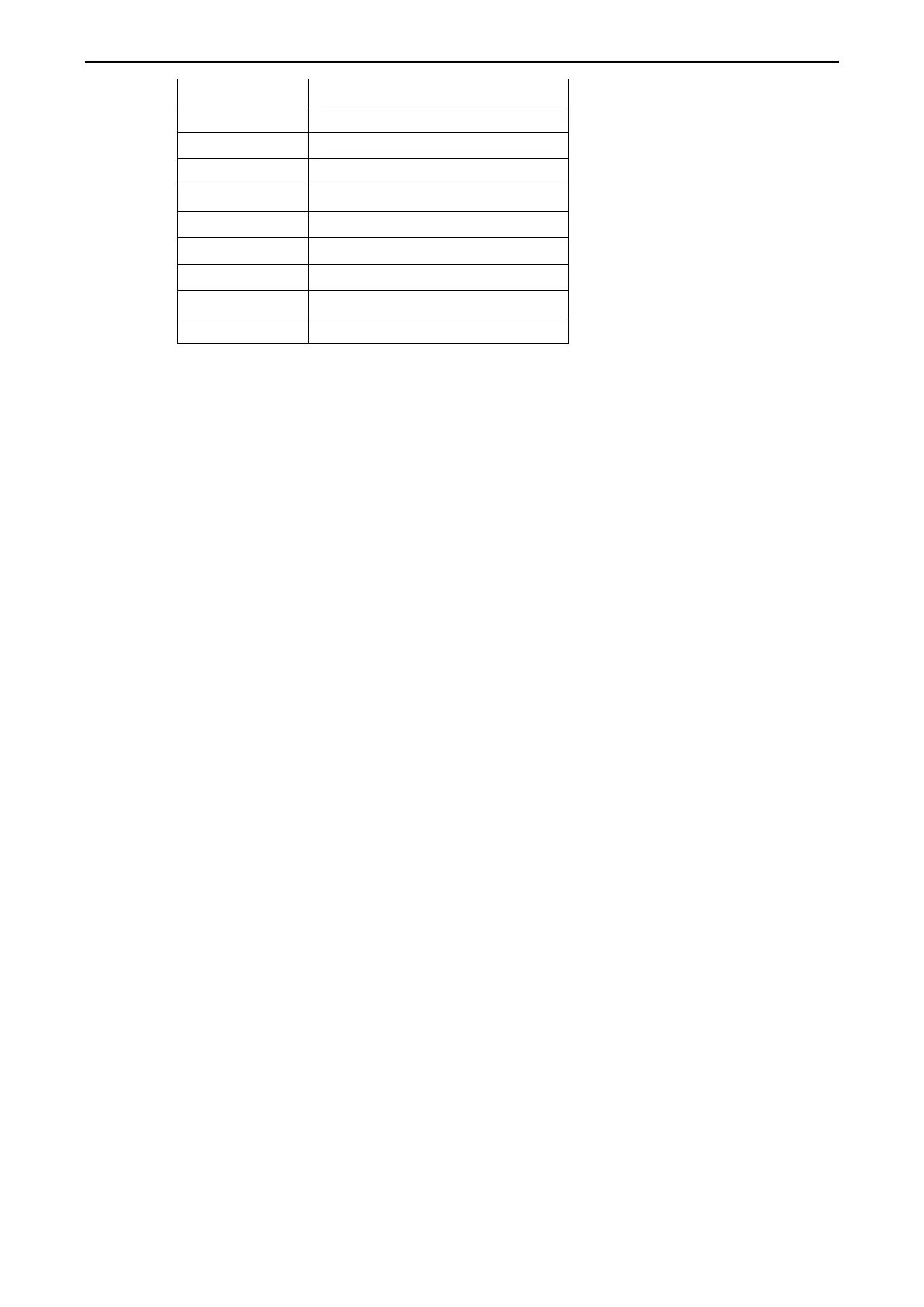Communication in SDI-12 mode
Snow depth sensor SHM 31, V2.1 49
Normalised signal strength
E
xample:
0IM_002!
0,HSN,mm,cur<CR><LF>
10.11. Switching commands
Switching commands are implemented as manufacturer-defined SDI-12 ‘extended’ telegrams and
are used to trigger procedures.
Switching commands are composed of the prefix X defined in the SDI-12 standard and a three-
digit individual code. The code corresponds in most cases to the corresponding code of the ASCII2
protocol.
If the command was successfully received, the telegram is answered with ‘OK’ added to the
command code.
If the command cannot be executed, e.g. because other procedures are still ongoing, the telegram
is answered with ‘busy’ added to the command code.
If the three-character command code is unknown,
aX_noCmd<CR><LF>
will be the response.
10.11.1. Unit system changeover command
The command is used to change the system of units used to display the SDI-12 data between
metric and US units. The command is implemented as an X command.
The parameter change is applied immediately and stored in the sensor’s configuration memory.
Command: aXUN<U/M>!
Response: aXUN<U/M><CR><LF>
U: US units
M: Metric units
Example: change to metric units
0XUNM!
0XUNMok<CR><LF>
10.11.2. Device reset command
The command initiates a device reset.
Command: aXRES!
Response: aXRESok<CR><LF>
This is followed by a reset, i.e. the device cannot be reached for a few seconds