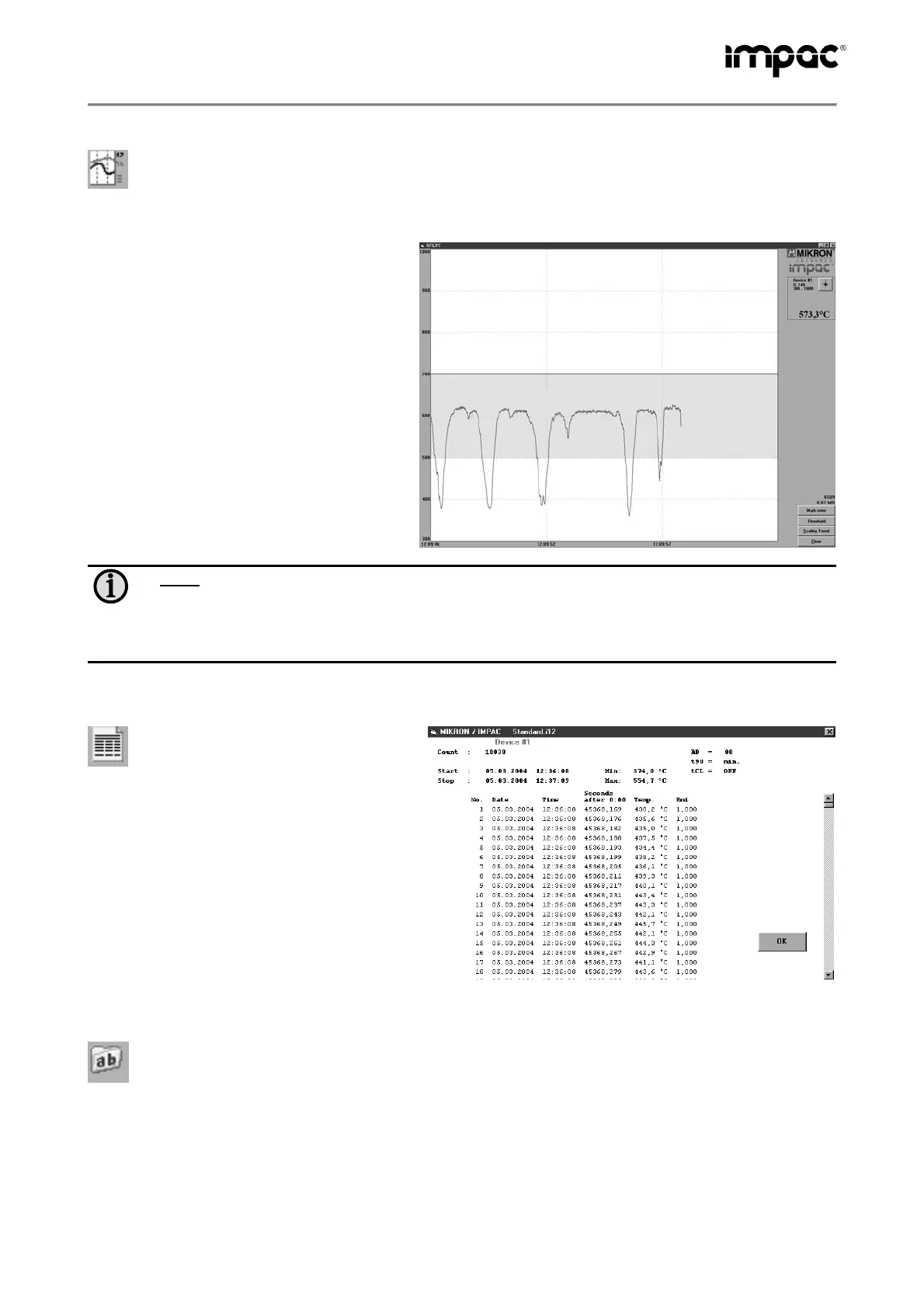INFRATHERM pyrometers IS 5 · IS 5-LO · IGA 5 · IGA 5-LO
52
10.10 Measurement (online trend)
This window displays:
• temperature as graphical diagram
• current temperature
• quantity of the measured values and file size of the current measurement
The example shows a sample reading over
the period of approx. 10 seconds with a tem-
perature range between 300 and 1000°C. The
final temperature (at the end of the reading) is
573.3°C. If the pyrometer is equipped with a
laser targeting light this can be switched on or
off.
• With “Mark zone“ a temperature range can
color marked for easier recognition.
• Setting a temperature under “Threshold“
prevents the recording of values above or
below this temperature to keep the file size
small.
• With “Scaling trend“ the view of the tem-
perature range can be limited.
Note:
The measuring values of “measurement color bar” or “measurement online trend”
are automatically saved as "standard.i12". Should you need to edit the data later,
you need to save the file as another .i12-file because old values are over-written
when a new measurement is taken.
Files from older program versions (.i10-files) can be opened and saved as .i12.
10.11 Output listing (analyzing)
For analyzing the measured values in
this field all measured data appears
in a numeric list.
The date beside the time gives more exactly
values to see what happened on time units
smaller 1 s. The value specifies the time in
seconds after midnight (0:00 h). The amount
of data depends on the frequency that read-
ings were taken (settings at 10.14 PC sam-
pling rate). As the amount of data increases,
so does the amount of storage space re-
quired to save it. In order to save room, all
.i12 data files are stored by a binary code.
10.12 Output .TXT file (analyzing)
The same file as under „Output listing” may be converted into a text file and can be easily opened,
for example with EXCEL. With the standard import settings EXCEL automatically formats the col-
umns accordingly (tabulator as separators).