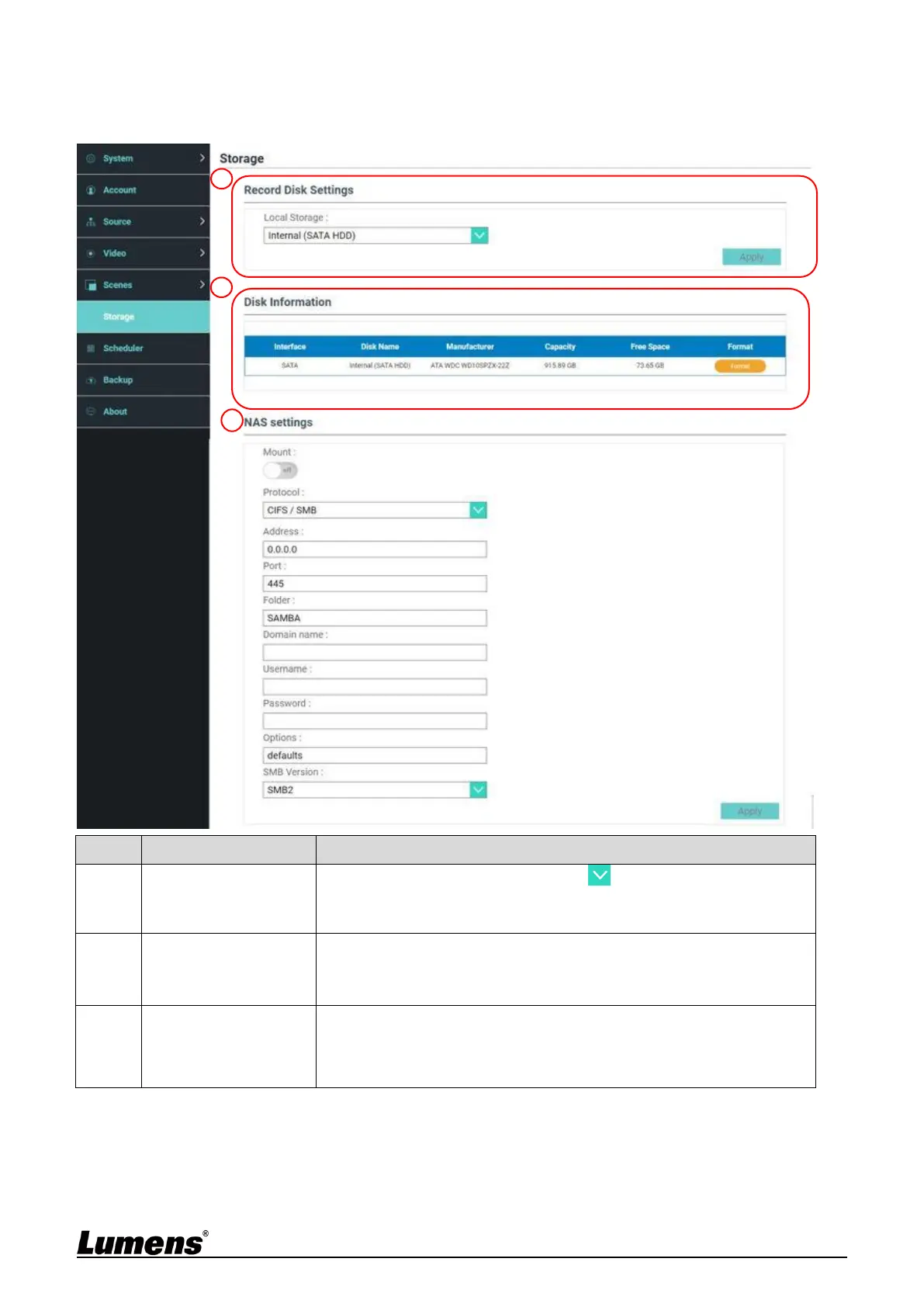22
5.2.6 Storage Settings
You can set up recording storage, cycle recording, display hard drive information
and NAS setting here.
Recording Hard Drive
Setting
Local storage: Click drop-down menu and select local storage
hard drive
Formats supported: exFAT/ FAT32/ NTFS
Display hard drive information, free space, and capacity. Click
“Format” to clear the internal storage devices. Confirm if you want to
format the hard drive in the pop-up dialog and click “Confirm” to delete
all video files.
Enable NAS mounting and related settings.
<Note> It is required to go to Backup Setting> Upload Setting>
Mode to select NAS. After recording, the video can be uploaded to
NAS
