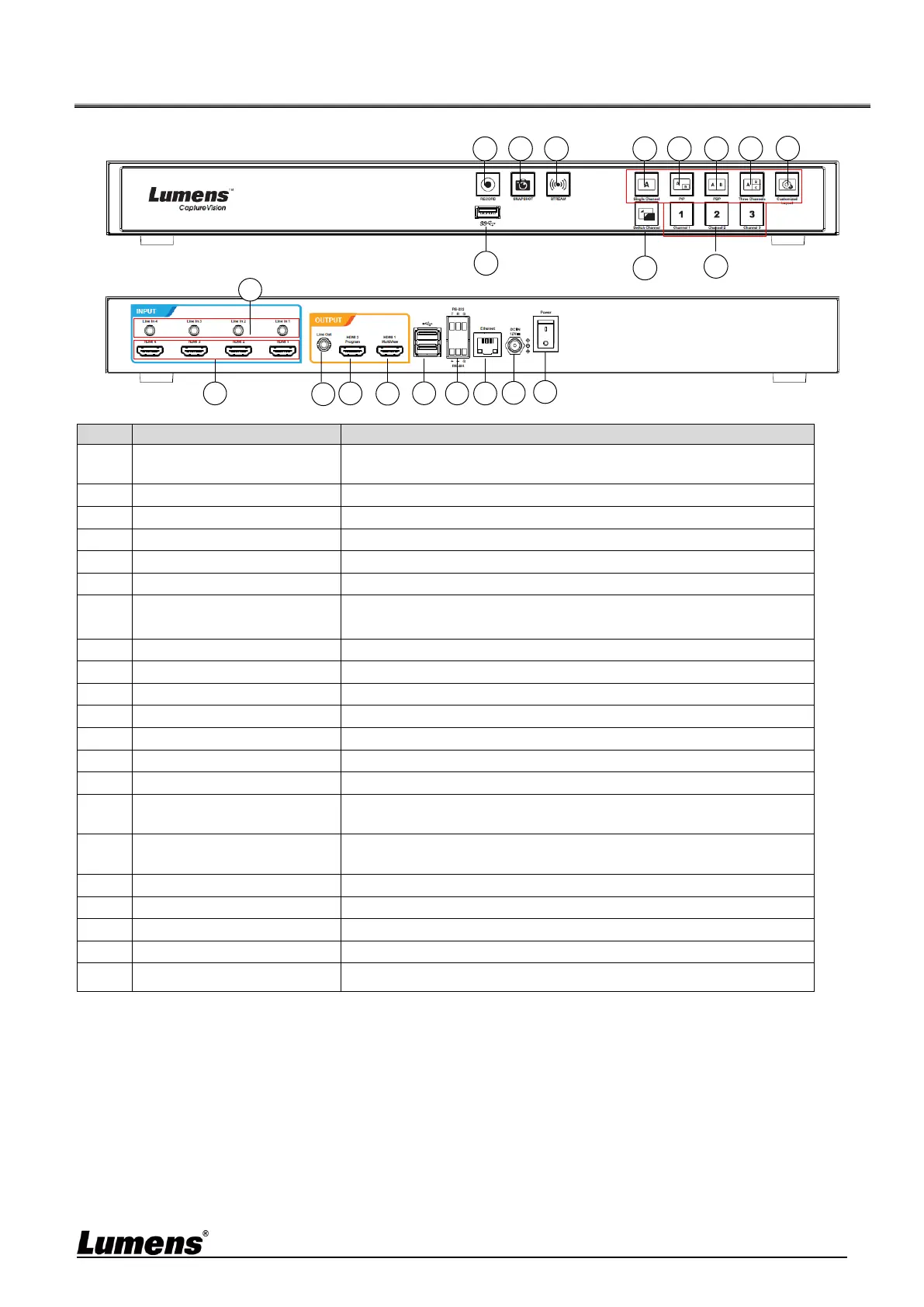5
Chapter 3 Product Overview
3.1 Front panel
3.2 Rear panel
1. Start/Stop recording
2. Press and hold for 3 seconds: Pause Recording
Display a single channel screen
Switch to three-channel display
USB hard disk interface for storage
Switches between signal sources
Quickly switch to CH1/CH2/CH3 signal sources
Line In / Mic In audio input
Allows line audio out to amplifier transfer
Main screen output, display the recording or streaming
screen and layout
Operation interface output; display the device parameter
setting menu and image management
Connect USB keyboard/mouse device operation menu
Control the device through RS-232/RS-485
