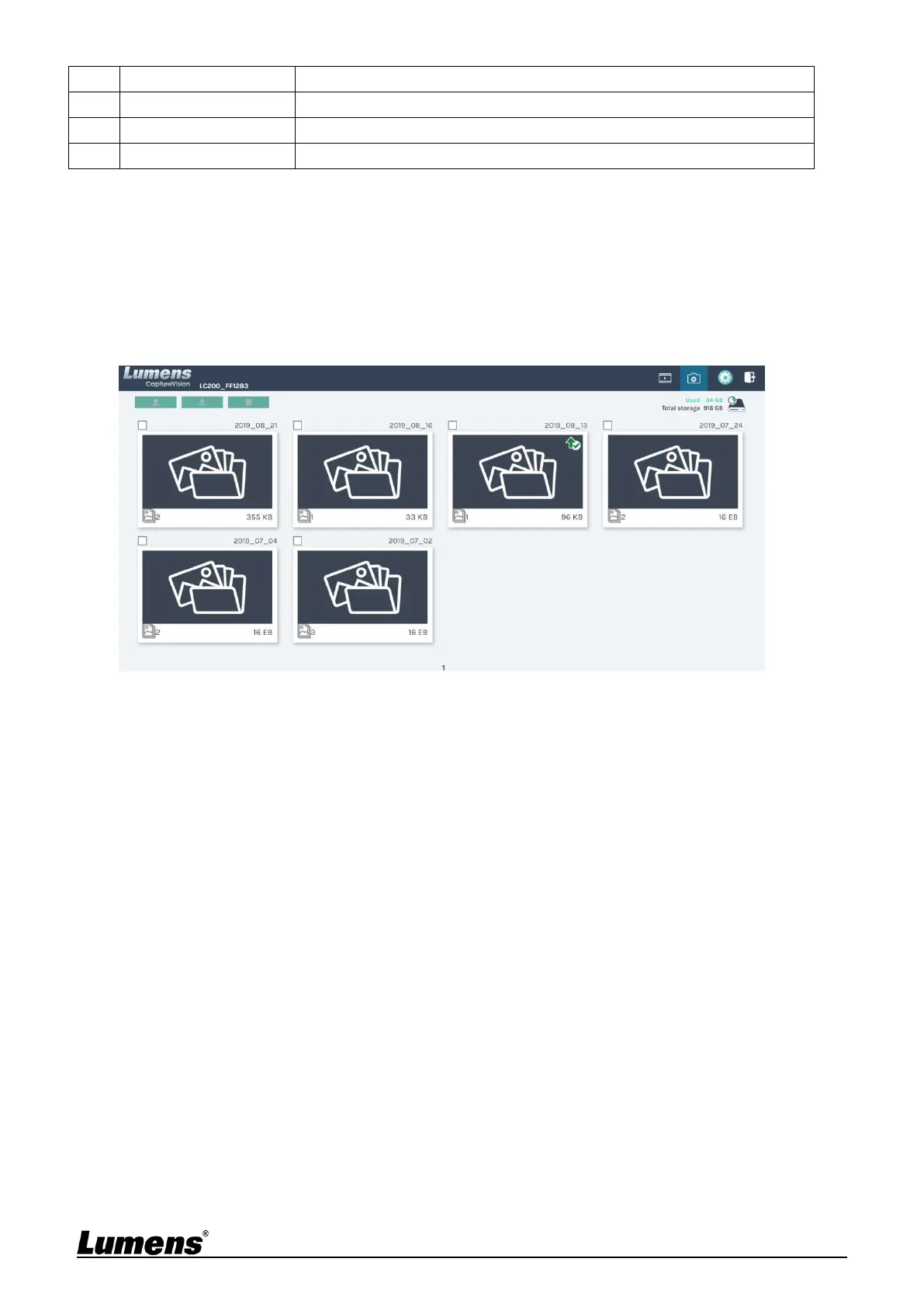Photo Management
You can manage the photo files captured by pressing SNAPSHOT. Folders will be
named with the shooting date automatically; all photos shot in the same date will be
stored in the same folder.
Just like Video Management, you can also upload, download, and delete photos in
Photo Management subpage.
