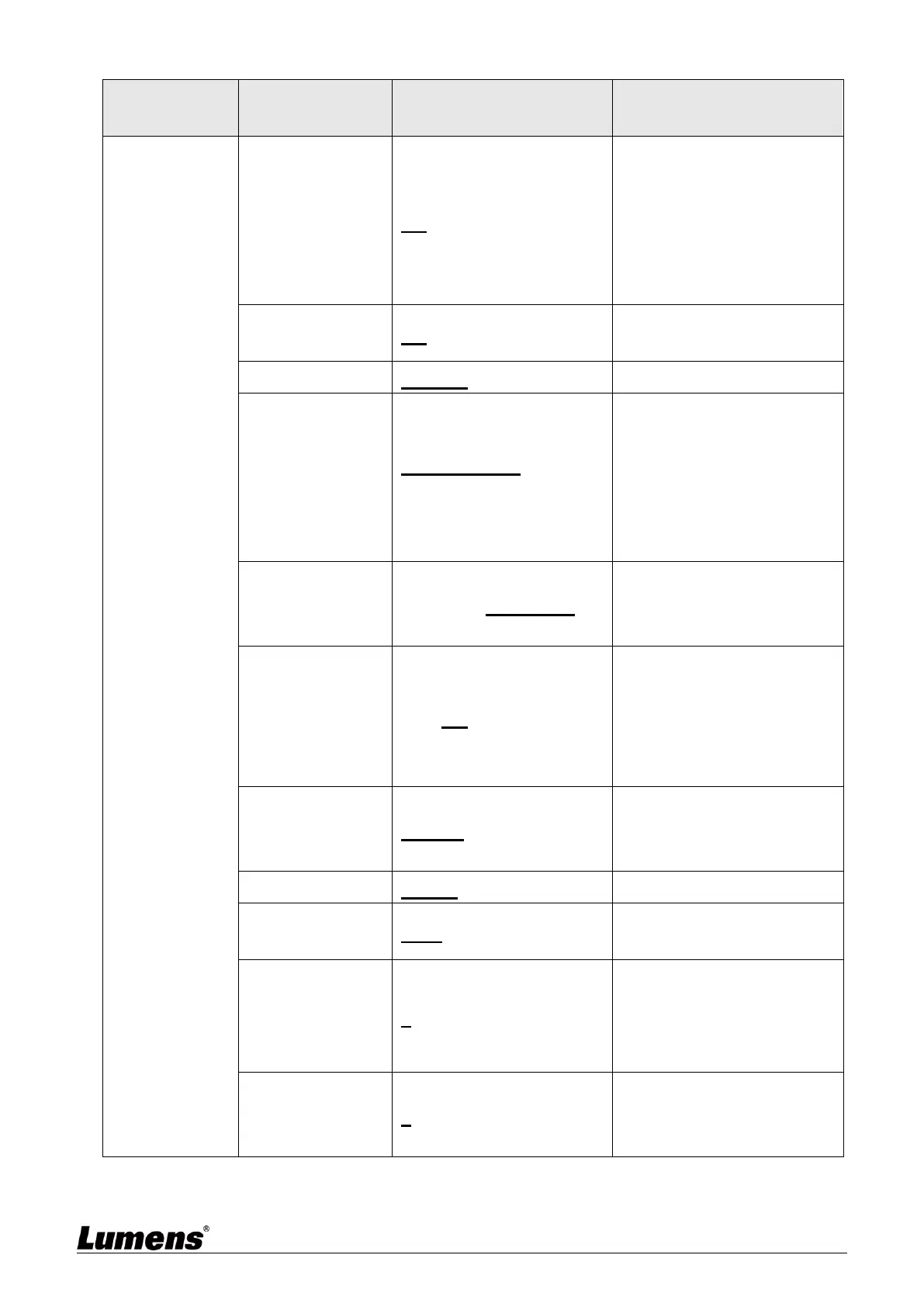3rd Level
Adjustment Values
When it is Off, the remote
control will not be able to
control the camera. At this
moment, turn off and then turn
on the power to restore control
of the remote control.
Select to enable or disable
Tally Lamp function.
Select the camera lens to
return to the last operated
position or the first preset
position after POWER ON.
<Remark>First default position
= Preset 0
Control Device setting,
Controller: for joystick
Encoder: for tracking system
When the function is enabled,
the screen will Freeze when
Preset is executed. Freeze will
be released after Preset is
completed.
Choose whether the control
interface used is RS-232 or
RS-422
Choose the transmission
speed of the control signal
The Protocol set to VISCA
allows the camera ID address
to be assigned. Select 0 for
automation.
The Protocol set to Pelco D
allows the camera ID address
to be assigned.
