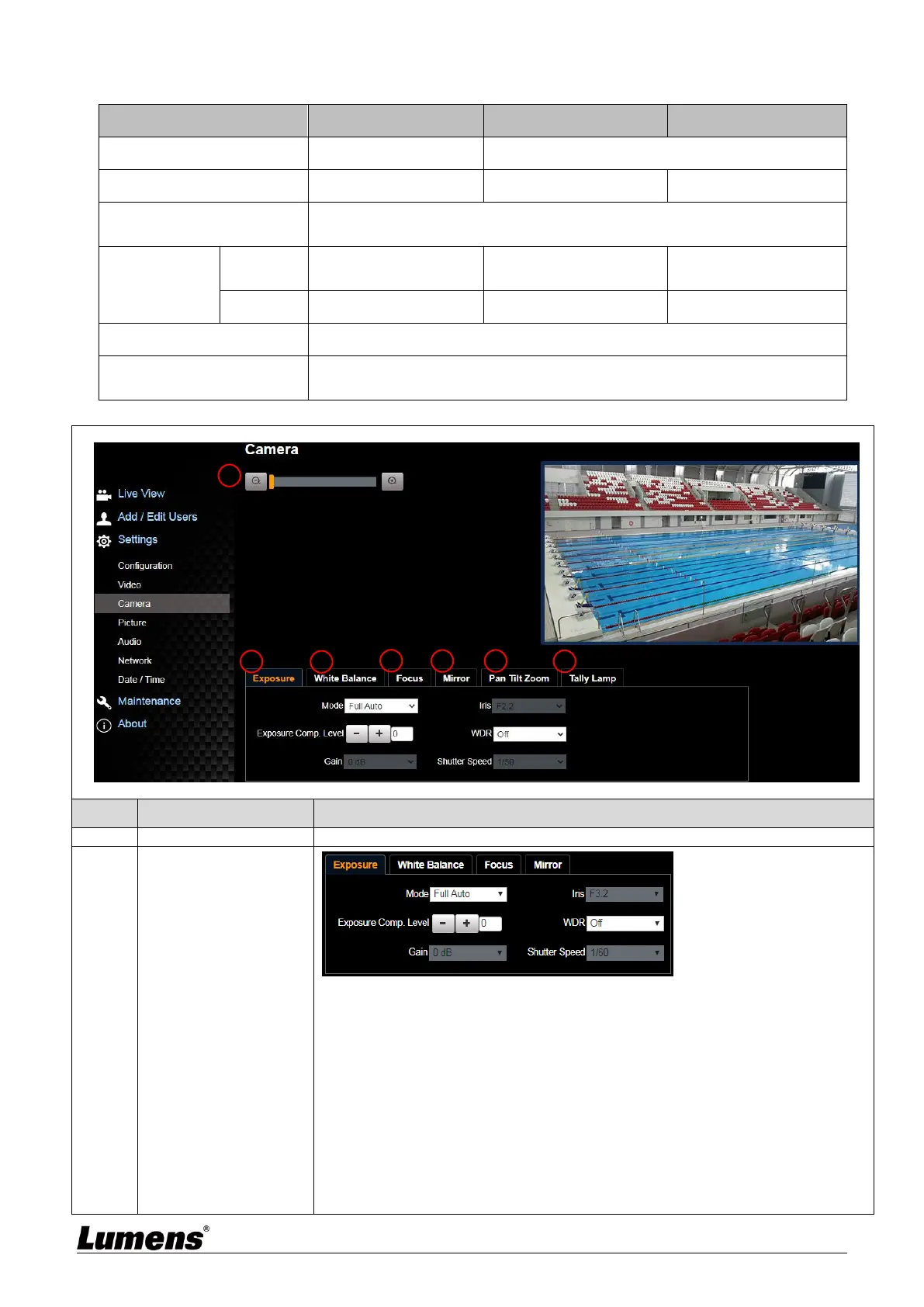Setting according to the supported resolution
<Remark> Only 59.94 / 50 are supported when the resolution of Streaming 2 is 1080i
Setting according to the supported resolution
<Remark> Only 15 / 25 are supported when the resolution is 1080i
Mode: Select exposure mode (Automatic/Shutter Priority/Aperture Priority/
Manual)
Exposure Comp. Level: Select exposure compensation level
Gain: The gain limit is adjustable when the exposure mode is set to
“Manual”
Iris: The size of aperture is adjustable when the exposure mode is set to
“Manual” or “Aperture Priority”
WDR: Set the level of wide dynamic range (WDR) in order to obtain better
images
Shutter Speed: The shutter speed is adjustable when the exposure mode
is set to “Manual” or “Shutter Priority”