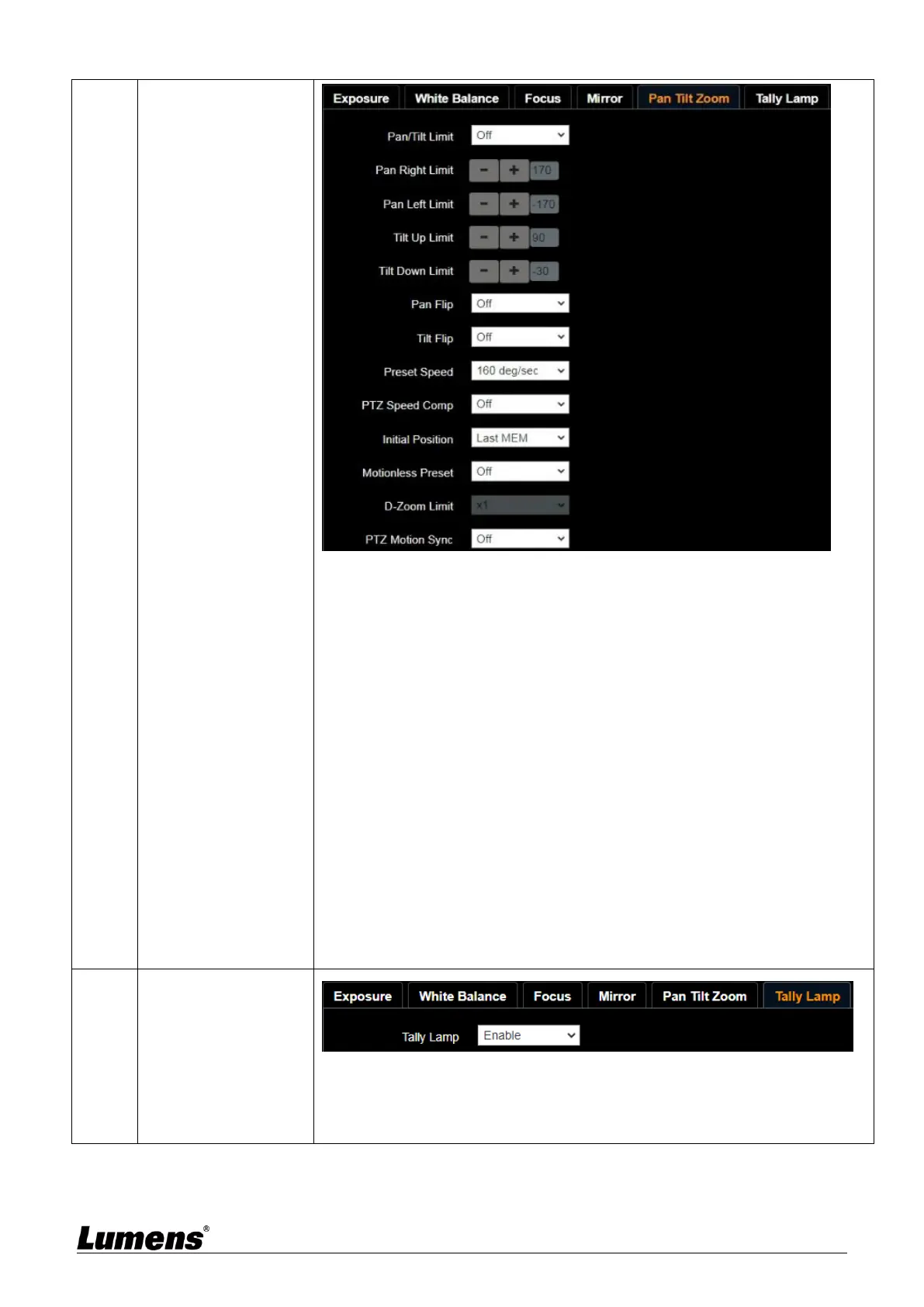Pan/Tilt Limit: Set the Pan/Tilt limit
Pan/Tilt Flip: Set Pan/Tilt flip
Preset Speed: Set the rotation speed of the cradle head when Preset is
executed
PTZ Speed Comp: Set the Pan/Tilt moving speed to vary from the zoom
position
Initial Position: Set the camera lens to return to the last operated position
or the first preset position after POWER ON
First default position = Preset 0
Motionless Preset: When the function is enabled, the screen will Freeze
when Preset is executed. Freeze will be released after
Preset is completed
D-Zoom Limit: Set the D-Zoom Limit, x1 - x12
PTZ Motion Sync: After turning on, operate Preset to achieve PTZ Motion
Sync
<Remark> This function will refer to the default speed setting, but may
automatically adjust the speed due to the difference in PTZ movement
range
Enable/Disable Tally Lamp
<Remark> When it is disabled, the Tally lamp will not receive RS232
commands to trigger Enable or Disable