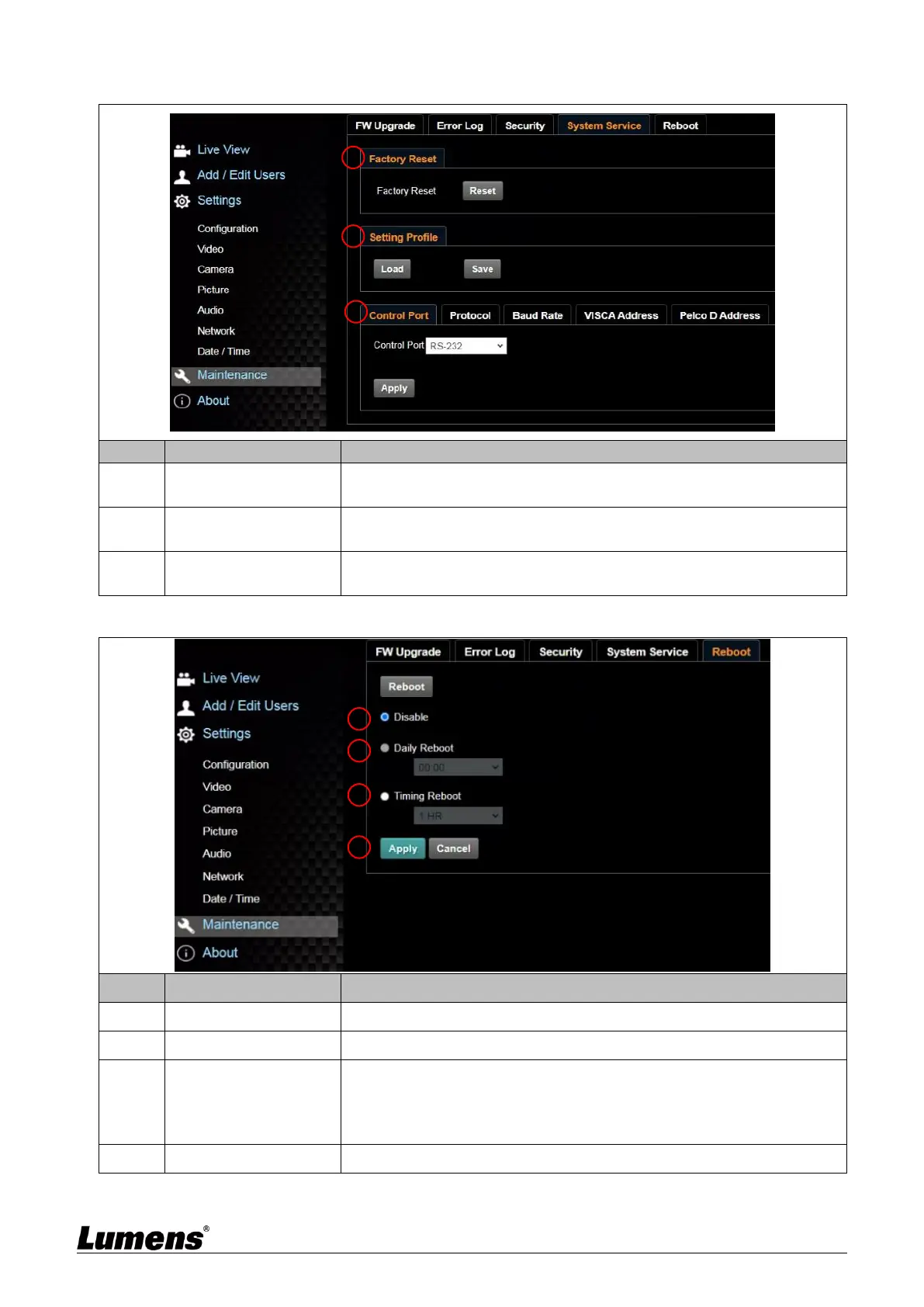44
6.2.14 Setting - Maintenance - System Service
Reset to the default
value
Select the reset button to resume the factory default setting as the web
page setting
The web page setting parameters can be exported from the computer
and imported/applied to another camera
Communication protocol related settings for connection with
RS-232/RS-422 communication
6.2.15 Setting - Maintenance - Reboot
Disable the reboot settings
Set the daily reboot time
<Remark> Please go to Settings - Time to complete the SNTP server
synchronization to set daily reboot
Set the timing reboot time
