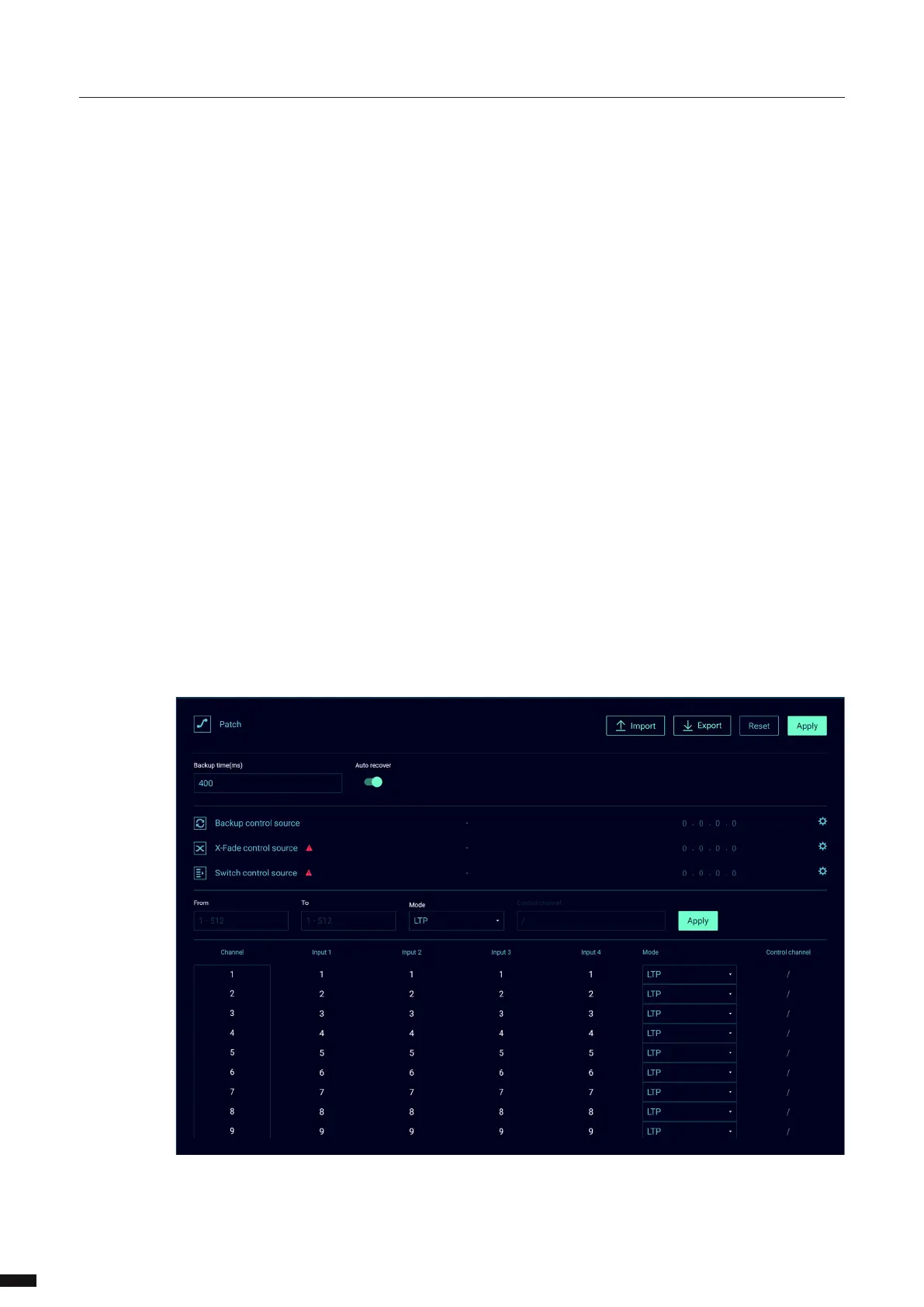PATCH OPTION
Depending on the selected mode you applied to your process engine, you will be able to modify the patch
for your sources.
Once in the process engine panel, click on the patch icon to open the patch panel.
From there, you can apply the patch you wish per channel.
Press Apply to save your settings.
PATCH IMPORT/EXPORT
From rmware 2.2.0 LumiNode oers the option to import or export your patch. You can import a CSV or
TSV le with your custom patch. The process engine will automatically congure the mode required based
on your patch info.
To export a patch, open the patch option in the process engine conguration window and select Export.
Choose a location to save the patch and choose Save. This can be an easy way to start a custom patch to
have the correct format for the patch le that you want to import at a later stage with your custom data.
Once you have the exported le, you can change it and then import it again.
To import a patch, open the patch option in the process engine conguration window and select Import.
Browse to the le you wish to use on your computer and choose Open.
The web-UI will refresh and show the Node conguration page. Now congure your input(s) and output(s)
as normal.
MASTER/LIMIT OPTION
Depending on the selected mode you applied to your process engine, you will be able to assign a master or
limit channel to your output.
Once in the process engine panel, click on the Master/Limit icon to open the conguration panel.
First select the mode you wish to use, by clicking on the Master/Limit switch, on the top left corner of the
panel.
You can dene the control channel, the protocol and universe number, as the IP address of the control
source. Click on the gear wheel icon to change these parameters.
From there, you can apply any master /limit control channel to your output channels. This can be the same
for all channels or dierent per channel or group of channels.
30